
1. Installation services:
[server1]
[root@server1 yum.repos.d]# yum install salt-master-*
[root@server1 salt]# ls
cloud cloud.maps.d master minion.d proxy.d
cloud.conf.d cloud.profiles.d master.d pki roster
cloud.deploy.d cloud.providers.d minion proxy
[root@server1 salt]# /etc/init.d/salt-master start
Starting salt-master daemon: [ OK ][server2]
[root@server2 yum.repos.d]# yum install -y salt-minion
[root@server2 yum.repos.d]# cd /etc/salt/
[root@server2 salt]# ls
cloud cloud.maps.d master minion.d proxy.d
cloud.conf.d cloud.profiles.d master.d pki roster
cloud.deploy.d cloud.providers.d minion proxy
[root@server2 salt]# vim minion ##Add master host
[root@server2 salt]# /etc/init.d/salt-minion start
Starting salt-minion:root:server2 daemon: OK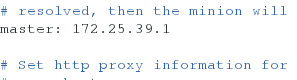
2. Send the key to establish a secret free connection:
[root@server1 salt]# salt-key -L ##It can be seen that server2 is connecting to server1, but there is no secret free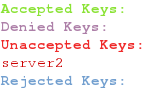
[root@server1 salt]# salt-key -A
The following keys are going to be accepted:
Unaccepted Keys:
server2
Proceed? [n/Y] y
Key for minion server2 accepted.
[root@server1 salt]# salt-key -L ##Security free has been added, server2 can connect normally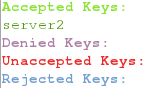
[test] try to execute ping command remotely
[root@server1 salt]# salt server2 test.ping
server2:
True ##Success[test] try to view the server2 hostname remotely
[root@server1 salt]# salt server2 cmd.run hostname
server2:
server2[test] try to view the storage of server2 remotely
[root@server1 salt]# salt server2 cmd.run 'df -h'
server2:
Filesystem Size Used Avail Use% Mounted on
/dev/mapper/VolGroup-lv_root 19G 972M 17G 6% /
tmpfs 499M 16K 499M 1% /dev/shm
/dev/vda1 485M 33M 427M 8% /boot
3. Check whether the md5 codes of the two hosts are the same:
[server1]
[root@server1 master]# pwd
/etc/salt/pki/master
[root@server1 master]# md5sum master.pub
7ffc5c2240c6a4d4ff2c36917df1a606 master.pub[server2]
[root@server2 minion]# pwd
/etc/salt/pki/minion
[root@server2 minion]# md5sum minion_master.pub
7ffc5c2240c6a4d4ff2c36917df1a606 minion_master.pub4. View the minions host connected to server1:
[root@server1 minions]# pwd
/etc/salt/pki/master/minions
[root@server1 minions]# ls
server2
[root@server1 minions]# cd ..
[root@server1 master]# tree .
.
├── master.pem
├── master.pub
├── minions
│ └── server2
├── minions_autosign
├── minions_denied
├── minions_pre
└── minions_rejected
5 directories, 3 files
5. Check whether the service port is open:
[server1]
[root@server1 minions]# netstat -antlp
tcp 0 0 0.0.0.0:4505 0.0.0.0:* LISTEN 1128/python2.6
tcp 0 0 0.0.0.0:4506 0.0.0.0:* LISTEN 1135/python2.6
[root@server1 minions]# lsof -i :4505
COMMAND PID USER FD TYPE DEVICE SIZE/OFF NODE NAME
salt-mast 1128 root 16u IPv4 14015 0t0 TCP *:4505 (LISTEN)
salt-mast 1128 root 18u IPv4 19744 0t0 TCP server1:4505->server2:39131 (ESTABLISHED)
[root@server1 minions]# lsof -i :4506
COMMAND PID USER FD TYPE DEVICE SIZE/OFF NODE NAME
salt-mast 1135 root 24u IPv4 14026 0t0 TCP *:4506 (LISTEN)[server2]
[root@server2 salt]# netstat -antlp
tcp 0 0 172.25.39.2:39131 172.25.39.1:4505 ESTABLISHED 2183/python2.6 ##server2 just made a connection
6. Install python environment:
[root@server1 minions]# yum install -y python-setproctitle.x86_64
[root@server1 minions]# /etc/init.d/salt-master restart
Stopping salt-master daemon: [ OK ]
Starting salt-master daemon: [ OK ]
7.server1 remote connection server2 download installation service:
[1] Edit master Master profile
[root@server1 ~]# cd /etc/salt/
[root@server1 salt]# vim master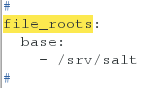
[root@server1 salt]# /etc/init.d/salt-master restart
Stopping salt-master daemon: [ OK ]
Starting salt-master daemon: [ OK ][2] Edit the execution script when downloading the installation service:
[root@server1 salt]# mkdir /srv/salt
[root@server1 salt]# mkdir httpd
[root@server1 salt]# cd httpd/
[root@server1 httpd]# vim install.slsInstall httpd and php services 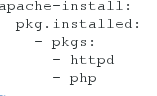
[root@server1 salt]# mv httpd/ /srv/salt/
[3] Execute the script on server1, connect server2 to download and install:
[root@server1 salt]# salt server2 state.sls httpd.install
server2:
ID: apache-install
Function: pkg.installed
Result: True
Comment: The following packages were installed/updated: httpd, php
Started: 11:57:23.964641
Duration: 10997.3 ms
Changes: Test:
Description installed automatically on server2
[root@server2 salt]# rpm -q httpd
httpd-2.2.15-29.el6_4.x86_64
[root@server2 salt]# rpm -q php
php-5.3.3-26.el6.x86_64[4] Edit the script again to start the service automatically after installation:
[root@server1 httpd]# pwd
/srv/salt/httpd
[root@server1 httpd]# ls
install.sls
[root@server1 httpd]# vim install.sls 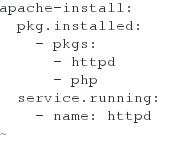
[root@server1 httpd]# salt server2 state.sls httpd.install ##Execution script
//Test:
//View process:
3001 ? S 0:00 /usr/sbin/httpd
3002 ? S 0:00 /usr/sbin/httpd
3003 ? S 0:00 /usr/sbin/httpd
3010 pts/0 R+ 0:00 ps ax
View port:
[root@server2 salt]# netstat -antlp
tcp 0 0 :::80 :::* LISTEN 2987/httpd
[5] Directly deploy the power on Service:
Check in advance whether the httpd service of server 2 is open:
[root@server2 salt]# chkconfig --list httpd
httpd 0:off 1:off 2:off 3:off 4:off 5:off 6:off
[root@server1 httpd]# vim install.sls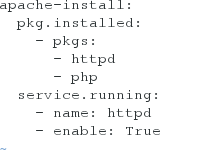
[root@server1 httpd]# salt server2 state.sls httpd.install
Test: server2 view the power on auto start:
[root@server2 salt]# chkconfig --list httpd
httpd 0:off 1:off 2:on 3:on 4:on 5:on 6:off
[6] To automatically change the httpd service port:
[server1]
[root@server1 httpd]# vim install.sls 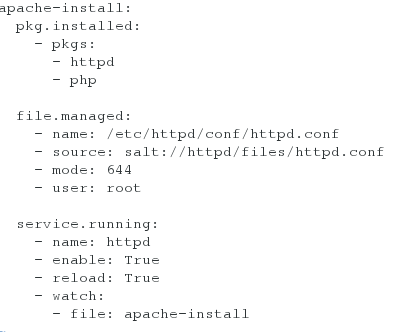
[root@server1 httpd]# pwd
/srv/salt/httpd
[root@server1 httpd]# ls
install.sls
[root@server1 httpd]# mkdir files
[root@server1 httpd]# cd files/[server2]
[root@server2 salt]# ll /etc/httpd/conf/httpd.conf
-rw-r--r-- 1 root root 34418 Aug 2 2013 /etc/httpd/conf/httpd.conf
[root@server2 salt]# scp /etc/httpd/conf/httpd.conf server1:/srv/salt/httpd/files
ssh: connect to host server1 port 22: Network is unreachable
lost connection
[root@server2 salt]# scp /etc/httpd/conf/httpd.conf 172.25.39.1:/srv/salt/httpd/files
The authenticity of host '172.25.39.1 (172.25.39.1)' can't be established.
RSA key fingerprint is ce:b7:35:21:60:9f:f3:8d:f4:25:af:73:ad:ad:bc:ab.
Are you sure you want to continue connecting (yes/no)? yes
Warning: Permanently added '172.25.39.1' (RSA) to the list of known hosts.
root@172.25.39.1's password:
httpd.conf 100% 34KB 33.6KB/s 00:00 [server1] change port
[root@server1 files]# ll
total 36
-rw-r--r-- 1 root root 34418 Aug 17 12:34 httpd.conf
[root@server1 files]# vim httpd.conf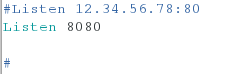
[root@server1 files]# salt server2 state.sls httpd.installTest: [server2] view httpd service port
[root@server2 salt]# netstat -antlp
tcp 0 0 :::8080 :::* LISTEN 2987/httpd