Prepare materials:
ip:192.168.220.130
System: centos7
Reference documents:
I found a Chinese version that is easy to see
http://docs.jumpserver.org/zh/docs/
1. The first two problems are the configuration file is wrong:
So I want to put the configuration file here. If I don't want the vi command, it's recommended to change the file directly with xftp6
Use two py configuration files (modified according to specific ip)
config.py
"""
jumpserver.config
~~~~~~~~~~~~~~~~~
Jumpserver project setting file
:copyright: (c) 2014-2017 by Jumpserver Team
:license: GPL v2, see LICENSE for more details.
"""
import os
BASE_DIR = os.path.dirname(os.path.abspath(__file__))
class Config:
# Use it to encrypt or decrypt data
# SECURITY WARNING: keep the secret key used in production secret!
SECRET_KEY = os.environ.get('SECRET_KEY') or '2vym+ky!997d5kkcc64mnz06y1mmui3lut#(^wd=%s_qj$1%x'
# Django security setting, if your disable debug model, you should setting that
ALLOWED_HOSTS = ['*']
# Development env open this, when error occur display the full process track, Production disable it
DEBUG = os.environ.get("DEBUG") or True
# DEBUG, INFO, WARNING, ERROR, CRITICAL can set. See https://docs.djangoproject.com/en/1.10/topics/logging/
LOG_LEVEL = os.environ.get("LOG_LEVEL") or 'DEBUG'
LOG_DIR = os.path.join(BASE_DIR, 'logs')
# Database setting, Support sqlite3, mysql, postgres ....
# See https://docs.djangoproject.com/en/1.10/ref/settings/#databases
# SQLite setting:
#DB_ENGINE = 'sqlite3'
#DB_NAME = os.path.join(BASE_DIR, 'data', 'db.sqlite3')
# MySQL or postgres setting like:
DB_ENGINE = os.environ.get("DB_ENGINE") or 'mysql'
DB_HOST = os.environ.get("DB_HOST") or '127.0.0.1'
DB_PORT = os.environ.get("DB_PORT") or 3306
DB_USER = os.environ.get("DB_USER") or 'jumpserver'
DB_PASSWORD = os.environ.get("DB_PASSWORD") or 'weakPassword'
DB_NAME = os.environ.get("DB_NAME") or 'jumpserver'
# When Django start it will bind this host and port
# ./manage.py runserver 127.0.0.1:8080
HTTP_BIND_HOST = '0.0.0.0'
HTTP_LISTEN_PORT = 8080
# Use Redis as broker for celery and web socket
REDIS_HOST = os.environ.get("REDIS_HOST") or '127.0.0.1'
REDIS_PORT = os.environ.get("REDIS_PORT") or 6379
REDIS_PASSWORD = os.environ.get("REDIS_PASSWORD") or ''
REDIS_DB_CELERY = os.environ.get('REDIS_DB') or 3
REDIS_DB_CACHE = os.environ.get('REDIS_DB') or 4
def __init__(self):
pass
def __getattr__(self, item):
return None
class DevelopmentConfig(Config):
pass
class TestConfig(Config):
pass
class ProductionConfig(Config):
pass
# Default using Config settings, you can write if/else for different env
config = DevelopmentConfig()
conf.py
#!/usr/bin/env python3
# -*- coding: utf-8 -*-
#
import os
BASE_DIR = os.path.dirname(__file__)
class Config:
"""
Coco config file, coco also load config from server update setting below
"""
# The project name will be used to register with Jumpserver. It's just an identification. It can't be duplicate
# NAME = "localhost"
NAME = "coco"
# The URL of Jumpserver project. API request registration will use
# CORE_HOST = os.environ.get("CORE_HOST") or 'http://127.0.0.1:8080'
CORE_HOST = 'http://127.0.0.1:8080'
# ip bound at startup, default 0.0.0.0
# BIND_HOST = '0.0.0.0'
# SSH port number listening, 2222 by default
# SSHD_PORT = 2222
# The HTTP/WS port number to listen to, 5000 by default
# HTTPD_PORT = 5000
# The ACCESS KEY used by the project will be registered by default and saved in the ACCESS KEY store,
# If necessary, it can be written to the configuration file in the form of access ﹣ key ﹣ ID: access ﹣ key ﹣ secret
# ACCESS_KEY = None
# The address saved by ACCESS KEY will be saved to this file after registration by default
# ACCESS_KEY_STORE = os.path.join(BASE_DIR, 'keys', '.access_key')
# encryption key
# SECRET_KEY = None
# Set log level ['debug ',' info ',' warn ',' error ',' fatal ',' critical ']
# LOG_LEVEL = 'INFO'
LOG_LEVEL = 'WARN'
# Directory where logs are stored
# LOG_DIR = os.path.join(BASE_DIR, 'logs')
# Session video storage directory
# SESSION_DIR = os.path.join(BASE_DIR, 'sessions')
# Asset display sorting method, ['Ip ',' hostname ']
# ASSET_LIST_SORT_BY = 'ip'
# Does login support password authentication
# PASSWORD_AUTH = True
# Does the login support secret key authentication
# PUBLIC_KEY_AUTH = True
# SSH white list
# ALLOW_SSH_USER = 'all' # ['test', 'test2']
# SSH blacklist. If the user is in the whitelist and blacklist at the same time, the blacklist takes precedence
# BLOCK_SSH_USER = []
# Keep heartbeat interval with Jumpserver
# HEARTBEAT_INTERVAL = 5
# Name of Admin. If there is a problem, the user will be prompted
# ADMINS = ''
COMMAND_STORAGE = {
"TYPE": "server"
}
REPLAY_STORAGE = {
"TYPE": "server"
}
# SSH connection timeout (default 15 seconds)
# SSH_TIMEOUT = 15
# Language = en
LANGUAGE_CODE = 'zh'
config = Config()
2. The second time is to install the jumpserver and visit it. The login fails. If there is a big God, please help to see it
Visit http://192.168.220.130:8080/users/login/?next=/
The login name and password are both admin, but they can't pass
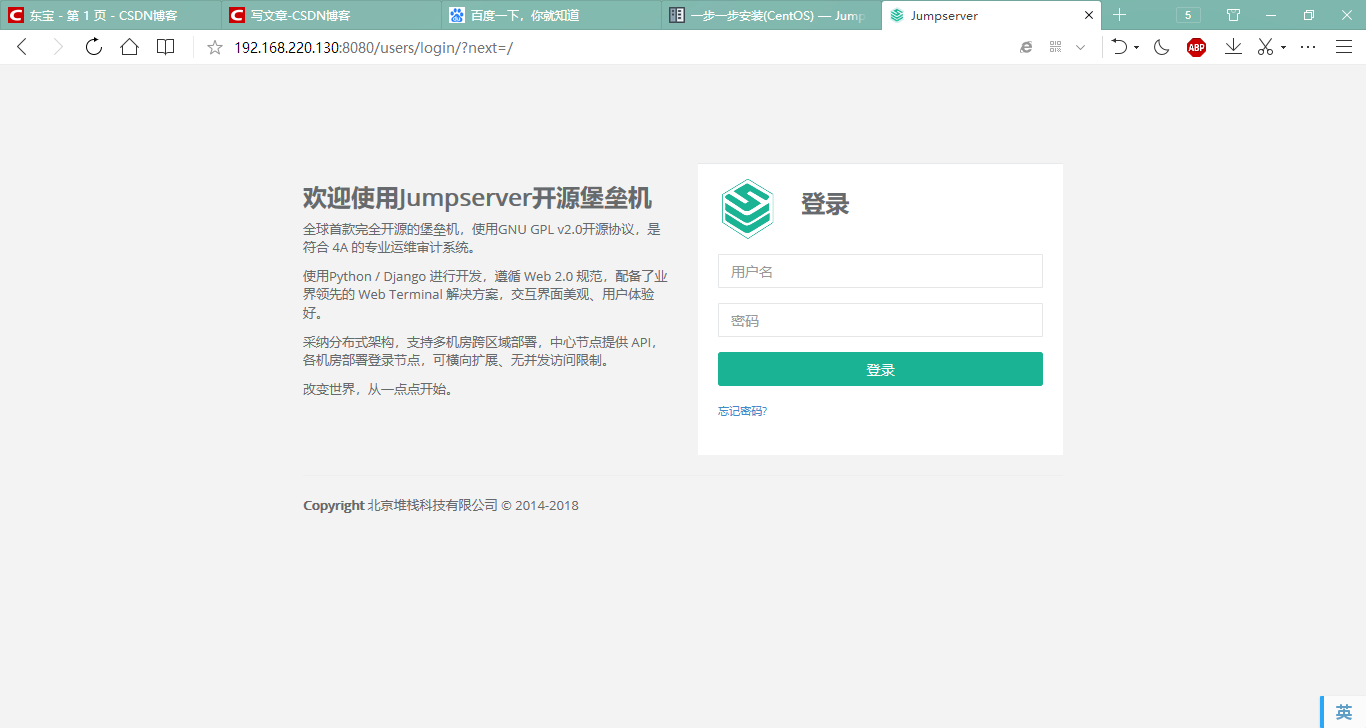
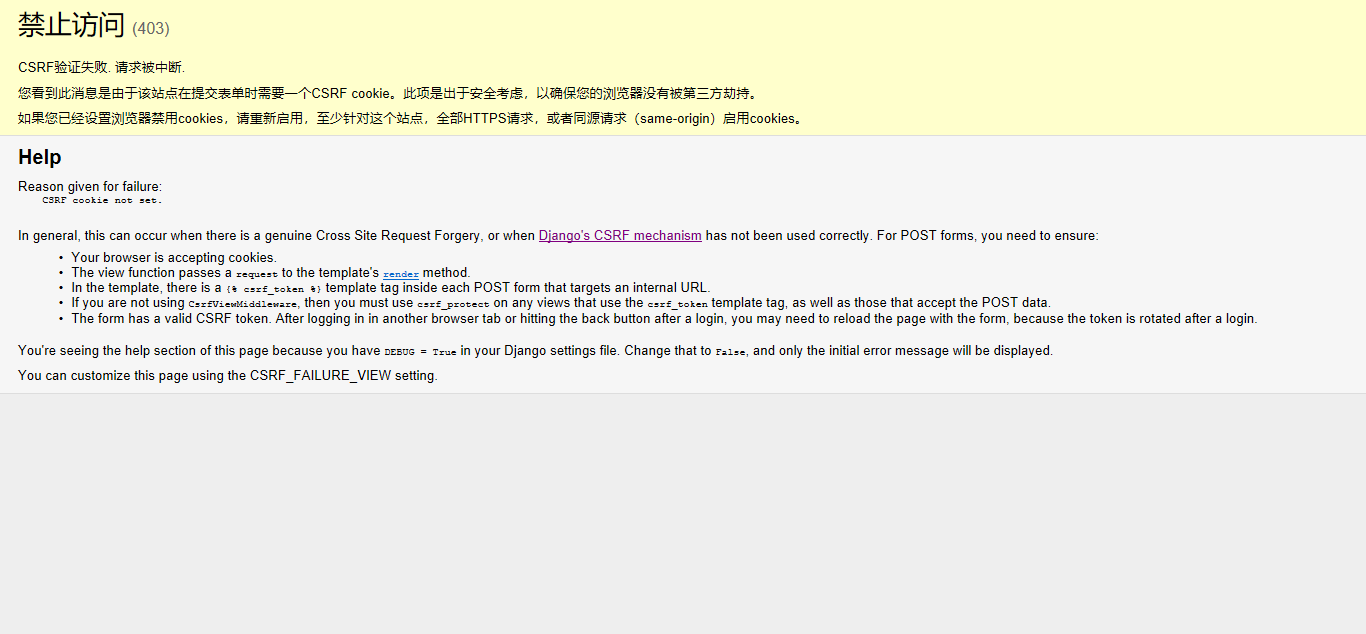
3. To be continued, you can leave a message to communicate with each other if you have any questions... I made this fortress machine for the first time, only accept light spray