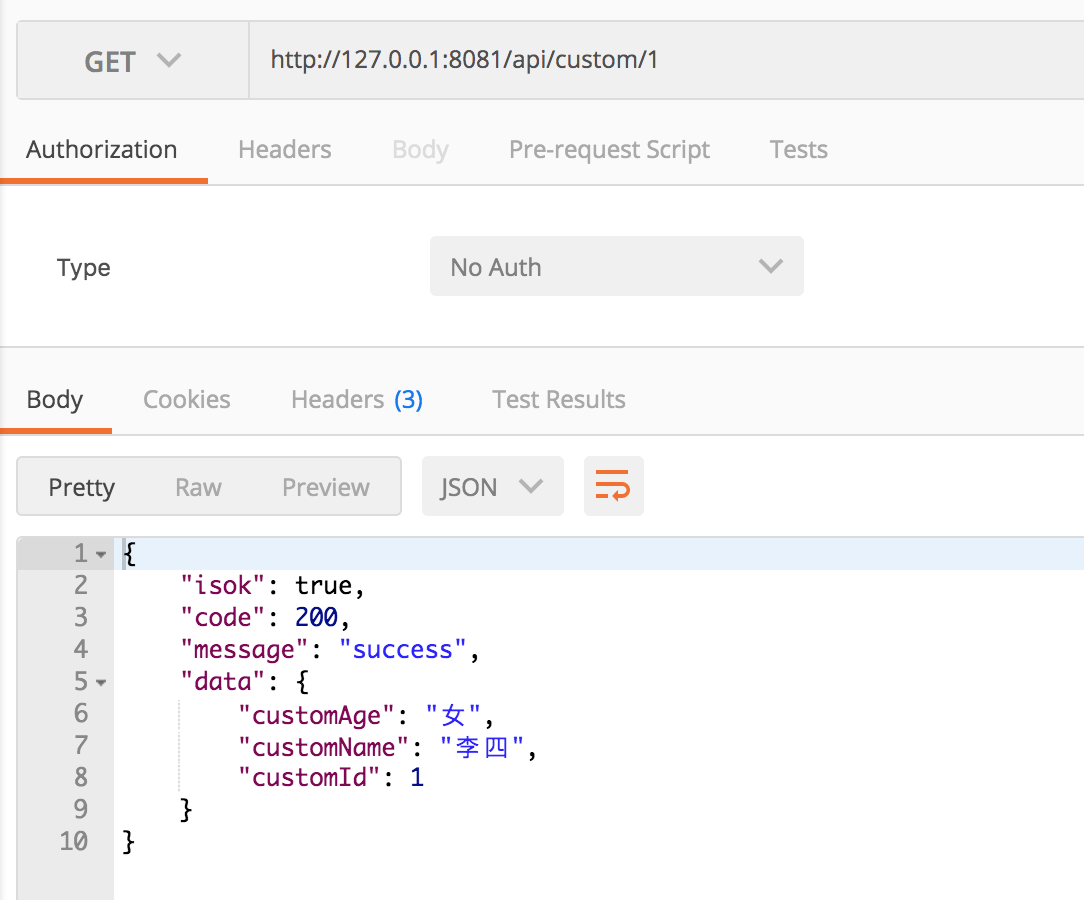1, How to design data structure
- CustomException custom exception. Core elements: abnormal error code (200 normal, 400500), abnormal error message.
- ExceptionTypeEnum enumerates exception classifications, solidifies exception classifications, and prevents developers from thinking divergently. Core element abnormal classification code (200 normal, 400500), abnormal classification description.
- Ajax response is used to respond to Ajax requests. Core elements: whether the request is successful isok; response code zero and non-zero, zero means success (200400500); response success or not information description message; response success data.
- error.html
In addition, there needs to be a unified place to handle CustomException. Namely @ ControllerAdvice and @ ExceptionHandler
2, Custom exception and custom response data structure
Enumeration of exception classification, solidifying the exception classification
public enum CustomExceptionType { /** * Defining exceptions */ USER_INPUT_ERROR(400, "User input exception"), SYSTEM_ERROR(500, "System service exception"), OTHER_ERROR(999, "Other unknown exception"); CustomExceptionType(int code, String typeDesc) { this.code = code; this.typeDesc = typeDesc; } /** * Exception type Chinese description */ private String typeDesc; /** * code Status code */ private int code; public String getTypeDesc() { return typeDesc; } public int getCode() { return code; } }
Custom exception
public class CustomException extends RuntimeException { /** * Abnormal error code */ private int code; /** * Abnormal information */ private String message; /** * User exception * * @param exceptionTypeEnum * @param message */ public CustomException(CustomExceptionType exceptionTypeEnum, String message) { this.code = exceptionTypeEnum.getCode(); this.message = message; } public int getCode() { return code; } @Override public String getMessage() { return message; } }
Unified response front end data structure
@Data public class AjaxResponse { /** * ajax Is the request successful */ private boolean isok; /** * http status code */ private int code; /** * Prompt for request failure. */ private String message; /** * When the request is successful, the data to the front end needs to be responded to */ private Object data; private AjaxResponse() { } /** * Response data encapsulation in case of request exception * @param e * @return */ public static AjaxResponse error(CustomException e) { AjaxResponse resultBean = new AjaxResponse(); resultBean.setIsok(false); resultBean.setCode(e.getCode()); if(e.getCode() == CustomExceptionType.USER_INPUT_ERROR.getCode()){ resultBean.setMessage(e.getMessage()); }else if(e.getCode() == CustomExceptionType.SYSTEM_ERROR.getCode()){ resultBean.setMessage(e.getMessage() + ",There is an exception in the system. Please contact the administrator for handling!"); }else{ resultBean.setMessage("There is an unknown exception in the system. Please contact the administrator for handling!"); } return resultBean; } /** * Response data encapsulation when the request is successful, no response data (for example, deletion and modification are successful) * @return */ public static AjaxResponse success() { AjaxResponse resultBean = new AjaxResponse(); resultBean.setIsok(true); resultBean.setCode(200); resultBean.setMessage("success"); return resultBean; } /** * Response data encapsulation when the request is successful, with response data (such as query success) * @param data * @return */ public static AjaxResponse success(Object data) { AjaxResponse resultBean = new AjaxResponse(); resultBean.setIsok(true); resultBean.setCode(200); resultBean.setMessage("success"); resultBean.setData(data); return resultBean; } }
3, How to use ajax response without exception
For example: update operation, Controller does not need to return additional data
@PutMapping("/api/custom/{id}") public AjaxResponse putCustom(@PathVariable("id") Long id) { return AjaxResponse.success(); }
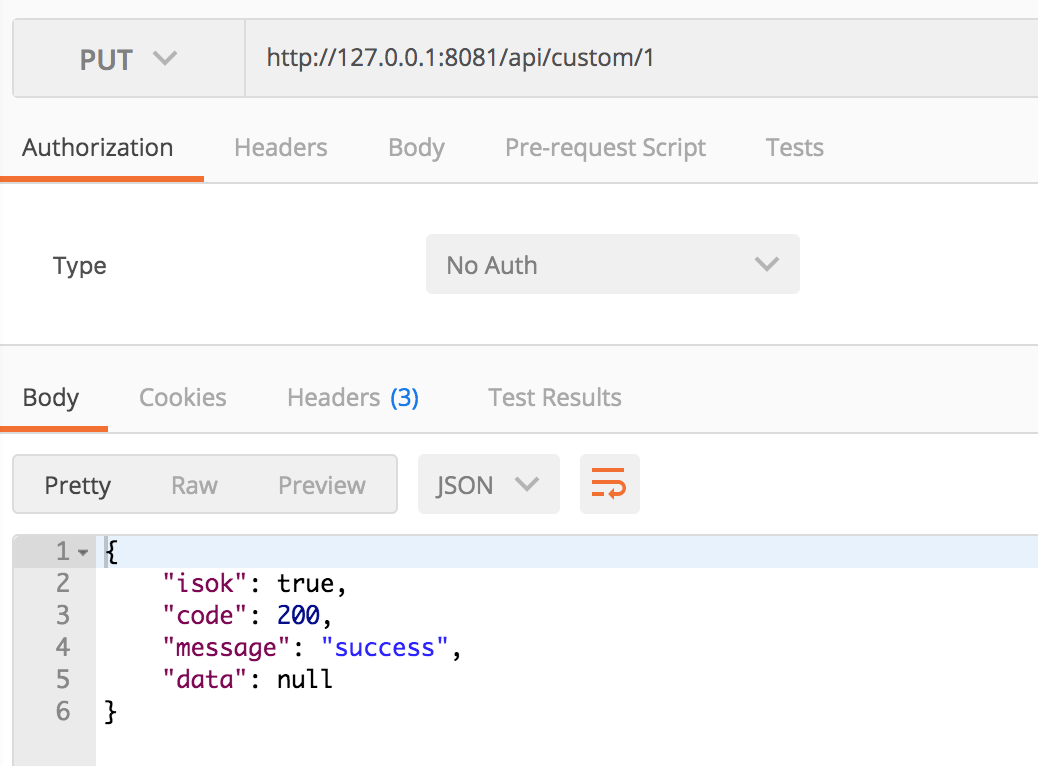
For example: query interface, Controller needs to return result data (data can be any type of data)
@GetMapping("/api/custom/{id}") public AjaxResponse getCustom(@PathVariable("id") Long id) { Map<String, Object> m = new HashMap<String, Object>(); m.put("customId", id); m.put("customName", "Li Si"); m.put("customAge", "female"); return AjaxResponse.success(m); }