This article mainly describes how to verify form information in springboot. In the spring MVC project, the form information needs to be checked, and the form information verification is mainly in the form of annotation.
Construction project
To create a springboot project, because web, thymeleaf, validator and el are used, corresponding start-up dependency and dependency are introduced. The code list is as follows:
<dependencies> <dependency> <groupId>org.springframework.boot</groupId> <artifactId>spring-boot-starter-web</artifactId> </dependency> <dependency> <groupId>org.springframework.boot</groupId> <artifactId>spring-boot-starter-test</artifactId> <scope>test</scope> </dependency> <dependency> <groupId>org.springframework.boot</groupId> <artifactId>spring-boot-starter-thymeleaf</artifactId> </dependency> <dependency> <groupId>org.hibernate</groupId> <artifactId>hibernate-validator</artifactId> </dependency> <dependency> <groupId>org.apache.tomcat.embed</groupId> <artifactId>tomcat-embed-el</artifactId> </dependency> </dependencies>
Create an Object class of prestonform
package com.forezp.entity; import javax.validation.constraints.Min; import javax.validation.constraints.NotNull; import javax.validation.constraints.Size; /** * Created by fangzhipeng on 2017/4/19. */ public class PersonForm { @NotNull @Size(min=2, max=30) private String name; @NotNull @Min(18) private Integer age; public String getName() { return this.name; } public void setName(String name) { this.name = name; } public Integer getAge() { return age; } public void setAge(Integer age) { this.age = age; } public String toString() { return "Person(Name: " + this.name + ", Age: " + this.age + ")"; } }
This entity class has two properties: name,age. They have their own validation comments:
- @Size(min=2, max=30) name is 2-30 characters long
- @NotNull Not empty
- @Min(18)age cannot be less than 18
Create web Controller
@Controller public class WebController extends WebMvcConfigurerAdapter { @Override public void addViewControllers(ViewControllerRegistry registry) { registry.addViewController("/results").setViewName("results"); } @GetMapping("/") public String showForm(PersonForm personForm) { return "form"; } @PostMapping("/") public String checkPersonInfo(@Valid PersonForm personForm, BindingResult bindingResult) { if (bindingResult.hasErrors()) { return "form"; } return "redirect:/results"; } }
Create form form
src/main/resources/templates/form.html:
<html> <body> <form action="#" th:action="@{/}" th:object="${personForm}" method="post"> <table> <tr> <td>Name:</td> <td><input type="text" th:field="*{name}" /></td> <td th:if="${#fields.hasErrors('name')}" th:errors="*{name}">Name Error</td> </tr> <tr> <td>Age:</td> <td><input type="text" th:field="*{age}" /></td> <td th:if="${#fields.hasErrors('age')}" th:errors="*{age}">Age Error</td> </tr> <tr> <td><button type="submit">Submit</button></td> </tr> </table> </form> </body> </html>
The architecture code is as follows:
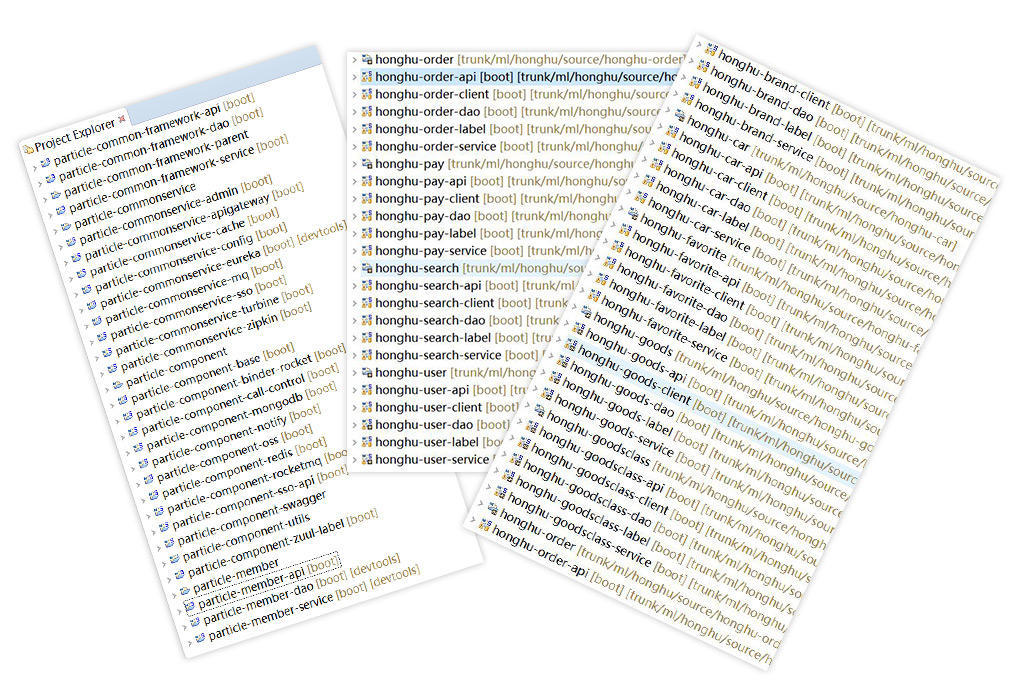
The source code of B2B2C e-commerce platform built by JAVASpring Cloud distributed microservice cloud for large enterprises: 103874626