I. Development of Dao layer
1. Develop dao interface
public interface ProductCategoryDao {
/**
* Query the commodity category of the shop through the shop id
* @param shopId
* @return List<ProductCategory>
*/
List<ProductCategory> queryProductCategoryList(long shopId);
}2. Develop dao implementation class
resultType is the data that returns a table
<mapper namespace="com.imooc.o2o.dao.ProductCategoryDao">
<select id="queryProductCategoryList" resultType="com.imooc.o2o.entity.ProductCategory"
parameterType="Long">
SELECT
product_category_id,
product_category_name,
priority,
create_time,
shop_id,
FROM
tb_product_category
WHERE
shop_id=#{shopId}
ORDER BY
priority DESC
</select>
</mapper>Comparison: resultMap is to return data of multiple tables, and define < resultMap > label on it
<resultMap type="com.imooc.o2o.entity.Shop" id="shopMap">
<id column="shop_id" property="shopId" />
<result column="shop_name" property="shopName" />
<result column="shop_desc" property="shopDesc" />
<result column="shop_addr" property="shopAddr" />
<result column="phone" property="phone" />
<result column="shop_img" property="shopImg" />
<result column="priority" property="priority" />
<result column="create_time" property="createTime" />
<result column="last_edit_time" property="lastEditTime" />
<result column="enable_status" property="enableStatus" />
<result column="advice" property="advice" />
<association property="area" column="area_id"
javaType="com.imooc.o2o.entity.Area">
<id column="area_id" property="areaId" />
<result column="area_name" property="areaName" />
</association>
<association property="shopCategory" column="shop_category_id"
javaType="com.imooc.o2o.entity.ShopCategory">
<id column="shop_category_id" property="shopCategoryId" />
<result column="shop_category_name" property="shopCategoryName" />
</association>
<association property="owner" column="user_id"
javaType="com.imooc.o2o.entity.PersonInfo">
<id column="user_id" property="userId" />
<result column="name" property="name" />
</association>
</resultMap>
<select id="queryShopList" resultMap="shopMap">
<!-- No need here parameterType Because Dao Interface has three parameters -->
SELECT
s.shop_id,
s.shop_name,
s.shop_desc,
s.shop_addr,
s.phone,
s.shop_img,
s.priority,
s.create_time,
s.last_edit_time,
s.enable_status,
s.advice,
a.area_id,
a.area_name,
sc.shop_category_id,
sc.shop_category_name
FROM
tb_shop s,
tb_area a,
tb_shop_category sc
<where>
<if test="shopCondition.shopCategory!=null and
shopCondition.shopCategory.shopCategoryId!=null">
and s.shop_category_id = #{shopCondition.shopCategory.shopCategoryId}
</if>
<if test="shopCondition.area!=null and
shopCondition.area.areaId!=null">
and s.area_id = #{shopCondition.area.areaId}
</if>
<if test="shopCondition.shopName!=null">
and s.shop_name like '%${shopCondition.shopName}%'
</if>
<if test="shopCondition.enableStatus!=null">
and s.enable_status = #{shopCondition.enableStatus}
</if>
<if test="shopCondition.owner!=null and shopCondition.owner.userId!=null">
and s.owner_id = #{shopCondition.owner.userId}
</if>
AND
s.area_id=a.area_id
AND
s.shop_category_id = sc.shop_category_id
</where>
ORDER BY
s.priority
DESC
LIMIT #{rowIndex},#{pageSize};
</select>II. Develop service layer
1. service interface
public interface ProductCategoryService {
/**
* Query all product category information under the specified store
* @param shopId
* @return
*/
List<ProductCategory> getProductCategoryList(long shopId);
}2. service implementation class
@Service
public class ProductCategoryServiceImpl implements ProductCategoryService{
@Autowired
private ProductCategoryDao productCategoryDao;
@Override
public List<ProductCategory> getProductCategoryList(long shopId) {
// TODO Auto-generated method stub
List<ProductCategory> productCategoryList = productCategoryDao.queryProductCategoryList(shopId);
return productCategoryList;
}
}
III. Development of controller layer
@Controller
@RequestMapping("/shopadmin")
public class ProductCategoryManagementController {
@Autowired
private ProductCategoryService productCategoryService;
@RequestMapping(value="/getproductcategorylist", method=RequestMethod.GET)
@ResponseBody
private Result<List<ProductCategory>> getProductCategoryList(HttpServletRequest request){
//Here, the shop can be obtained from the session, which is in the previous ShopManagementController
//shopid has been added to getshopmanagementinfo
Shop currentShop = (Shop) request.getSession().getAttribute("currentShop");
List<ProductCategory> list= null;
if(currentShop != null && currentShop.getShopId() > 0) {
list = productCategoryService.getProductCategoryList(currentShop.getShopId());
return new Result<List<ProductCategory>>(true,list);
} else {
ProductCategoryStateEnum ps = ProductCategoryStateEnum.INNER_ERROR;
return new Result<List<ProductCategory>>(false,ps.getState(),ps.getStateInfo());
}
}
}
Class Result
Similar to modelmap, where multiple results are saved, only one Result is saved, so the Result is developed
/**
* Encapsulate the json object and use it for all returned results
* @author shawn
*
* @param <T>
*/
public class Result<T> {
private boolean success;//Success flag
private T data;//Data returned on success
private String errorMsg;//error message
private int errorCode;//Status code
public Result() {
}
//Constructor on success
public Result(boolean success,T data) {
this.success = success;
this.data = data;
}
//Constructor on error
public Result(boolean success,int errorCode,String errorMsg) {
this.success = success;
this.errorCode = errorCode;
this.errorMsg = errorMsg;
}
public boolean isSuccess() {
return success;
}
public T getData() {
return data;
}
public void setData(T data) {
this.data = data;
}
public String getErrorMsg() {
return errorMsg;
}
public void setErrorMsg(String errorMsg) {
this.errorMsg = errorMsg;
}
public int getErrorCode() {
return errorCode;
}
public void setErrorCode(int errorCode) {
this.errorCode = errorCode;
}
public void setSuccess(boolean success) {
this.success = success;
}
}Enumeration class ProductCategoryStateEnum
public enum ProductCategoryStateEnum {
SUCCESS(1, "Create success"), INNER_ERROR(-1001, "operation failed"), EMPTY_LIST(-1002, "Add less than 1");
private int state;
private String stateInfo;
private ProductCategoryStateEnum(int state, String stateInfo) {
this.state = state;
this.stateInfo = stateInfo;
}
public int getState() {
return state;
}
public String getStateInfo() {
return stateInfo;
}
public static ProductCategoryStateEnum stateOf(int index) {
for (ProductCategoryStateEnum state : values()) {
if (state.getState() == index) {
return state;
}
}
return null;
}
}
test
Browser input route http://localhost:8080/o2oDemo/shopadmin/getproductcategorylist

V. development front end
1. Write productcategorymanagement.html
<!DOCTYPE html> <html> <head> <meta charset="utf-8"> <meta http-equiv="X-UA-Compatible" content="IE=edge"> <title>Commodity classification management</title> <meta name="viewport" content="initial-scale=1, maximum-scale=1"> <link rel="shortcut icon" href="/favicon.ico"> <meta name="apple-mobile-web-app-capable" content="yes"> <meta name="apple-mobile-web-app-status-bar-style" content="black"> <link rel="stylesheet" href="//g.alicdn.com/msui/sm/0.6.2/css/sm.min.css"> <link rel="stylesheet" href="//g.alicdn.com/msui/sm/0.6.2/css/sm-extend.min.css"> <link rel="stylesheet" href="../resources/css/shop/productcategorymanagement.css"> </head> <body> <header class="bar bar-nav"> <a class="button button-link button-nav pull-left back" href="javascript:history.back(-1)"> <span class="icon icon-left"></span> Return </a> <h1 class="title">Commodity classification management</h1> </header> <div class="content"> <div class="content-block"> <div class="row row-product-category"> <div class="col-33">category</div> <div class="col-33">priority</div> <div class="col-33">operation</div> </div> <div class="category-wrap"></div> </div> <div class="content-block"> <div class="row"> <div class="col-50"> <a href="#" class="button button-big button-fill button-success" id="new">Newly added</a> </div> <div class="col-50"> <a href="#"Class =" button button big button fill "id =" submit "> submit</a> </div> </div> </div> </div> <script type='text/javascript' src='//g.alicdn.com/sj/lib/zepto/zepto.min.js' charset='utf-8'></script> <script type='text/javascript' src='//g.alicdn.com/msui/sm/0.6.2/js/sm.min.js' charset='utf-8'></script> <script type='text/javascript' src='//g.alicdn.com/msui/sm/0.6.2/js/sm-extend.min.js' charset='utf-8'></script> <script type='text/javascript' src='../resources/js/shop/productcategorymanagement.js' charset='utf-8'></script> </body> </html>
2. Write productcategorymanagement.js
$(function() {
var listUrl = '/o2oDemo/shopadmin/getproductcategorylist';
var addUrl = '/o2oDemo/shopadmin/addproductcategorys';
var deleteUrl = '/o2oDemo/shopadmin/removeproductcategory';
getList();
function getList() {
$
.getJSON(
listUrl,
function(data) {
if (data.success) {
var dataList = data.data;
$('.category-wrap').html('');
var tempHtml = '';
dataList
.map(function(item, index) {
tempHtml += ''
+ '<div class="row row-product-category now">'
+ '<div class="col-33 product-category-name">'
+ item.productCategoryName
+ '</div>'
+ '<div class="col-33">'
+ item.priority
+ '</div>'
+ '<div class="col-33"><a href="#" class="button delete" data-id="'
+ item.productCategoryId
+ '">delete</a></div>'
+ '</div>';
});
$('.category-wrap').append(tempHtml);
}
});
}
$('#new')
.click(
function() {
var tempHtml = '<div class="row row-product-category temp">'
+ '<div class="col-33"><input class="category-input category" type="text" placeholder="Classification name"></div>'
+ '<div class="col-33"><input class="category-input priority" type="number" placeholder="priority"></div>'
+ '<div class="col-33"><a href="#"Class =" button delete "> delete < / a > < div > '
+ '</div>';
$('.category-wrap').append(tempHtml);
});
$('#submit').click(function() {
var tempArr = $('.temp');
var productCategoryList = [];
tempArr.map(function(index, item) {
var tempObj = {};
tempObj.productCategoryName = $(item).find('.category').val();
tempObj.priority = $(item).find('.priority').val();
if (tempObj.productCategoryName && tempObj.priority) {
productCategoryList.push(tempObj);
}
});
$.ajax({
url : addUrl,
type : 'POST',
data : JSON.stringify(productCategoryList),
contentType : 'application/json',
success : function(data) {
if (data.success) {
$.toast('Submitted successfully!');
getList();
} else {
$.toast('Failed to submit!');
}
}
});
});
$('.category-wrap').on('click', '.row-product-category.temp .delete',
function(e) {
console.log($(this).parent().parent());
$(this).parent().parent().remove();
});
$('.category-wrap').on('click', '.row-product-category.now .delete',
function(e) {
var target = e.currentTarget;
$.confirm('Are you sure??', function() {
$.ajax({
url : deleteUrl,
type : 'POST',
data : {
productCategoryId : target.dataset.id
},
dataType : 'json',
success : function(data) {
if (data.success) {
$.toast('Delete successfully!');
getList();
} else {
$.toast('Delete failed!');
}
}
});
});
});
});3. Write productcategorymanagement.css
.row-product-category {
border: 1px solid #999;
padding: .5rem;
border-bottom: none;
}
.row-product-category:last-child {
border-bottom: 1px solid #999;
}
.category-input {
border: none;
background-color: #eee;
}
.product-category-name {
white-space: nowrap;
overflow-x: scroll;
}4. Introduce js and css into html
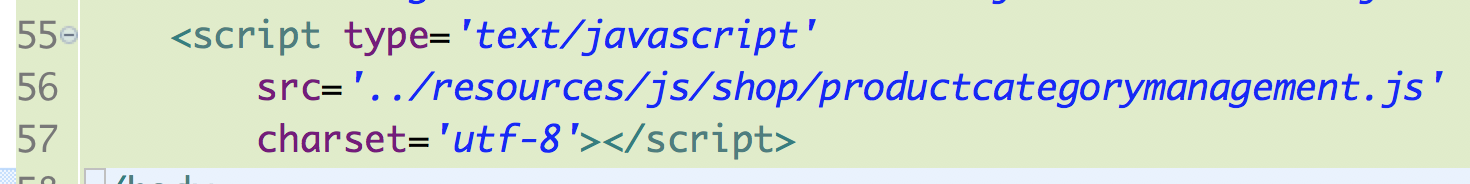

5. Define route by ShopAdminController
The reason for this routing is that the view parser is configured in spring-web.xml to parse the request into / WEB-INF/html/***.html
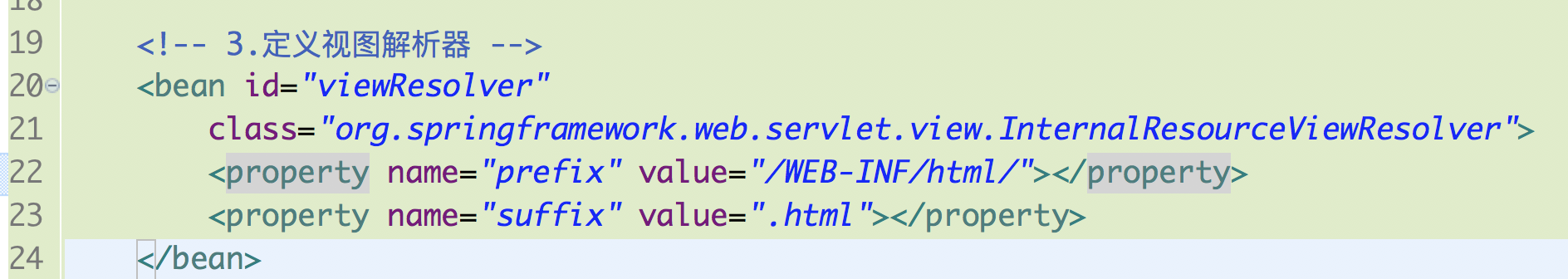
@Controller
@RequestMapping(value="shopadmin",method= {RequestMethod.GET})
public class ShopAdminController {
@RequestMapping(value="/productcategorymanagement",method=RequestMethod.GET)
public String productCategoryManage() {
return "shop/productcategorymanagement";
}
}
In this way, input in the browser http://localhost:8080/o2oDemo/shopadmin/shopmanagement?shopId=1
Get into

Click category management
