Article directory
1. overview
Project address: ComponentizationDemo
Componentization: app is divided into modules according to business, function, etc. Then it can be implemented in specific modules with MVC, MVP, MVVM and other architectures.
Features: These modules are integrated into apps when making formal apps, and they can be debugged one by one as each app Module is debugged.
So how to switch library Module and app? By setting the AS module property:
- application: An Android program that runs independently, our APP
apply plugin: 'com.android.application' - library: Can not run independently, generally Android program-dependent Libraries
apply plugin: 'com.android.library'
2. Basic configuration
Unified Management build Configuration and Switching of Component/Integration Mode
- Add the config.gradle file under the root directory as follows:
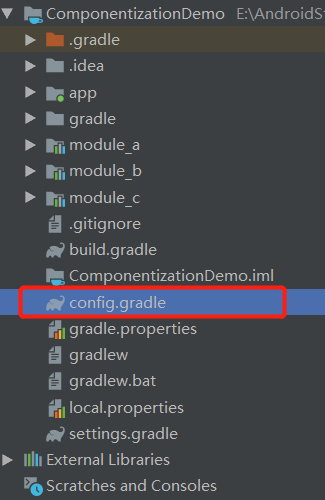
ext { // Component Switch: false Integration of true Components isComponent = false android = [ compileSdkVersion: 28, defaultConfig : [ buildToolsVersion : 28, applicationId : 'com.wzc.componentizationdemo', minSdkVersion : 15, targetSdkVersion : 28, versionCode : 1, versionName : "1.0", testInstrumentationRunner: 'android.support.test.runner.AndroidJUnitRunner' ] ] //Three party Library dependencies = [ appcompatV7 : 'com.android.support:appcompat-v7:28.0.0', constraintLayout: 'com.android.support.constraint:constraint-layout:1.1.3', junit : 'junit:junit:4.12', runner : 'com.android.support.test:runner:1.0.2', espressoCore : 'com.android.support.test.espresso:espresso-core:3.0.2' ] }
- Add apply from: "config.gradle" to build.gradle in the root directory, as follows:
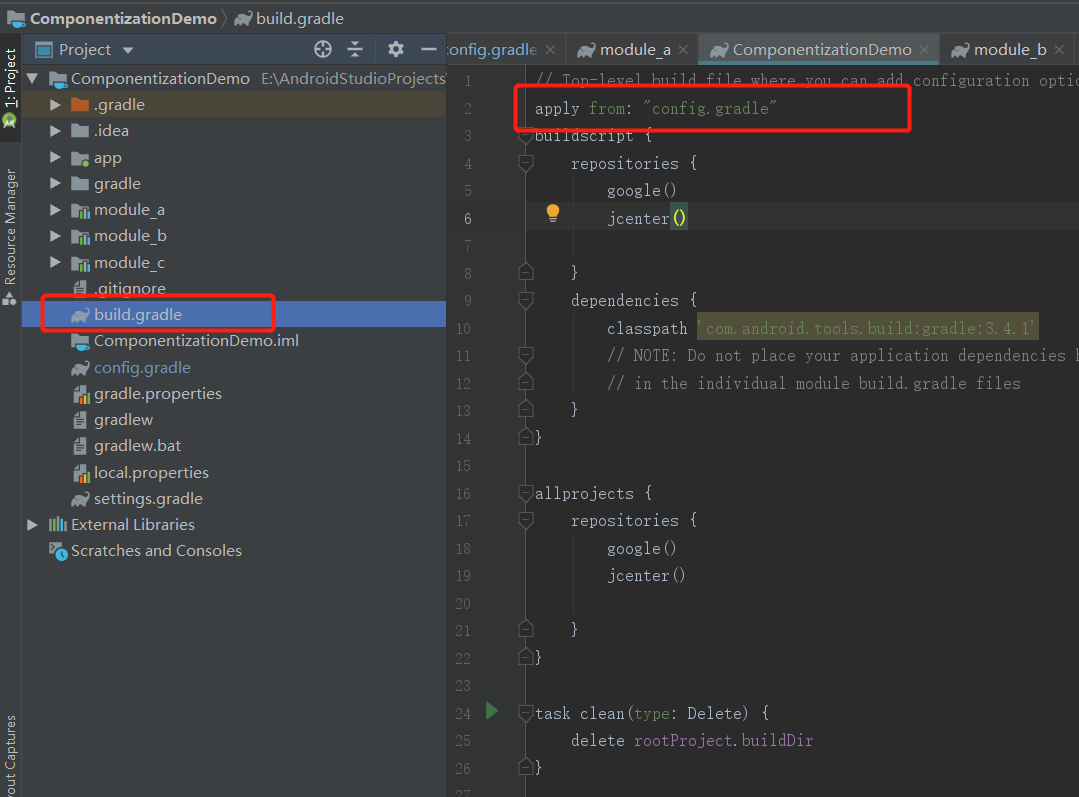
3. Setting Module
- New library Module
Add:
if (rootProject.ext.isComponent) { apply plugin: 'com.android.application' } else { apply plugin: 'com.android.library' }
So we can set the module property in config.gradle through isComponent
- Android Manifest File Merge Problem
Since it's an app, it must have Application, Main Activity, and package name.
2.1 Method 1:
New src/main/debug/Android Manifest.xml and src/main/debug/java folders in module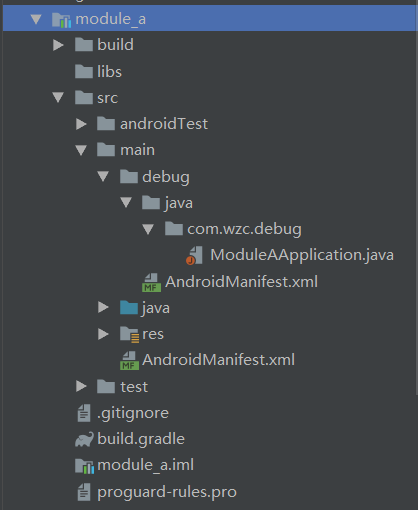
Add:
android {
...
sourceSets {
main {
if (rootProject.ext.isComponent) {
manifest.srcFile 'src/main/debug/AndroidManifest.xml'
// The main file of java code in configuration component mode (if ClassNotFoundException clean module appears), which is handled differently from Modele_C, so exclude debug folder is not needed in else.
java.srcDirs 'src/main/java','src/main/debug/java'
} else {
manifest.srcFile 'src/main/AndroidManifest.xml'
}
}
}
defaultConfig {
if (rootProject.ext.isComponent) {
applicationId 'com.wzc.module_a'
}
minSdkVersion rootProject.ext.android.defaultConfig.minSdkVersion
targetSdkVersion rootProject.ext.android.defaultConfig.targetSdkVersion
versionCode rootProject.ext.android.defaultConfig.versionCode
versionName rootProject.ext.android.defaultConfig.versionName
testInstrumentationRunner rootProject.ext.android.defaultConfig.testInstrumentationRunner
}
...
}
2.2 Method 2:
New src/main/debug/Android Manifest.xml and src/main/java/debug folders in module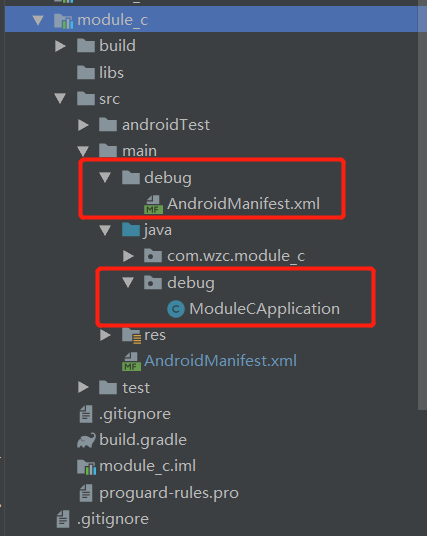 Add:
Add:
android {
...
sourceSets {
main {
if (rootProject.ext.isComponent) {
manifest.srcFile 'src/main/debug/AndroidManifest.xml'
} else {
manifest.srcFile 'src/main/AndroidManifest.xml'
java {
//Exclude all files under the java/debug folder
exclude '*debug'
}
}
}
}
defaultConfig {
if (rootProject.ext.isComponent) {
applicationId 'com.wzc.module_c'
}
minSdkVersion rootProject.ext.android.defaultConfig.minSdkVersion
targetSdkVersion rootProject.ext.android.defaultConfig.targetSdkVersion
versionCode rootProject.ext.android.defaultConfig.versionCode
versionName rootProject.ext.android.defaultConfig.versionName
testInstrumentationRunner rootProject.ext.android.defaultConfig.testInstrumentationRunner
}
...
}
- Reference to module in main app
dependencies {
implementation fileTree(dir: 'libs', include: ['*.jar'])
implementation rootProject.ext.dependencies.appcompatV7
implementation rootProject.ext.dependencies.constraintLayout
testImplementation rootProject.ext.dependencies.junit
androidTestImplementation rootProject.ext.dependencies.runner
androidTestImplementation rootProject.ext.dependencies.espressoCore
// isComponent = false represents integration
if (!rootProject.ext.isComponent) {
//main module
implementation project(':module_a')
implementation project(':module_b')
implementation project(':module_c')
}
}