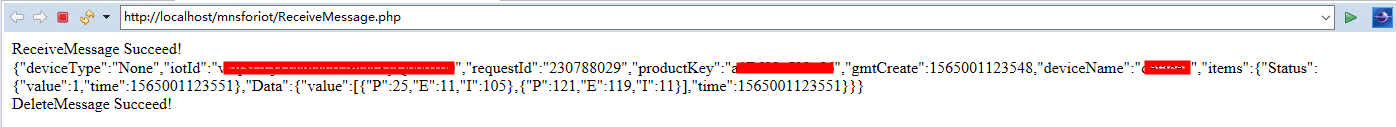Summary
Internet of Things Platform Server Subscription supports sending device messages to Message Services (MNS). Cloud applications obtain device messages by listening to MNS queues. This article mainly demonstrates the use of the latest version of MNS PHP SDK to consume messages subscribed to MNS Queue.
Operation steps
1. Server-side subscription configuration
Reference link In the link, the configuration of MNS subscription on the server side and the method of retrieving messages in Queue using Java SDK are introduced.
2,MNS PHP SDK install
composer.json
{ "require": { "aliyun/aliyun-mns-php-sdk": ">=1.0.0" } }
Install
composer install
3,Code Sample
<?php require_once 'vendor/autoload.php'; use AliyunMNS\Client; use AliyunMNS\Exception\MnsException; class CreateQueueAndSendMessage { private $accessId; private $accessKey; private $endPoint; private $client; private $queueName; public function __construct($accessId, $accessKey, $endPoint, $queueName) { $this->accessId = $accessId; $this->accessKey = $accessKey; $this->endPoint = $endPoint; $this->queueName = $queueName; } public function run() { $this->client = new Client($this->endPoint, $this->accessId, $this->accessKey); $queue = $this->client->getQueueRef($this->queueName); $receiptHandle = NULL; try { // when receiving messages, it's always a good practice to set the waitSeconds to be 30. // it means to send one http-long-polling request which lasts 30 seconds at most. $res = $queue->receiveMessage(30); echo "ReceiveMessage Succeed! \n"; // json object to array $aTest = json_decode($res->getMessageBody(), true); // Get the payLoad value $payLoad = $aTest["payload"]; // base64 decoding echo base64_decode($payLoad); $receiptHandle = $res->getReceiptHandle(); } catch (MnsException $e) { echo "ReceiveMessage Failed: " . $e; return; } // 4. delete message try { $res = $queue->deleteMessage($receiptHandle); echo "<br/> DeleteMessage Succeed! \n"; } catch (MnsException $e) { echo "DeleteMessage Failed: " . $e; return; } } } // ak,sk information access can refer to links: https://yq.aliyun.com/articles/693979?Spm=a2c4e.11155435.0.0.5 ad926a2HiTVqH // endPoint and queueName are accessed to the MNS management console: https://mns.console.aliyun.com/ $accessId = "********"; $accessKey = "********"; $endPoint = "http://********.mns.cn-shanghai.aliyuncs.com/"; $queueName = "aliyun-iot-********"; if (empty($accessId) || empty($accessKey) || empty($endPoint)) { echo "Must Provide AccessId/AccessKey/EndPoint to Run the Example. \n"; return; } $instance = new CreateQueueAndSendMessage($accessId, $accessKey, $endPoint,$queueName); $instance->run(); ?>
4. Project structure
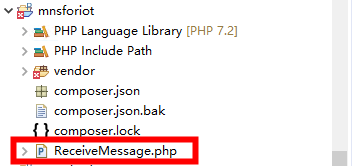
5. Operation results