What is NIO?
New IO, which started in Java 1.4, provides a new non-blocking Java IO operation API.
Non-Blocking IO
Instead of the old version of Blocking IO, it is mostly used for network-related API s.
Why use NIO?
After using NIO, the performance of WEB network program can be further improved.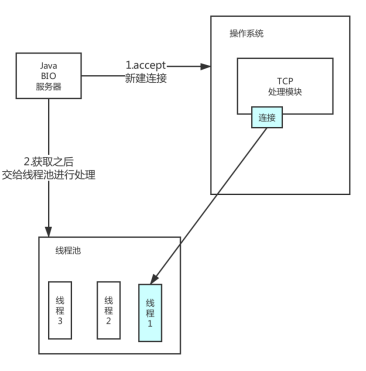
Simulate Tomcat 7, block IO to process Http requests:
public class BIOHttpServer {
public static void main(String[] args) throws IOException {
ServerSocket socket = new ServerSocket(8080);
System. out. println (Thread. current Thread (). getName ()+ "Start:" +8080);
while(true){
Socket accept = socket.accept();
InputStream inputStream = accept.getInputStream();
byte[] b = new byte[1024];
inputStream.read(b);
System.out.println(new String(b));
// The http response header must write as follows:
String response = "HTTP/1.1 200 ok\r\nContent-Length: 11\r\n\r\nHello World\r\n";
accept.getOutputStream().write(response.getBytes());
accept.getOutputStream().flush();
accept.close();
}
}}
NIO's core principles of high performance:
Initiate connection
Operating system receiving connection
TCP Module+Multiplexing Mechanism
A Java thread is selectively processed through the Selector tool
Delivery thread pool with data transfer
Ultimately, threads make the most of it
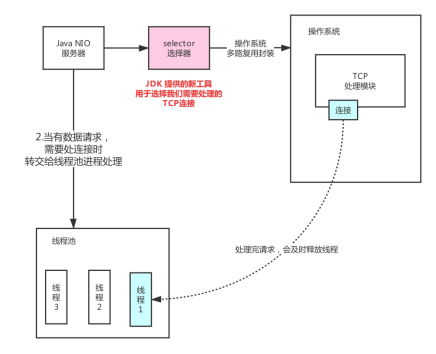
Using NIO:
Simulate Tomcat 8.5, NIO processes Http requests:
public class NIOHttpServer {
public static void main(String[] args) throws IOException {
// 1. Server Socket Channel Binding Port
ServerSocketChannel socket = ServerSocketChannel.open();
socket.configureBlocking(false); // no-Blocking
socket.bind(new InetSocketAddress(8080));
System.out.println("NIO Server startup, port:"+8080);
// 2. Getting new connections
// selector gets different tcp connection dynamics under different operating systems
Selector selector = Selector.open();
// Selector, queries TCP connections according to conditions
socket.register(selector, SelectionKey.OP_ACCEPT);
while(true){
selector.select(1000); //If there is no new connection, wait
// 3. Processing query results
Set<SelectionKey> keys = selector.selectedKeys();
Iterator<SelectionKey> iterator = keys.iterator();
while(iterator.hasNext()){
SelectionKey result = iterator.next();
//Processing according to different types
if(result.isAcceptable()){ //3.1 Get the new connection object
// nio implies that accept is not blocked and returns null without connection
SocketChannel accept = socket.accept();
if(accept!=null){
// Register Connection Objects for Attention
accept.configureBlocking(false);// no-Blocking
accept.register(selector, SelectionKey.OP_READ);
}
}
if(result.isReadable()){ //3.2 Connections with Data Requests
SocketChannel channel = (SocketChannel) result.channel();
// In the process of processing, cancel the registration of selector corresponding connection to avoid duplication
result.cancel();
// NIO Reading and Writing: Byte Buffer
ByteBuffer byteBuffer = ByteBuffer.allocate(1024);
channel.read(byteBuffer);
byteBuffer.flip(); //Mode transformation
byte[] b = byteBuffer.array();
String request = new String(b);
//Processing requests...
System.out.println(request);
//Data Response: NIO Write Data
String response = "HTTP/1.1 200 ok\r\nContent-Length: 11\r\n\r\nHello World\r\n";
channel.write(ByteBuffer.wrap(response.getBytes()));
// Processing completed, re-registered, continue to receive and process new connections
// channel.register(selector, SelectionKey.OP_READ);
}
// Delete processed results (events)
iterator.remove();
}
// Check that the process is in place to clear the previous call effect
selector.selectNow();
}
}}
(This article was originally created by the technology teacher of the source code era. Please indicate the source for reprinting!)