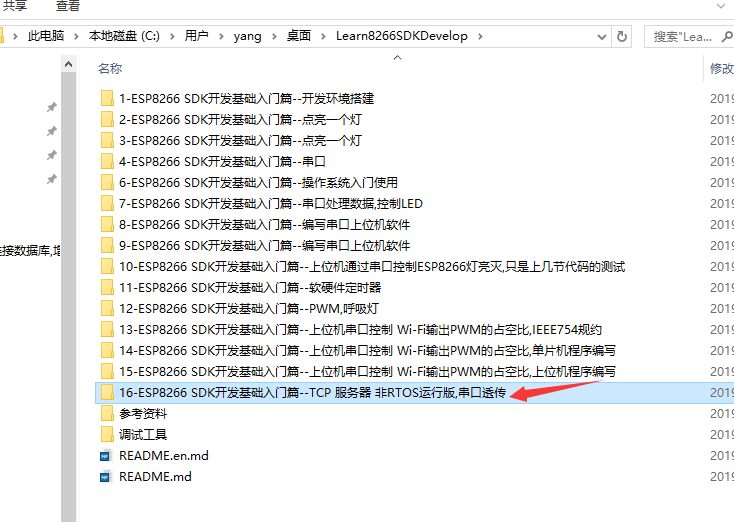https://www.cnblogs.com/yangfengwu/p/11105466.html
In fact, the official version of RTOS was added to the original non-RTOS version.
https://www.cnblogs.com/yangfengwu/p/5205570.html The basic configuration of TCP and UDP is just like AT, but we developed it with SDK.
Configure WIFI's working mode, wireless name
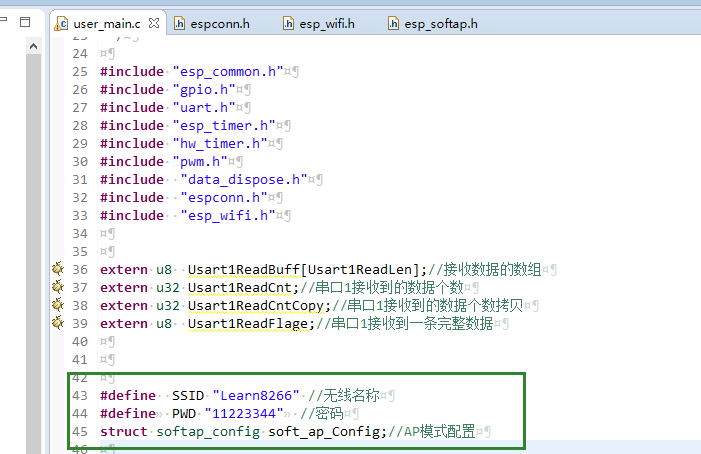
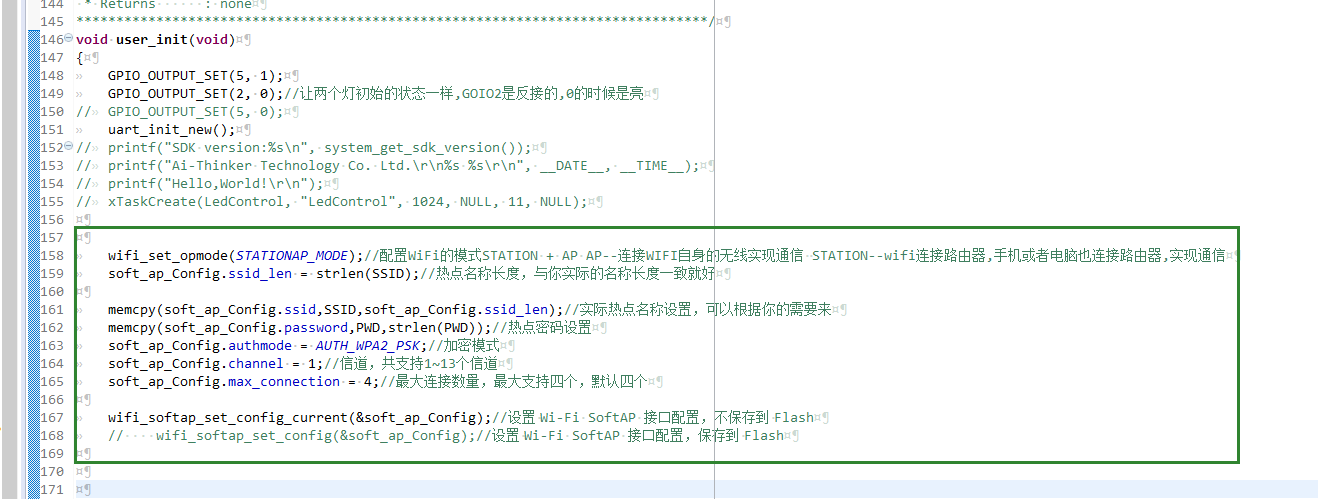
wifi_set_opmode(STATIONAP_MODE);//To configure WiFi Patterns STATION + AP AP--Connect WIFI Self-realization of wireless communication STATION--wifi Connection router,Mobile phones or computers are also connected to routers,Implementing communication soft_ap_Config.ssid_len = strlen(SSID);//Hotspot name length, just the same as your actual name length memcpy(soft_ap_Config.ssid,SSID,soft_ap_Config.ssid_len);//Actual hotspot name settings, according to your needs memcpy(soft_ap_Config.password,PWD,strlen(PWD));//Hot Password Settings soft_ap_Config.authmode = AUTH_WPA2_PSK;//Encryption mode soft_ap_Config.channel = 1;//Channel, total support 1~13 Channels soft_ap_Config.max_connection = 4;//Maximum number of connections, maximum support of four, default of four wifi_softap_set_config_current(&soft_ap_Config);//Set up Wi-Fi SoftAP Interface configuration, not saved to Flash // wifi_softap_set_config(&soft_ap_Config);//Set up Wi-Fi SoftAP Interface configuration, saved to Flash
Download it
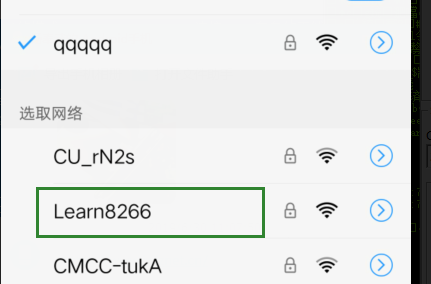

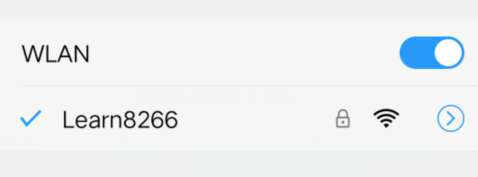
Then do the TCP server
In fact, it refers to this document.
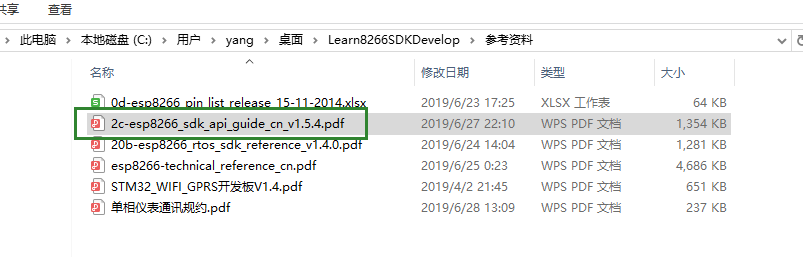
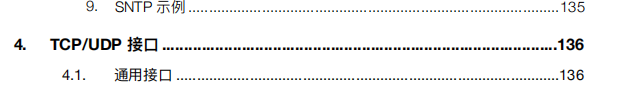
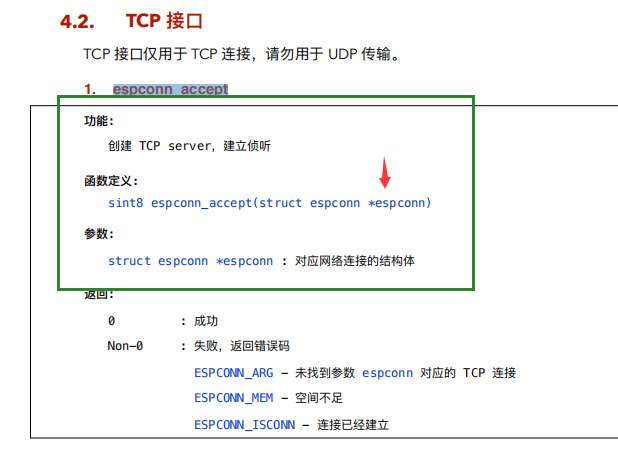
Actually, let's just say... Officials actually give examples.. That's the 1.5 version without SDK.
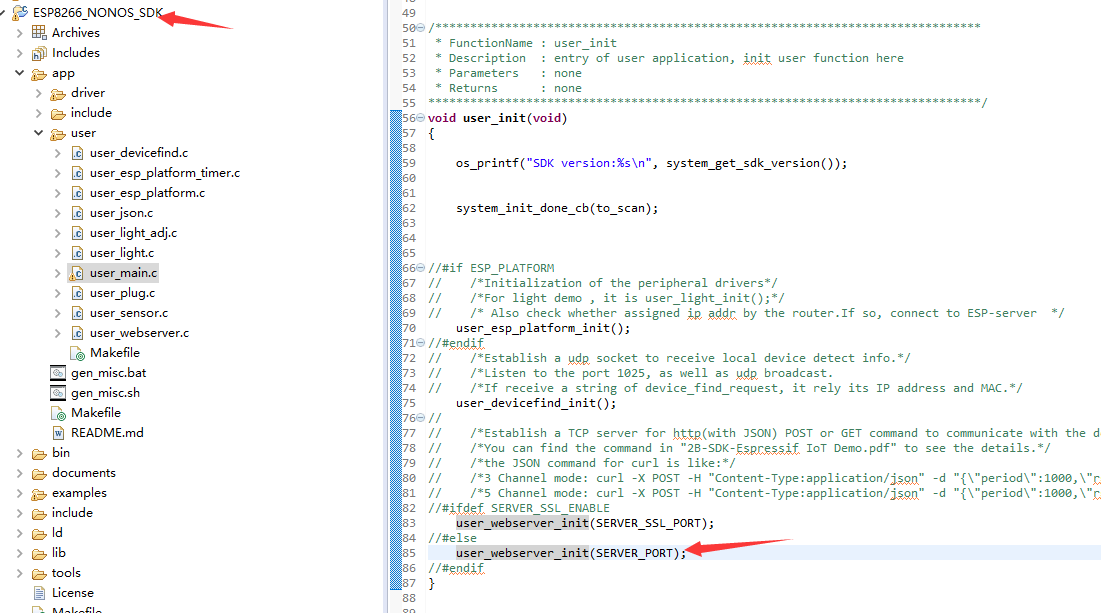
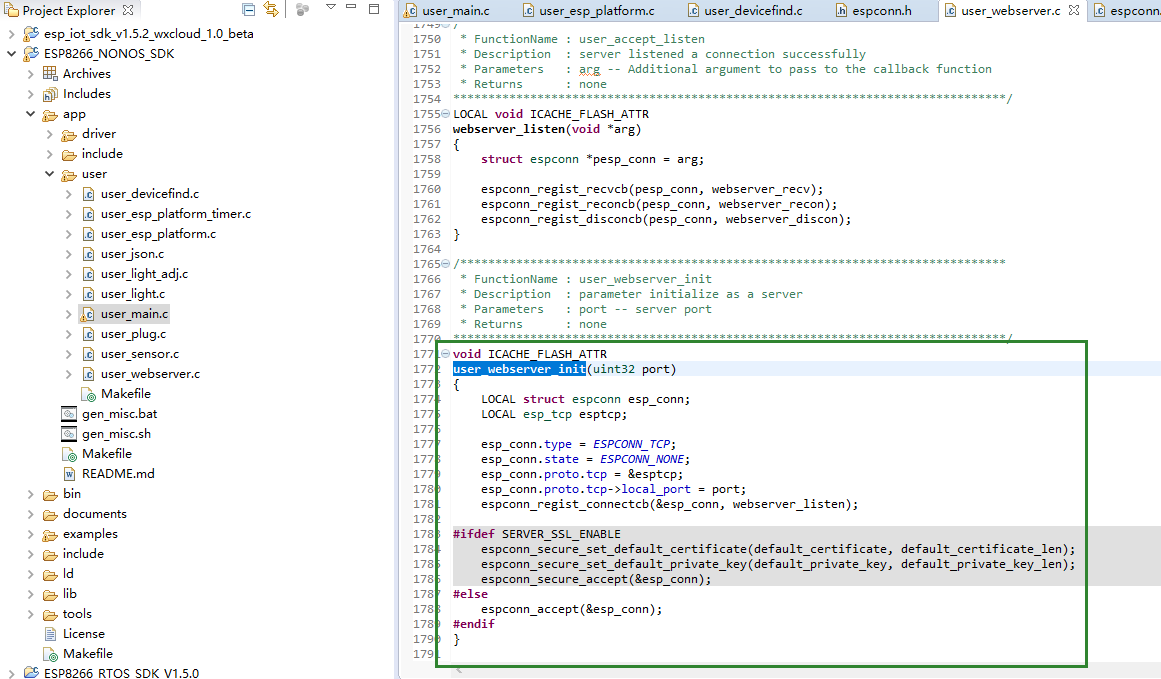
If you don't understand why http uses TCP https://www.cnblogs.com/yangfengwu/category/1383497.html Look at the first few sections
So I'm not going to make an axe out of my class... Copy it directly and write a comment on it.
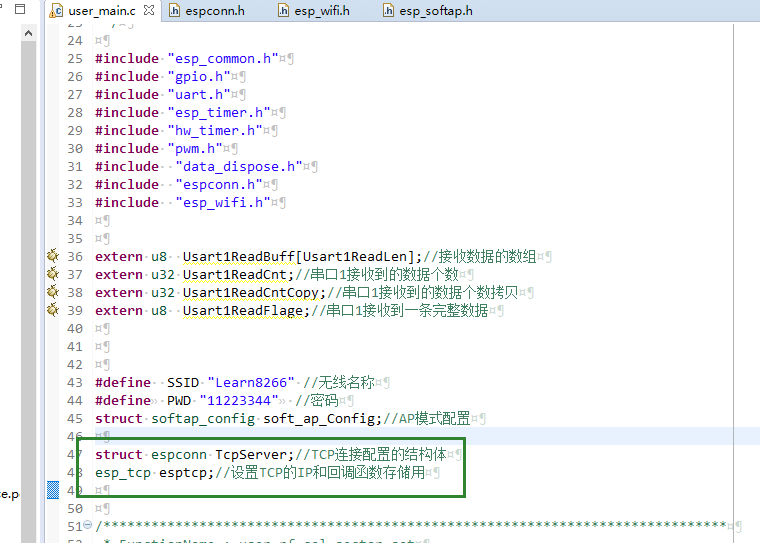
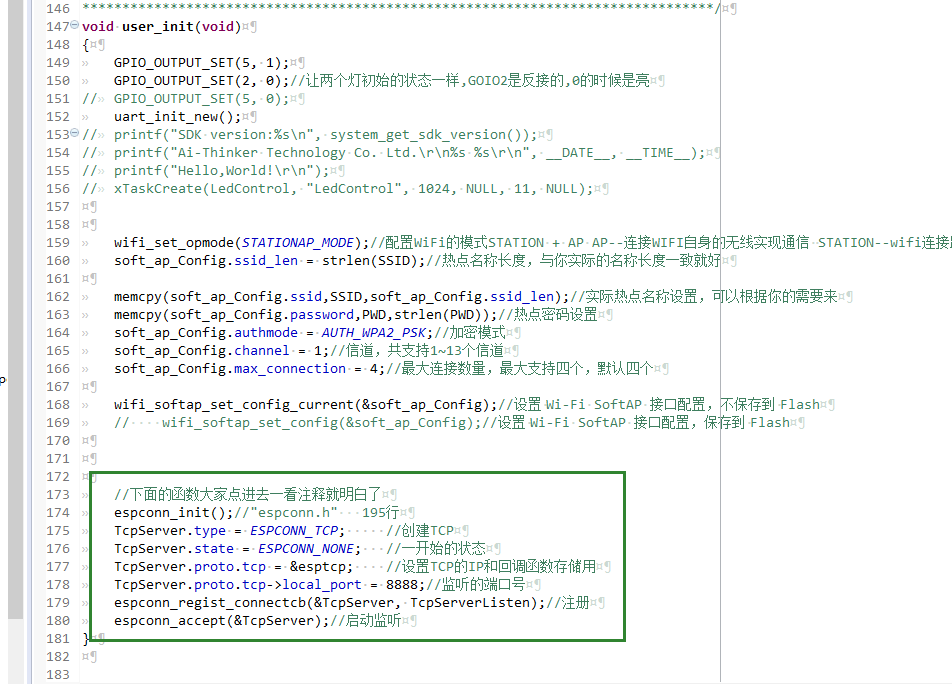
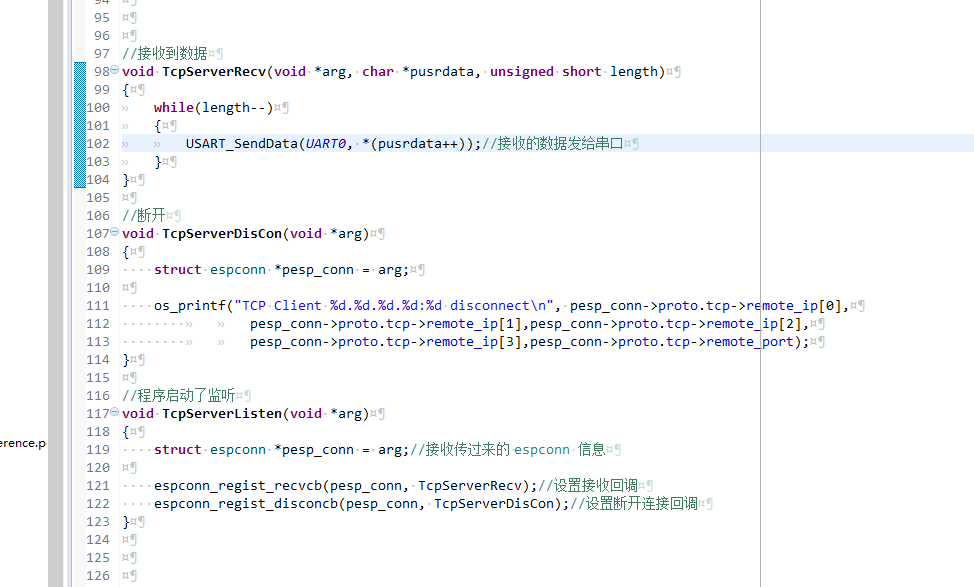
//Received data void TcpServerRecv(void *arg, char *pusrdata, unsigned short length) { while(length--) { USART_SendData(UART0, *(pusrdata++));//Received data sent to serial port } } //To break off void TcpServerDisCon(void *arg) { struct espconn *pesp_conn = arg; os_printf("TCP Client %d.%d.%d.%d:%d disconnect\n", pesp_conn->proto.tcp->remote_ip[0], pesp_conn->proto.tcp->remote_ip[1],pesp_conn->proto.tcp->remote_ip[2], pesp_conn->proto.tcp->remote_ip[3],pesp_conn->proto.tcp->remote_port); } //The program starts listening void TcpServerListen(void *arg) { struct espconn *pesp_conn = arg;//Receiving incoming espconn information espconn_regist_recvcb(pesp_conn, TcpServerRecv);//Setting Receive Callback espconn_regist_disconcb(pesp_conn, TcpServerDisCon);//Setting disconnect callback }
Finished above is the WIFI monitor 8888 port, the data sent after the client connection is forwarded directly to the serial port.
Module default is 192.168.4.1
test

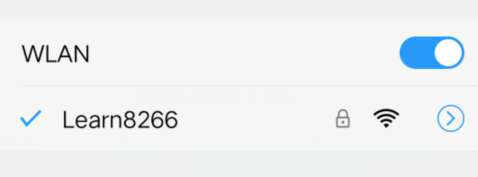

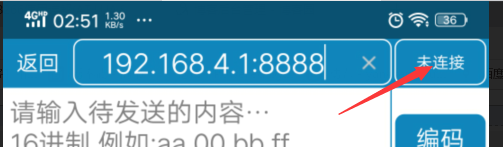

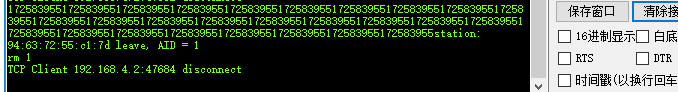
Now let's go one step further and make the data received by the WIFI serial port send to the network.
https://blog.csdn.net/u010333084/article/details/51336886
In the last section, we used task to process serial data, this time we used callback to achieve, so it can be processed quickly.
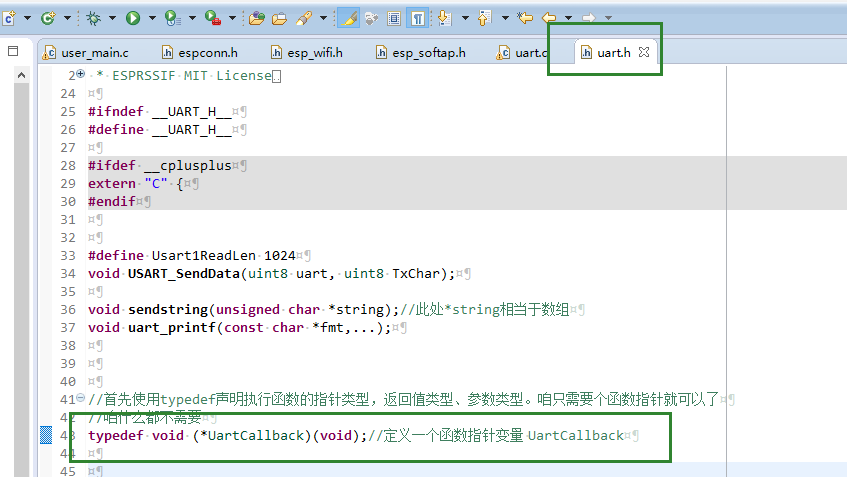
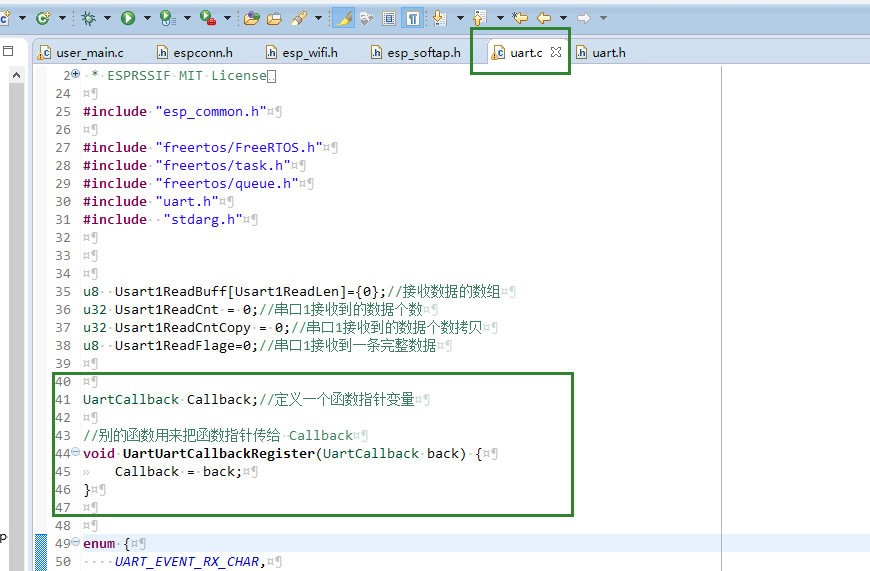
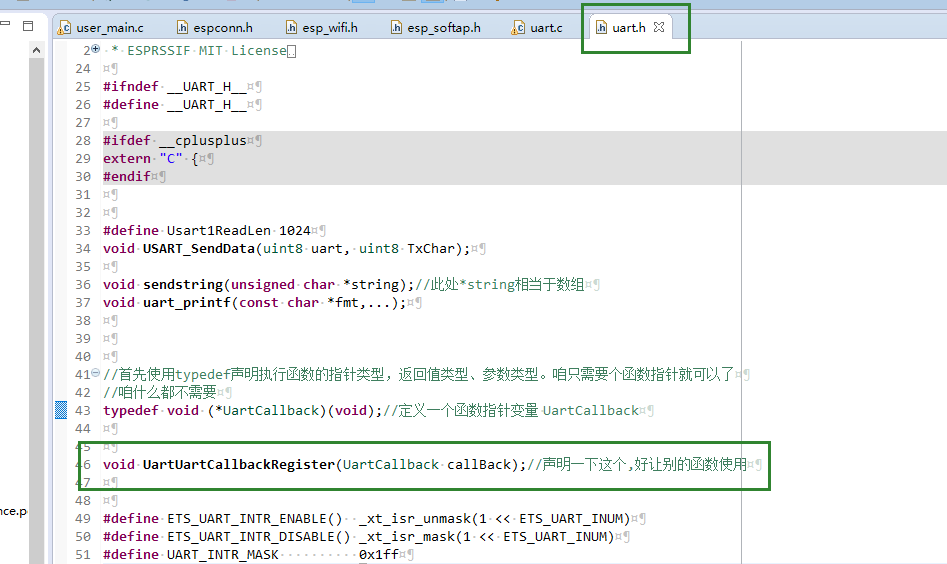
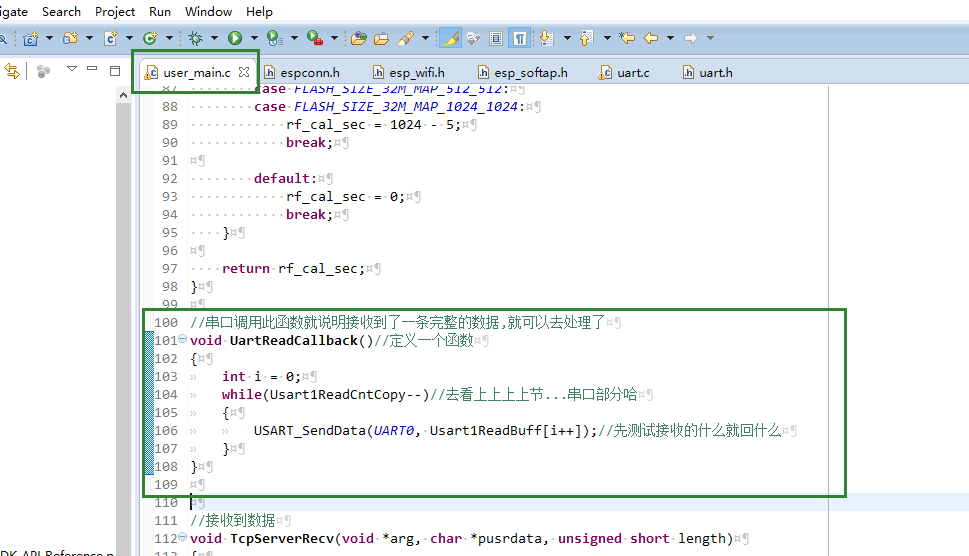

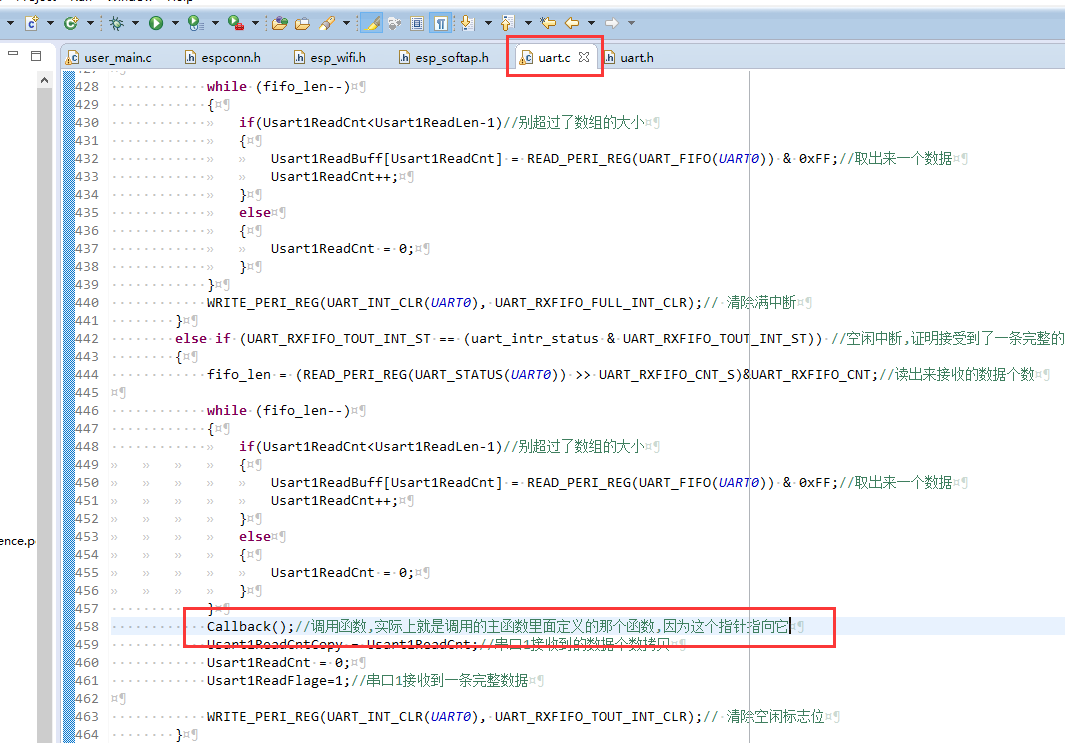
test
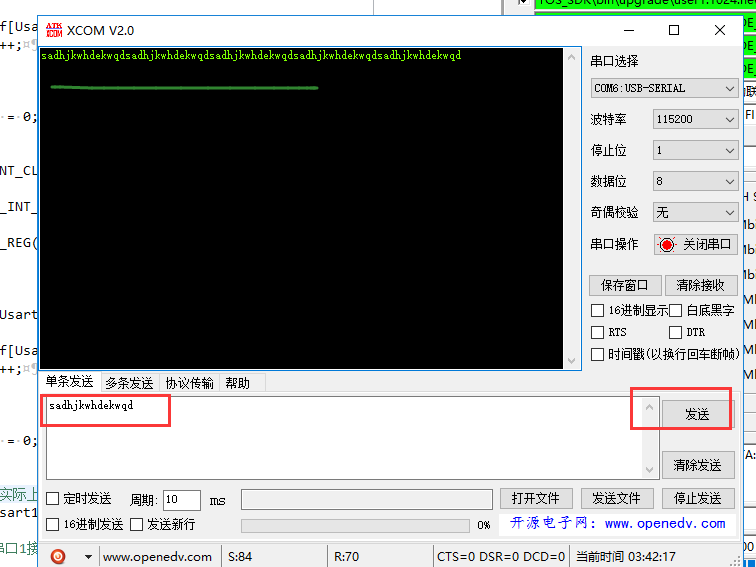
Now forward the data received by the serial port to the network
Because of the need to send
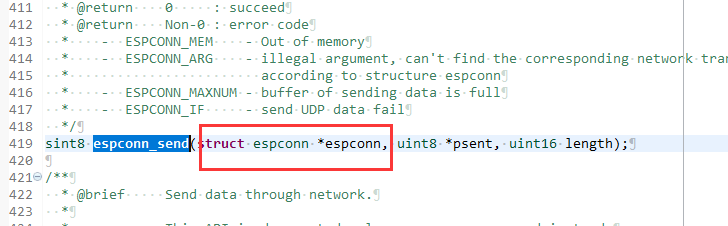
So let's define a global variable.
The idea is that this variable is assigned to listen to connections, disconnect, and receive data from the network.
If we only put it in the data received by the network to assign value. Then if the client connects, it does not send data to us first, we can not send it to him, because the variables are not assigned.
But now there's a problem like this: the TCP client that finally connects or sends me the data, and I'll send it next time.
You can make an array again, save all of this, and expand it by yourselves, Ha-ha-ha-ha-ha-ha-ha-ha-ha-ha-ha-ha-ha-ha-ha-ha-ha-ha-ha-ha-ha-ha-ha-ha-ha-ha
Hint Ha, you can do four arrays, and loop to determine which one is sent in connection state.
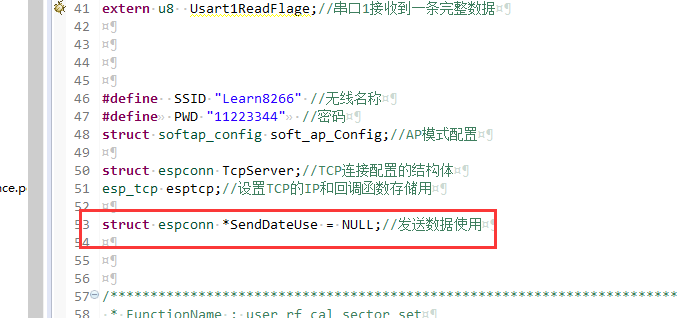
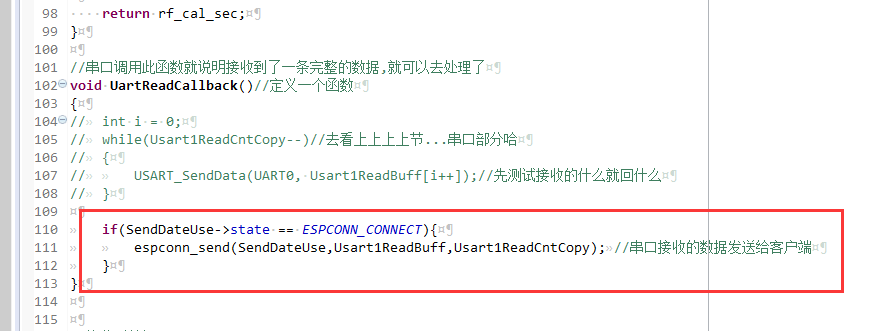

test
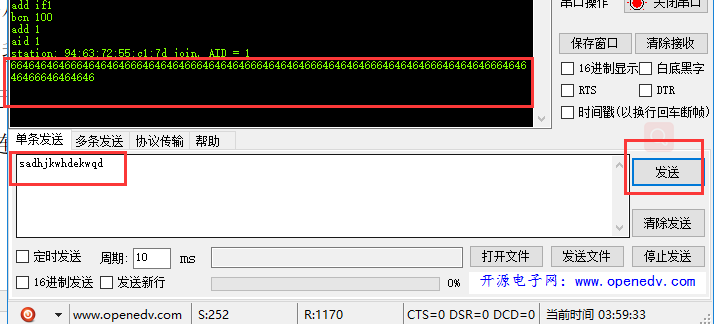
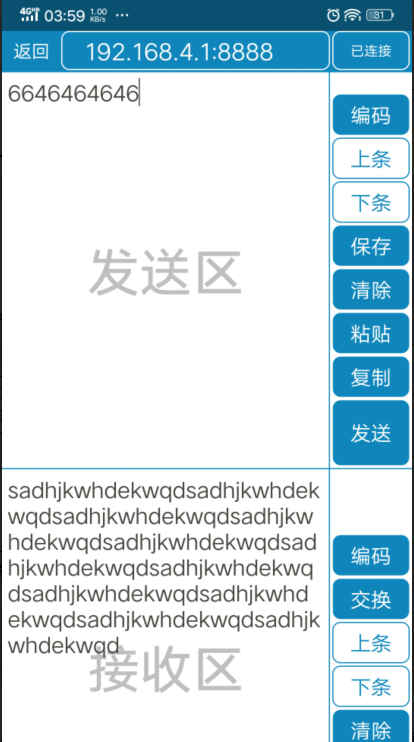
It would be perfect to change the sending from here to copy the array directly to the sending buffer of the serial port (only calling a sentence).
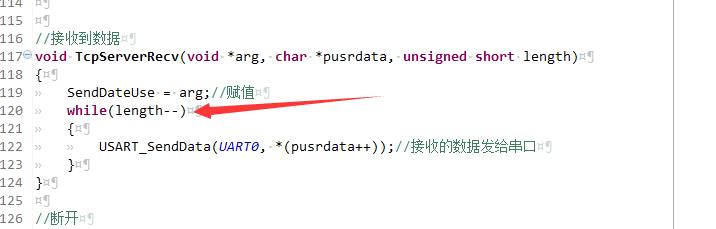
Use your brain to find a way out