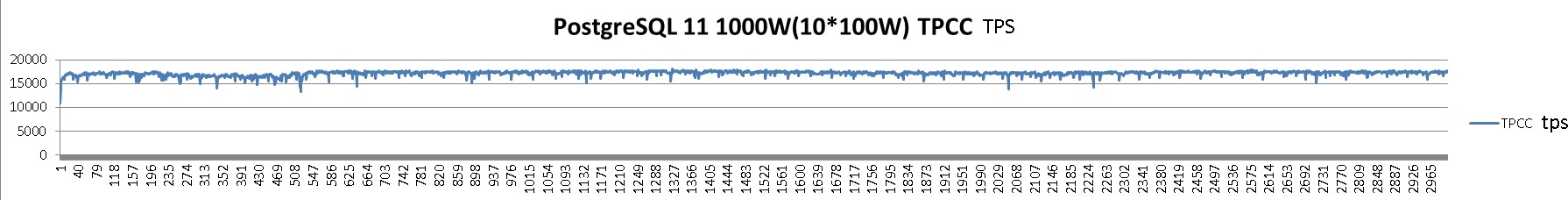Label
PostgreSQL , tpcc
background
Environmental Science
Aliyun Virtual Machine
[root@pg11-test ~]# lscpu Architecture: x86_64 CPU op-mode(s): 32-bit, 64-bit Byte Order: Little Endian CPU(s): 64 On-line CPU(s) list: 0-63 Thread(s) per core: 2 Core(s) per socket: 32 Socket(s): 1 NUMA node(s): 1 Vendor ID: GenuineIntel CPU family: 6 Model: 85 Model name: Intel(R) Xeon(R) Platinum 8163 CPU @ 2.50GHz Stepping: 4 CPU MHz: 2500.008 BogoMIPS: 5000.01 Hypervisor vendor: KVM Virtualization type: full L1d cache: 32K L1i cache: 32K L2 cache: 1024K L3 cache: 33792K NUMA node0 CPU(s): 0-63 Flags: fpu vme de pse tsc msr pae mce cx8 apic sep mtrr pge mca cmov pat pse36 clflush mmx fxsr sse sse2 ss ht syscall nx pdpe1gb rdtscp lm constant_tsc rep_good nopl eagerfpu pni pclmulqdq ssse3 fma cx16 pcid sse4_1 sse4_2 x2apic movbe popcnt tsc_deadline_timer aes xsave avx f16c rdrand hypervisor lahf_lm abm 3dnowprefetch fsgsbase tsc_adjust bmi1 hle avx2 smep bmi2 erms invpcid rtm mpx avx512f avx512dq rdseed adx smap avx512cd avx512bw avx512vl xsaveopt xsavec xgetbv1
[root@pg11-test ~]# free -g total used free shared buff/cache available Mem: 503 12 216 65 274 423 Swap: 0 0 0
uname -a Linux pg11-test 3.10.0-693.2.2.el7.x86_64 #1 SMP Tue Sep 12 22:26:13 UTC 2017 x86_64 x86_64 x86_64 GNU/Linux
Configuring ECS SSD Disk Storage
1. Volume Management
dd if=/dev/zero of=/dev/vdb bs=1024 count=1024 dd if=/dev/zero of=/dev/vdc bs=1024 count=1024 dd if=/dev/zero of=/dev/vdd bs=1024 count=1024 dd if=/dev/zero of=/dev/vde bs=1024 count=1024 dd if=/dev/zero of=/dev/vdf bs=1024 count=1024 dd if=/dev/zero of=/dev/vdg bs=1024 count=1024 dd if=/dev/zero of=/dev/vdh bs=1024 count=1024 dd if=/dev/zero of=/dev/vdi bs=1024 count=1024 pvcreate /dev/vd[b-i] vgcreate -A y -s 128M vgdata01 /dev/vd[b-i] lvcreate -A y -i 8 -I 8 -L 4096GiB -n lv01 vgdata01 lvcreate -A y -i 8 -I 8 -L 4096GiB -n lv02 vgdata01 lvcreate -A y -i 8 -I 8 -L 4096GiB -n lv03 vgdata01
2. File System Strip
mkfs.ext4 /dev/mapper/vgdata01-lv01 -m 0 -O extent,uninit_bg -E lazy_itable_init=1,stride=2,stripe_width=16 -b 4096 -T largefile -L lv01 mkfs.ext4 /dev/mapper/vgdata01-lv02 -m 0 -O extent,uninit_bg -E lazy_itable_init=1,stride=2,stripe_width=16 -b 4096 -T largefile -L lv02 mkfs.ext4 /dev/mapper/vgdata01-lv03 -m 0 -O extent,uninit_bg -E lazy_itable_init=1,stride=2,stripe_width=16 -b 4096 -T largefile -L lv03
3,mount
vi /etc/fstab LABEL=lv01 /data01 ext4 defaults,noatime,nodiratime,nodelalloc,barrier=0,data=writeback 0 0 LABEL=lv02 /data02 ext4 defaults,noatime,nodiratime,nodelalloc,barrier=0,data=writeback 0 0 LABEL=lv03 /data03 ext4 defaults,noatime,nodiratime,nodelalloc,barrier=0,data=writeback 0 0 mkdir /data01 mkdir /data02 mkdir /data03 mount -a
Configuring OS parameters of ECS virtual machine
1. Kernel parameters
vi /etc/sysctl.conf # add by digoal.zhou fs.aio-max-nr = 1048576 fs.file-max = 76724600 # Optional: kernel.core_pattern=/data01/corefiles/core_%e_%u_%t_%s.%p # / Data 01/corefiles is built beforehand, with 777 permissions. If it is a soft link, the corresponding directory is changed to 777. kernel.sem = 4096 2147483647 2147483646 512000 # The semaphores, ipcs-l or-u view, need 17 semaphores for each group of 16 processes. kernel.shmall = 107374182 # All shared memory segments are limited in size (80% of recommended memory), in pages. kernel.shmmax = 274877906944 # Maximum single shared memory segment size (recommended half of memory). Version 9.2 has significantly reduced the use of shared memory in bytes. kernel.shmmni = 819200 # How many shared memory segments can be generated altogether, and at least two shared memory segments per PG database cluster net.core.netdev_max_backlog = 10000 net.core.rmem_default = 262144 # The default setting of the socket receive buffer in bytes. net.core.rmem_max = 4194304 # The maximum receive socket buffer size in bytes net.core.wmem_default = 262144 # The default setting (in bytes) of the socket send buffer. net.core.wmem_max = 4194304 # The maximum send socket buffer size in bytes. net.core.somaxconn = 4096 net.ipv4.tcp_max_syn_backlog = 4096 net.ipv4.tcp_keepalive_intvl = 20 net.ipv4.tcp_keepalive_probes = 3 net.ipv4.tcp_keepalive_time = 60 net.ipv4.tcp_mem = 8388608 12582912 16777216 net.ipv4.tcp_fin_timeout = 5 net.ipv4.tcp_synack_retries = 2 net.ipv4.tcp_syncookies = 1 # Open SYN Cookies. When SYN waiting queue overflow occurs, cookie s are enabled to prevent a small number of SYN attacks. net.ipv4.tcp_timestamps = 1 # Reduce time_wait net.ipv4.tcp_tw_recycle = 0 # If = 1, the quick recovery of TIME-WAIT sockets in TCP connections is turned on, but the NAT environment may cause the connection to fail. It is recommended that the server close it. net.ipv4.tcp_tw_reuse = 1 # Open reuse. Allow TIME-WAIT sockets to be reused for new TCP connections net.ipv4.tcp_max_tw_buckets = 262144 net.ipv4.tcp_rmem = 8192 87380 16777216 net.ipv4.tcp_wmem = 8192 65536 16777216 net.nf_conntrack_max = 1200000 net.netfilter.nf_conntrack_max = 1200000 vm.dirty_background_bytes = 409600000 # When the dirty page reaches this value, the dirty page before (dirty_expire_centisecs/100) is automatically brushed to disk by the pdflush (or other) scheduling process in the background of the system. # The default is 10%. Large memory machines recommend adjusting to specify directly how many bytes vm.dirty_expire_centisecs = 3000 # Dirty pages older than this will be brushed to disk. 3000 means 30 seconds. vm.dirty_ratio = 95 # If the system process brushes dirty pages too slowly, making the system dirty pages more than 95% of memory, then if the user process writes to disk (such as fsync, fdatasync, etc.), it needs to actively brush out the system dirty pages. # Effectively prevent user processes from brushing dirty pages. It is very effective in the case of single machine with multiple instances and using CGROUP to restrict single instance IOPS. vm.dirty_writeback_centisecs = 100 # The wake-up interval for a pdflush (or other) backstage dirty page brushing process is 100 for one second. vm.swappiness = 0 # No swap partition vm.mmap_min_addr = 65536 vm.overcommit_memory = 0 # When allocating memory, a small amount of over malloc is allowed. If set to 1, there is always enough memory, and the test environment with less memory can use 1. vm.overcommit_ratio = 90 # When overcommit_memory = 2, it is used to participate in calculating the allowable allocated memory size. vm.swappiness = 0 # Close swap partition vm.zone_reclaim_mode = 0 # Disable numa, or in vmlinux. net.ipv4.ip_local_port_range = 40000 65535 # Locally Automated TCP, UDP Port Number Range fs.nr_open=20480000 # The upper limit of file handle allowed to open by a single process # Note the following parameters # vm.extra_free_kbytes = 4096000 # vm.min_free_kbytes = 2097152 # Vm.min_free_kbytes recommends allocating 1G vm.min_free_kbytes per 32G of memory # If it is a small memory machine, the above two values are not recommended. # vm.nr_hugepages = 66536 # It is recommended to use large page size / proc / meminfo Huge page size when shared buffer settings exceed 64GB # vm.lowmem_reserve_ratio = 1 1 1 # For memory larger than 64G, it is recommended to set it, otherwise the default value is 256 256 32.
2. Resource constraints
vi /etc/security/limits.conf # If nofile exceeds 1048 576, you must first set fs.nr_open of sysctl to a larger value and then continue to set nofile after it takes effect. * soft nofile 1024000 * hard nofile 1024000 * soft nproc unlimited * hard nproc unlimited * soft core unlimited * hard core unlimited * soft memlock unlimited * hard memlock unlimited
3. Close Transparent Pages
vi /etc/rc.local touch /var/lock/subsys/local if test -f /sys/kernel/mm/transparent_hugepage/enabled; then echo never > /sys/kernel/mm/transparent_hugepage/enabled fi su - postgres -c "pg_ctl start"
Deployment of PostgreSQL 11
https://yum.postgresql.org/repopackages.php#pg11
rpm -ivh https://download.postgresql.org/pub/repos/yum/11/redhat/rhel-7-x86_64/pgdg-centos11-11-2.noarch.rpm rpm -ivh https://dl.fedoraproject.org/pub/epel/epel-release-latest-7.noarch.rpm yum -y install coreutils glib2 lrzsz dstat sysstat e4fsprogs xfsprogs ntp readline-devel zlib-devel openssl-devel pam-devel libxml2-devel libxslt-devel python-devel tcl-devel gcc gcc-c++ make smartmontools flex bison perl-devel perl-ExtUtils* openldap-devel jadetex openjade bzip2 yum install -y postgresql11*
environment variable
su - postgres vi .bash_profile export PS1="$USER@`/bin/hostname -s`-> " export PGPORT=1921 export PGDATA=/data01/pg11/pg_root$PGPORT export LANG=en_US.utf8 export PGHOME=/usr/pgsql-11 export LD_LIBRARY_PATH=$PGHOME/lib:/lib64:/usr/lib64:/usr/local/lib64:/lib:/usr/lib:/usr/local/lib:$LD_LIBRARY_PATH export DATE=`date +"%Y%m%d%H%M"` export PATH=$PGHOME/bin:$PATH:. export MANPATH=$PGHOME/share/man:$MANPATH export PGHOST=$PGDATA export PGUSER=postgres export PGDATABASE=postgres alias rm='rm -i' alias ll='ls -lh' unalias vi
Initialize PostgreSQL 11 database
mkdir /data01/pg11 mkdir /data02/pg11 chown postgres:postgres /data01/pg11 chown postgres:postgres /data02/pg11
su - postgres initdb -D $PGDATA -X /data02/pg11/pg_wal1921 -U postgres -E SQL_ASCII --locale=C
Configure PostgreSQL 11 database parameters
vi $PGDATA/postgresql.auto.conf listen_addresses = '0.0.0.0' port = 1921 max_connections = 2000 superuser_reserved_connections = 3 unix_socket_directories = '., /var/run/postgresql, /tmp' tcp_keepalives_idle = 60 tcp_keepalives_interval = 10 tcp_keepalives_count = 10 shared_buffers = 64GB max_prepared_transactions = 2000 work_mem = 8MB maintenance_work_mem = 2GB dynamic_shared_memory_type = posix vacuum_cost_delay = 0 bgwriter_delay = 10ms bgwriter_lru_maxpages = 1000 bgwriter_lru_multiplier = 10.0 effective_io_concurrency = 0 max_worker_processes = 128 max_parallel_maintenance_workers = 6 max_parallel_workers_per_gather = 0 parallel_leader_participation = on max_parallel_workers = 32 wal_level = minimal synchronous_commit = off wal_writer_delay = 10ms checkpoint_timeout = 35min max_wal_size = 128GB min_wal_size = 32GB checkpoint_completion_target = 0.1 max_wal_senders = 0 effective_cache_size = 400GB log_destination = 'csvlog' logging_collector = on log_directory = 'log' log_filename = 'postgresql-%a.log' log_truncate_on_rotation = on log_rotation_age = 1d log_rotation_size = 0 log_checkpoints = on log_connections = on log_disconnections = on log_error_verbosity = verbose log_line_prefix = '%m [%p] ' log_timezone = 'PRC' log_autovacuum_min_duration = 0 autovacuum_max_workers = 16 autovacuum_freeze_max_age = 1200000000 autovacuum_multixact_freeze_max_age = 1400000000 autovacuum_vacuum_cost_delay = 0ms vacuum_freeze_table_age = 1150000000 vacuum_multixact_freeze_table_age = 1150000000 datestyle = 'iso, mdy' timezone = 'PRC' lc_messages = 'C' lc_monetary = 'C' lc_numeric = 'C' lc_time = 'C' default_text_search_config = 'pg_catalog.english' jit = off cpu_tuple_cost=0.00018884145574257426 cpu_index_tuple_cost = 0.00433497085216479990 cpu_operator_cost = 0.00216748542608239995 seq_page_cost=0.014329 random_page_cost = 0.016
Start the database
pg_ctl start
Deploy sysbench 1.x
1 Recommendation for yum installation
https://github.com/akopytov/sysbench
curl -s https://packagecloud.io/install/repositories/akopytov/sysbench/script.rpm.sh | sudo bash sudo yum -y install sysbench
2 Compile and Install
yum -y install make automake libtool pkgconfig libaio-devel git clone https://github.com/akopytov/sysbench cd sysbench ./autogen.sh ./configure --prefix=/var/lib/pgsql/sysbench --with-pgsql --without-mysql --with-pgsql-includes=/usr/pgsql-11/include --with-pgsql-libs=/usr/pgsql-11/lib make -j 128 make install
tpc-c test (this example uses prepared state version lua to reduce the cost of hard parsing of SQL)
sysbench can be deployed locally or offline for testing. This example uses native testing.
1. Preparing tpcc lua scripts (using the following git ps version, as PostgreSQL optimizer is more complex than Oracle, it is recommended to use prepared state to reduce CPU overhead)
https://github.com/digoal/sysbench-tpcc
git clone https://github.com/digoal/sysbench-tpcc
2. Examples of database connection
unixsocket_dir='/tmp' port=1921 user=postgres dbname=postgres
test
1 PostgreSQL: prepare data and tables
cd sysbench-tpcc chmod 700 *.lua
./tpcc.lua --pgsql-host=/tmp --pgsql-port=1921 --pgsql-user=postgres --pgsql-db=postgres --threads=64 --tables=10 --scale=100 --trx_level=RC --db-ps-mode=auto --db-driver=pgsql prepare
At present, bulk insert is used for sysbench insert data
insert into tbl (x,x,..) values (),(),(),...();
2 PostgreSQL: Run benchmark
./tpcc.lua --pgsql-host=/tmp --pgsql-port=1921 --pgsql-user=postgres --pgsql-db=postgres --threads=64 --tables=10 --scale=100 --trx_level=RC --db-ps-mode=auto --db-driver=pgsql --time=3000 --report-interval=1 run
3 PostgreSQL: Cleanup
./tpcc.lua --pgsql-host=/tmp --pgsql-port=1921 --pgsql-user=postgres --pgsql-db=postgres --threads=64 --tables=10 --scale=100 --trx_level=RC --db-driver=pgsql cleanup
PostgreSQL 11 1000W(10*100W) tpcc 3000 second test results
1. Beginning of testing
postgres@pg11-test-> ./tpcc.lua --pgsql-host=/tmp --pgsql-port=1921 --pgsql-user=postgres --pgsql-db=postgres --time=3000 --threads=64 --report-interval=1 --tables=10 --scale=100 --trx_level=RC --db-ps-mode=auto --db-driver=pgsql run sysbench 1.0.15 (using bundled LuaJIT 2.1.0-beta2) Running the test with following options: Number of threads: 64 Report intermediate results every 1 second(s) Initializing random number generator from current time Initializing worker threads... Threads started!
2. Intermediate results
[ 1s ] thds: 64 tps: 10848.89 qps: 338713.05 (r/w/o: 139980.50/145087.73/53644.82) lat (ms,95%): 15.00 err/s 54.69 reconn/s: 0.00 [ 2s ] thds: 64 tps: 14145.17 qps: 405842.53 (r/w/o: 185145.95/192406.24/28290.34) lat (ms,95%): 11.24 err/s 58.22 reconn/s: 0.00 [ 3s ] thds: 64 tps: 15556.07 qps: 437546.11 (r/w/o: 199541.96/206892.00/31112.15) lat (ms,95%): 10.09 err/s 69.00 reconn/s: 0.00 [ 4s ] thds: 64 tps: 15749.37 qps: 443252.50 (r/w/o: 202278.79/209473.96/31499.75) lat (ms,95%): 9.91 err/s 73.00 reconn/s: 0.00 [ 5s ] thds: 64 tps: 15919.52 qps: 455430.67 (r/w/o: 207796.44/215797.19/31837.04) lat (ms,95%): 9.73 err/s 57.98 reconn/s: 0.00 [ 6s ] thds: 64 tps: 15992.56 qps: 458874.12 (r/w/o: 209319.81/217568.19/31986.11) lat (ms,95%): 9.56 err/s 79.03 reconn/s: 0.00 [ 7s ] thds: 64 tps: 16176.76 qps: 461788.59 (r/w/o: 210620.85/218814.23/32353.51) lat (ms,95%): 9.56 err/s 53.00 reconn/s: 0.00 [ 8s ] thds: 64 tps: 16450.87 qps: 467366.17 (r/w/o: 213272.25/221191.19/32902.73) lat (ms,95%): 9.39 err/s 80.00 reconn/s: 0.00 [ 9s ] thds: 64 tps: 15862.17 qps: 452484.21 (r/w/o: 206426.15/214335.73/31722.33) lat (ms,95%): 9.73 err/s 64.00 reconn/s: 0.00 [ 10s ] thds: 64 tps: 16492.73 qps: 472949.95 (r/w/o: 215464.54/224497.94/32987.46) lat (ms,95%): 9.39 err/s 54.00 reconn/s: 0.00 [ 11s ] thds: 64 tps: 16660.95 qps: 475135.93 (r/w/o: 216847.28/224967.76/33320.89) lat (ms,95%): 9.39 err/s 73.00 reconn/s: 0.00 [ 12s ] thds: 64 tps: 16775.06 qps: 475670.07 (r/w/o: 217046.72/225072.23/33551.12) lat (ms,95%): 9.22 err/s 80.01 reconn/s: 0.00 [ 13s ] thds: 64 tps: 16906.01 qps: 477886.83 (r/w/o: 218090.01/225984.81/33812.02) lat (ms,95%): 9.22 err/s 66.96 reconn/s: 0.00 [ 14s ] thds: 64 tps: 16908.88 qps: 482703.49 (r/w/o: 220326.70/228559.03/33817.76) lat (ms,95%): 9.22 err/s 78.04 reconn/s: 0.00 [ 15s ] thds: 64 tps: 17015.05 qps: 479408.28 (r/w/o: 218798.81/226580.37/34029.10) lat (ms,95%): 9.39 err/s 65.00 reconn/s: 0.00 [ 16s ] thds: 64 tps: 16834.45 qps: 480909.86 (r/w/o: 219310.87/227931.10/33667.90) lat (ms,95%): 9.22 err/s 60.00 reconn/s: 0.00 [ 17s ] thds: 64 tps: 17083.44 qps: 485663.48 (r/w/o: 221645.70/229846.91/34170.88) lat (ms,95%): 9.06 err/s 66.00 reconn/s: 0.00 [ 18s ] thds: 64 tps: 17195.95 qps: 487005.36 (r/w/o: 221943.49/230672.96/34388.91) lat (ms,95%): 9.06 err/s 78.00 reconn/s: 0.00 ............... ............... [ 2990s ] thds: 64 tps: 17542.80 qps: 496350.64 (r/w/o: 226691.34/234572.70/35086.60) lat (ms,95%): 9.06 err/s 78.00 reconn/s: 0.00 [ 2991s ] thds: 64 tps: 17309.25 qps: 496647.58 (r/w/o: 226609.23/235418.85/34619.51) lat (ms,95%): 9.06 err/s 81.00 reconn/s: 0.00 [ 2992s ] thds: 64 tps: 16584.81 qps: 472614.59 (r/w/o: 215667.53/223777.44/33169.62) lat (ms,95%): 9.22 err/s 81.00 reconn/s: 0.00 [ 2993s ] thds: 64 tps: 17224.50 qps: 495915.40 (r/w/o: 226332.57/235134.83/34448.00) lat (ms,95%): 9.22 err/s 62.00 reconn/s: 0.00 [ 2994s ] thds: 64 tps: 17445.25 qps: 497437.54 (r/w/o: 226739.24/235807.81/34890.50) lat (ms,95%): 9.22 err/s 66.99 reconn/s: 0.00 [ 2995s ] thds: 64 tps: 17554.56 qps: 498410.55 (r/w/o: 227378.10/235922.34/35110.11) lat (ms,95%): 8.90 err/s 75.01 reconn/s: 0.00 [ 2996s ] thds: 64 tps: 17495.41 qps: 493823.41 (r/w/o: 225246.43/233586.15/34990.82) lat (ms,95%): 9.06 err/s 70.00 reconn/s: 0.00 [ 2997s ] thds: 64 tps: 17510.83 qps: 493703.35 (r/w/o: 225073.65/233608.05/35021.66) lat (ms,95%): 9.06 err/s 61.00 reconn/s: 0.00 [ 2998s ] thds: 64 tps: 17393.22 qps: 496557.75 (r/w/o: 226414.86/235357.44/34785.45) lat (ms,95%): 9.06 err/s 68.99 reconn/s: 0.00 [ 2999s ] thds: 64 tps: 17533.23 qps: 502571.93 (r/w/o: 229456.19/238048.28/35067.46) lat (ms,95%): 8.90 err/s 79.01 reconn/s: 0.00 [ 3000s ] thds: 64 tps: 17632.80 qps: 495850.27 (r/w/o: 226004.39/234582.29/35263.59) lat (ms,95%): 9.06 err/s 78.00 reconn/s: 0.00
3. Statistical results
SQL statistics: queries performed: read: 669057449 write: 694400833 other: 103206774 total: 1466665056 transactions: 51587354 (17194.37 per sec.) queries: 1466665056 (488848.22 per sec.) ignored errors: 223749 (74.58 per sec.) reconnects: 0 (0.00 per sec.) General statistics: total time: 3000.2437s total number of events: 51587354 Latency (ms): min: 0.29 avg: 3.72 max: 1007.85 95th percentile: 9.22 sum: 191863975.40 Threads fairness: events (avg/stddev): 806052.4062/4085.80 execution time (avg/stddev): 2997.8746/0.05
resource consumption
1,top
top -c -u postgres top - 15:11:18 up 1 day, 2:56, 4 users, load average: 54.04, 22.42, 31.39 Tasks: 604 total, 56 running, 548 sleeping, 0 stopped, 0 zombie %Cpu(s): 65.7 us, 19.3 sy, 0.0 ni, 14.9 id, 0.1 wa, 0.0 hi, 0.0 si, 0.0 st KiB Mem : 52819500+total, 18716296+free, 13114144 used, 32791788+buff/cache KiB Swap: 0 total, 0 free, 0 used. 44386240+avail Mem PID USER PR NI VIRT RES SHR S %CPU %MEM TIME+ COMMAND 54047 postgres 20 0 4399344 71384 3104 S 893.8 0.0 14:53.76 sysbench ./tpcc.lua --pgsql-host=/tmp --pgsql-port=1921 --pgsql-user=postgres --pgsql-db=postgres --time=3000 --threads=64 --report-interval=1 --tables=10 --scale=100 + 54126 postgres 20 0 65.867g 9.910g 9.892g R 81.2 2.0 1:13.00 postgres: postgres postgres [local] idle in transaction 54129 postgres 20 0 65.867g 9.872g 9.854g R 81.2 2.0 1:12.65 postgres: postgres postgres [local] idle in transaction 54143 postgres 20 0 65.867g 9.933g 9.915g R 81.2 2.0 1:12.74 postgres: postgres postgres [local] EXECUTE 54150 postgres 20 0 65.867g 9.887g 9.869g R 81.2 2.0 1:12.57 postgres: postgres postgres [local] idle in transaction 54154 postgres 20 0 65.867g 0.010t 0.010t R 81.2 2.0 1:12.70 postgres: postgres postgres [local] idle in transaction 54158 postgres 20 0 65.867g 0.010t 0.010t R 81.2 2.0 1:13.61 postgres: postgres postgres [local] EXECUTE 54168 postgres 20 0 65.867g 0.010t 9.991g R 81.2 2.0 1:13.47 postgres: postgres postgres [local] EXECUTE 54174 postgres 20 0 65.867g 9.879g 9.861g S 81.2 2.0 1:12.61 postgres: postgres postgres [local] idle in transaction 53350 postgres 20 0 65.846g 0.060t 0.060t R 75.0 12.2 36:43.87 postgres: background writer 54113 postgres 20 0 65.867g 0.010t 9.995g R 75.0 2.0 1:12.65 postgres: postgres postgres [local] idle 54118 postgres 20 0 65.867g 9.889g 9.871g R 75.0 2.0 1:12.83 postgres: postgres postgres [local] EXECUTE 54119 postgres 20 0 65.867g 0.010t 9.987g R 75.0 2.0 1:12.96 postgres: postgres postgres [local] EXECUTE 54120 postgres 20 0 65.867g 9.968g 9.950g R 75.0 2.0 1:13.02 postgres: postgres postgres [local] idle in transaction 54121 postgres 20 0 65.867g 9.938g 9.920g R 75.0 2.0 1:12.96 postgres: postgres postgres [local] EXECUTE 54123 postgres 20 0 65.867g 0.010t 9.992g R 75.0 2.0 1:12.97 postgres: postgres postgres [local] EXECUTE 54131 postgres 20 0 65.867g 9.915g 9.897g S 75.0 2.0 1:12.78 postgres: postgres postgres [local] EXECUTE 54133 postgres 20 0 65.867g 0.010t 0.010t R 75.0 2.0 1:12.74 postgres: postgres postgres [local] EXECUTE 54134 postgres 20 0 65.867g 9.957g 9.939g R 75.0 2.0 1:13.17 postgres: postgres postgres [local] EXECUTE 54135 postgres 20 0 65.867g 9.986g 9.968g R 75.0 2.0 1:12.87 postgres: postgres postgres [local] idle in transaction 54139 postgres 20 0 65.867g 0.010t 0.010t R 75.0 2.0 1:13.60 postgres: postgres postgres [local] EXECUTE 54140 postgres 20 0 65.867g 0.010t 0.010t S 75.0 2.0 1:12.91 postgres: postgres postgres [local] idle in transaction 54141 postgres 20 0 65.867g 9.926g 9.908g S 75.0 2.0 1:12.86 postgres: postgres postgres [local] EXECUTE 54142 postgres 20 0 65.867g 9.979g 9.961g R 75.0 2.0 1:12.74 postgres: postgres postgres [local] EXECUTE transaction 54144 postgres 20 0 65.867g 9.966g 9.947g R 75.0 2.0 1:12.94 postgres: postgres postgres [local] idle in transaction
2,iotop
Total DISK READ : 0.00 B/s | Total DISK WRITE : 1110.48 M/s Actual DISK READ: 0.00 B/s | Actual DISK WRITE: 1087.77 M/s TID PRIO USER DISK READ DISK WRITE SWAPIN IO> COMMAND 53351 be/4 postgres 0.00 B/s 495.03 M/s 0.00 % 14.21 % postgres: walwriter 54165 be/4 postgres 0.00 B/s 5.68 M/s 0.00 % 0.03 % postgres: postgres postgres [local] idle in transaction 54127 be/4 postgres 0.00 B/s 6.57 M/s 0.00 % 0.02 % postgres: postgres postgres [local] EXECUTE waiting 51622 be/4 root 0.00 B/s 0.00 B/s 0.00 % 0.02 % [kworker/u128:0] 54167 be/4 postgres 0.00 B/s 5.32 M/s 0.00 % 0.02 % postgres: postgres postgres [local] idle in transaction 54120 be/4 postgres 0.00 B/s 6.10 M/s 0.00 % 0.02 % postgres: postgres postgres [local] idle in transaction 54135 be/4 postgres 0.00 B/s 6.17 M/s 0.00 % 0.01 % postgres: postgres postgres [local] idle in transaction 54128 be/4 postgres 0.00 B/s 6.09 M/s 0.00 % 0.01 % postgres: postgres postgres [local] EXECUTE 54157 be/4 postgres 0.00 B/s 6.14 M/s 0.00 % 0.01 % postgres: postgres postgres [local] EXECUTE 54145 be/4 postgres 0.00 B/s 6.23 M/s 0.00 % 0.01 % postgres: postgres postgres [local] idle in transaction 54132 be/4 postgres 0.00 B/s 5.38 M/s 0.00 % 0.01 % postgres: postgres postgres [local] idle in transaction 54122 be/4 postgres 0.00 B/s 5.64 M/s 0.00 % 0.01 % postgres: postgres postgres [local] EXECUTE 54151 be/4 postgres 0.00 B/s 6.55 M/s 0.00 % 0.01 % postgres: postgres postgres [local] EXECUTE 54174 be/4 postgres 0.00 B/s 7.20 M/s 0.00 % 0.01 % postgres: postgres postgres [local] idle in transaction 54118 be/4 postgres 0.00 B/s 5.81 M/s 0.00 % 0.01 % postgres: postgres postgres [local] EXECUTE 54114 be/4 postgres 0.00 B/s 5.31 M/s 0.00 % 0.01 % postgres: postgres postgres [local] idle in transaction 54142 be/4 postgres 0.00 B/s 5.56 M/s 0.00 % 0.00 % postgres: postgres postgres [local] idle in transaction 54117 be/4 postgres 0.00 B/s 5.94 M/s 0.00 % 0.00 % postgres: postgres postgres [local] idle in transaction 54158 be/4 postgres 0.00 B/s 6.15 M/s 0.00 % 0.00 % postgres: postgres postgres [local] EXECUTE 54161 be/4 postgres 0.00 B/s 5.72 M/s 0.00 % 0.00 % postgres: postgres postgres [local] EXECUTE 54124 be/4 postgres 0.00 B/s 5.67 M/s 0.00 % 0.00 % postgres: postgres postgres [local] EXECUTE 54113 be/4 postgres 0.00 B/s 5.49 M/s 0.00 % 0.00 % postgres: postgres postgres [local] EXECUTE 53350 be/4 postgres 0.00 B/s 236.05 M/s 0.00 % 0.00 % postgres: background writer 54164 be/4 postgres 0.00 B/s 5.44 M/s 0.00 % 0.00 % postgres: postgres postgres [local] idle in transaction 54115 be/4 postgres 0.00 B/s 5.86 M/s 0.00 % 0.00 % postgres: postgres postgres [local] idle in transaction 54149 be/4 postgres 0.00 B/s 5.49 M/s 0.00 % 0.00 % postgres: postgres postgres [local] idle in transaction
3, io statistics
avg-cpu: %user %nice %system %iowait %steal %idle 71.36 0.00 15.57 0.00 0.00 13.07 Device: rrqm/s wrqm/s r/s w/s rkB/s wkB/s avgrq-sz avgqu-sz await r_await w_await svctm %util vda 0.00 0.00 0.00 0.00 0.00 0.00 0.00 0.00 0.00 0.00 0.00 0.00 0.00 vdb 0.00 417.00 0.00 12851.00 0.00 106080.00 16.51 2.85 0.22 0.00 0.22 0.04 49.40 vdc 0.00 439.00 0.00 13091.00 0.00 108164.00 16.52 3.00 0.23 0.00 0.23 0.04 49.60 vdd 0.00 434.00 0.00 12941.00 0.00 106964.00 16.53 3.11 0.24 0.00 0.24 0.04 50.10 vde 0.00 433.00 1.00 13040.00 4.00 107736.00 16.52 3.23 0.25 0.00 0.25 0.04 50.50 vdf 0.00 434.00 0.00 13040.00 0.00 107760.00 16.53 3.28 0.25 0.00 0.25 0.04 51.10 vdg 0.00 448.00 0.00 12806.00 0.00 105996.00 16.55 3.47 0.27 0.00 0.27 0.04 52.20 vdh 0.00 438.00 0.00 13179.00 0.00 108896.00 16.53 3.76 0.29 0.00 0.29 0.04 52.30 vdi 0.00 459.00 0.00 12933.00 0.00 107072.00 16.56 3.75 0.29 0.00 0.29 0.04 51.80 dm-0 0.00 0.00 1.00 107284.00 4.00 857876.00 15.99 27.50 0.26 0.00 0.26 0.01 62.60 dm-1 0.00 0.00 0.00 0.00 0.00 0.00 0.00 0.00 0.00 0.00 0.00 0.00 0.00 dm-2 0.00 0.00 0.00 99.00 0.00 792.00 16.00 0.00 0.02 0.00 0.02 0.03 0.30
appendix
PostgreSQL 12 may support force preparation, similar to Oracle force cursor features
wget https://www.postgresql.org/message-id/attachment/64449/autoprepare-11.patch patch -p1 < ../autoprepare-11.patch make make install
patching file doc/src/sgml/autoprepare.sgml patching file doc/src/sgml/catalogs.sgml Hunk #1 succeeded at 8223 (offset -8 lines). Hunk #2 succeeded at 9539 (offset -8 lines). patching file doc/src/sgml/filelist.sgml patching file doc/src/sgml/postgres.sgml patching file src/backend/catalog/system_views.sql patching file src/backend/commands/prepare.c patching file src/backend/nodes/nodeFuncs.c patching file src/backend/tcop/postgres.c Hunk #9 succeeded at 4616 (offset 6 lines). Hunk #10 succeeded at 5441 (offset 6 lines). patching file src/backend/tcop/utility.c patching file src/backend/utils/cache/inval.c patching file src/backend/utils/misc/guc.c Hunk #1 succeeded at 475 (offset -8 lines). Hunk #2 succeeded at 2126 (offset -8 lines). patching file src/include/catalog/pg_proc.dat patching file src/include/commands/prepare.h patching file src/include/nodes/nodeFuncs.h patching file src/include/tcop/pquery.h patching file src/include/utils/guc.h patching file src/test/regress/expected/autoprepare.out patching file src/test/regress/expected/date_1.out patching file src/test/regress/expected/rules.out patching file src/test/regress/parallel_schedule patching file src/test/regress/serial_schedule patching file src/test/regress/sql/autoprepare.sql
/* * Threshold for implicit preparing of frequently executed queries */ { {"autoprepare_threshold", PGC_USERSET, QUERY_TUNING_OTHER, gettext_noop("Threshold for autopreparing query."), gettext_noop("0 value disables autoprepare.") }, &autoprepare_threshold, 0, 0, INT_MAX, NULL, NULL, NULL }, { {"autoprepare_limit", PGC_USERSET, QUERY_TUNING_OTHER, gettext_noop("Maximal number of autoprepared queries."), gettext_noop("0 means unlimited number of autoprepared queries. Too large number of prepared queries can cause backend memory overflow and slowdown execution speed (because of increased lookup time)") }, &autoprepare_limit, 113, 0, INT_MAX, NULL, NULL, NULL }, { {"autoprepare_memory_limit", PGC_USERSET, QUERY_TUNING_OTHER, gettext_noop("Maximal size of memory used by autoprepared queries."), gettext_noop("0 means that there is no memory limit. Calculating memory used by prepared queries adds somme extra overhead, " "so non-zero value of this parameter may cause some slowdown. autoprepare_limit is much faster way to limit number of autoprepared statements"), GUC_UNIT_KB }, &autoprepare_memory_limit, 0, 0, INT_MAX, NULL, NULL, NULL },
If internal ps is supported, preparation statement is no longer required for testing
./tpcc.lua --pgsql-host=/tmp --pgsql-port=8001 --pgsql-user=postgres --pgsql-db=postgres --threads=64 --tables=10 --scale=100 --db-driver=pgsql prepare ./tpcc.lua --pgsql-host=/tmp --pgsql-port=8001 --pgsql-user=postgres --pgsql-db=postgres --threads=64 --tables=10 --scale=100 --time=3000 --report-interval=1 --trx_level=RC --db-ps-mode=auto --db-driver=pgsql run ./tpcc.lua --pgsql-host=/tmp --pgsql-port=8001 --pgsql-user=postgres --pgsql-db=postgres --threads=64 --tables=10 --scale=100 --db-driver=pgsql cleanup
Summary
1. PostgreSQL 11 beta 3 version, 1000W tpc-c, tested under ECS virtual machine, the performance has reached 1030,000 tpmC.
2. PostgreSQL 11 beta 3, 200G tpc-h, tested under ECS virtual machine (not too much optimization), the total time consumed is about 30 minutes (there is still a huge optimization space).
(TPC-H test SF=10,SF=200) PostgreSQL 11 vs 10 vs Deepgreen
SF=10
| data base | q1 | q2 | q3 | q4 | q5 | q6 | q7 | q8 | q9 | q10 | q11 | q12 | q13 | q14 | q15 | q16 | q17 | q18 | q19 | q20 | q21 | q22 |
|---|---|---|---|---|---|---|---|---|---|---|---|---|---|---|---|---|---|---|---|---|---|---|
| PostgreSQL 11beta3 | 3 | 2 | 2 | 5 | 3 | 4 | 2 | 2 | 9 | 3 | 1 | 2 | 4 | 2 | 6 | 10 | 27 | 46 | 2 | 10 | 13 | 2 |
SF=200
| data base | q1 | q2 | q3 | q4 | q5 | q6 | q7 | q8 | q9 | q10 | q11 | q12 | q13 | q14 | q15 | q16 | q17 | q18 | q19 | q20 | q21 | q22 |
|---|---|---|---|---|---|---|---|---|---|---|---|---|---|---|---|---|---|---|---|---|---|---|
| PostgreSQL 11beta3 | 18 | 38 | 25 | 32 | 57 | 8 | 52 | 24 | 66 | 38 | 24 | 26 | 98 | 13 | 58 | 114 | 732 | 595 | 12 | 213 | 124 | 14 |
PostgreSQL has excellent performance in OLTP and OLAP mixed scenarios, plus the support of Oracle compatibility, as well as endorsements of users of PG enterprises such as Ali, Ping An Group, Postal Storage, State Grid, ZTE, Huawei, Tieju, Suning, Where to Go, Exploration, etc., which have become the symbolic substitute products of market go-O and help enterprises achieve almost painless go-O.
Aliyun ADAM to O Special Edition PPAS(PostgreSQL Advanced Edition) Provide free O evaluation.
Ora2pg Open source to O products.
<Oracle migration to Greenplum - (including Ora2pg)>
Reference resources
https://github.com/digoal/sysbench-tpcc
https://github.com/digoal/sysbench-1
https://github.com/Percona-Lab/sysbench-tpcc
https://github.com/akopytov/sysbench