1. The requirements of the title are as follows:
1. Write client program, connect to the same server, and realize sending thread and receiving thread. The message sent should include "message + sending time" and the message displayed should include "Socket + information + sending time". (GUI implementation follow-up)
2. Write server-side program, use TCP Socket to start port 12345, judge whether the port is occupied or not, and can receive multiple client connections (Welcome + client socket information is successfully sent). Save the Socket in Vector and forward the received information to all connected clients. (GUI implements Follow-up completion)
2. Specific Code Implementation Cases
1. The server-side code is as follows: (first there is a server and then a client, so here is the server-side program first)
package day26.tcp.test;
/*
* Write server-side program, start 12345 port with TCP Socket, judge whether the port is occupied or not, and can receive multiple client connections.
* (The connection successfully sends the welcome message "Welcome"+client socket information, and saves the Socket in Vector to transfer the received information.
* To all connected clients
* */
import java.net.*;
import java.io.*;
public class ServerTest {
public static void main(String[] args) throws IOException{
System.out.println("The server waits to establish a connection..."); //Server gives prompt information
//Creating Server Socket Objects
while(true){
try (ServerSocket ss = new ServerSocket(12345)) { //Determine whether port 12345 is occupied
Socket s = ss.accept(); //Listening for client Socket objects
int count = 1; //Record the number of clients and mark them. The first client is marked 1
//Start server threads (you can do without multithreading, but to improve efficiency, use multithreading here)
new Thread(new UserThread(s,count)).start();
System.out.println("Successful connection!");
count++; //Next client tag + 1
}catch (IOException e){
e.printStackTrace();
}
}
}
}
2. Server-side multithreaded implementation class UserThread
package day26.tcp.test;
/**
* Server multithreading implementation to improve efficiency
*/
import java.io.*;
import java.net.Socket;
import java.text.SimpleDateFormat;
import java.util.ArrayList;
import java.util.Collections;
import java.util.Date;
import java.util.List;
public class UserThread implements Runnable { //This class implements the Runnable interface (multithreaded premise)
//Membership variables are defined as private
private int count;
private Socket s;
//Constructing Socket Object and Client Markup count from Receiving Server with Parameters
public UserThread(Socket s, int count) {
this.s = s;
this.count = count;
}
//The run() method that must be overridden
@Override
public void run() {
try {
SimpleDateFormat date = new SimpleDateFormat( "yyyy-MM-dd HH:mm:ss"); //Time to establish a connection
BufferedWriter bw = new BufferedWriter(new OutputStreamWriter(
s.getOutputStream())); //Output stream in Packaging Channel
//Connection success gives feedback: "Connection time and Welcome+Host+Port"
String _str = s.getInetAddress().getHostName();
String str = "Host:" + _str + "--" + count + "Number port:" + s.getPort() ;
bw.write("Welcome " + str+ " " + date.format(new Date()));
bw.newLine();
bw.flush();
//List is used instead of Vector, because List can use Collections tool classes to achieve thread safety and is more efficient than Vector.
//Add Socket information to the collection
List<Socket> li = Collections.synchronizedList(
new ArrayList<Socket>());
li.add(s);
BufferedReader br = new BufferedReader(new InputStreamReader(
s.getInputStream())); //Packaging Input Flow
//The client receives the information and forwards it to all connected clients
String line = null; //Initialize line first
while ((line = br.readLine()) != null) {
if(!li.isEmpty()) { //First, determine whether the set is empty (the premise of enhancing for use)
for (Socket _s : li) { //Enhance for to get all Socket objects in the collection
bw.write(str + " Customer said:" + " " + line); //Forward messages from the current client to all connected clients
bw.newLine();
bw.flush();
}
}
}
} catch (IOException e) {
e.printStackTrace();
}
}
}
3. The client code is as follows: (using the sending and receiving threads)
package day26.tcp.test;
/**
* Write the client program, connect the server, and realize the sending thread and receiving thread. The information sent should include
* news+Send time, display message should include: Socket+information+Sending time
* TODO:GUI?(Subsequent completion)
* /
import java.net.*;
import java.io.*;
public class ClientTest {
public static void main(String[] args) throws IOException {
//Create Socket objects, specify ip and port
Socket s = new Socket("192.168.1.174",12345);
//Packing input and output streams for parameter transfer
BufferedReader br = new BufferedReader(new InputStreamReader(
s.getInputStream()));
BufferedWriter bw = new BufferedWriter(new OutputStreamWriter(
s.getOutputStream()));
SeThread st = new SeThread(bw); //Send Thread Class
ReThread rt = new ReThread(br); //Receiving Thread Class
//Start sending and receiving threads
new Thread(new SeThread(bw)).start();
new Thread(new ReThread(br)).start();
}
}
4. Sending thread class SeThread of client
package day26.tcp.test;
/**
* Client Sender Thread
*/
import java.io.BufferedReader;
import java.io.BufferedWriter;
import java.io.IOException;
import java.io.InputStreamReader;
import java.text.SimpleDateFormat;
import java.util.Date;
public class SeThread implements Runnable { //Implementing Runnable Interface
//Membership variable defines private
private BufferedWriter bw;
//Constructions with parameters, input and output stream objects
public SeThread(BufferedWriter bw) {
this.bw = bw;
}
//Override run() method
@Override
public void run() {
try {
//Packing keyboard input
BufferedReader buf = new BufferedReader(new InputStreamReader(System.in));
//Client Sends Information
String line = null; //Initialize line
while ((line = buf.readLine()) != null) {
if ("886".equals(line)) { //If the client enters 886
buf.close(); //Turn off the keyboard input stream
bw.close(); //Close the output stream
break;
}
//Pass the customer's input information to the output stream: "Information + Current Time"
//Incidental time for client to send information
SimpleDateFormat date = new SimpleDateFormat( "yyyy-MM-dd HH:mm:ss");
bw.write("""+line + """ + " " + date.format(new Date()));
bw.newLine();
bw.flush();
}
} catch (IOException e) {
e.printStackTrace();
}
}
}
5. Client receiving thread class ReThread
package day26.tcp.test;
/**
* Client receiving thread
*/
import java.io.BufferedReader;
import java.io.IOException;
public class ReThread implements Runnable { //Implementing Runnable Interface
//Membership variable defines private
private BufferedReader br;
//Constructions with parameters, input stream objects
public ReThread(BufferedReader br) {
this.br = br;
}
//Override run() method
@Override
public void run() {
try {
String _line = null; //Initialization_line
while ((_line = br.readLine()) != null) {
System.out.println(_line); //Print the information received by this client
}
} catch (IOException e) {
e.printStackTrace();
}
}
}
6. Start the server program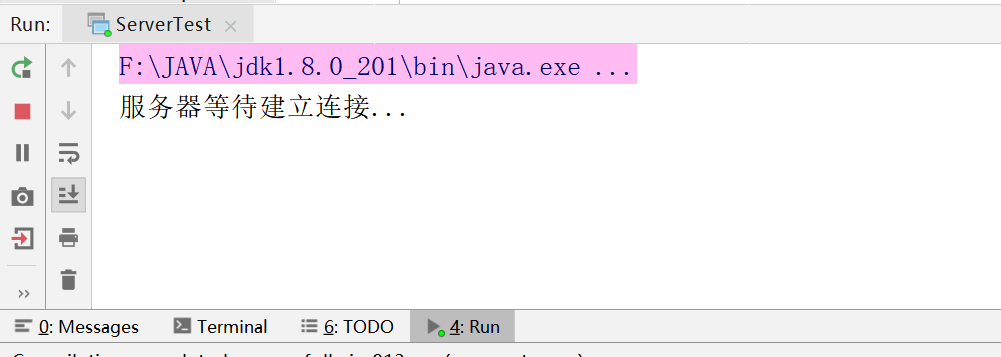
7. Start the client program and send messages
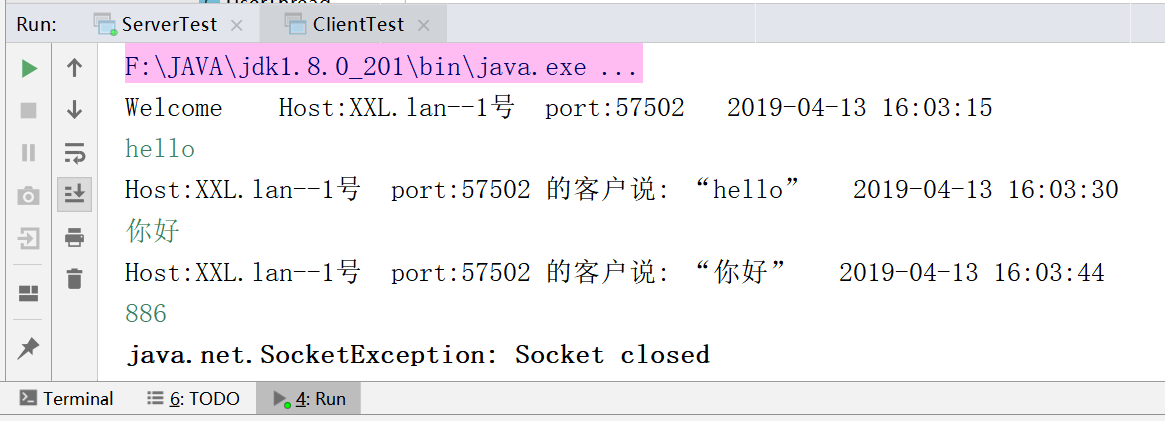
8. Because I have only one PC, I can't imitate the situation of multi-client opening at the same time at present, but I can open many client programs on one host at the same time, but because the information in Socket is the same, I can't achieve the expected effect. I hope I can find a solution. If it is solved, I will update this blog.