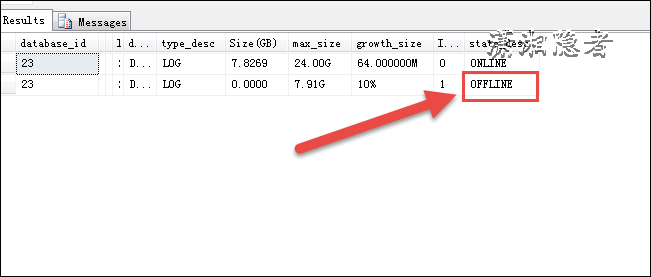After removing the transaction log file in SQL Server, when checking with sys.master_files, it is found that the corresponding transaction log file record information still exists in sys.master_files, except that the state_desc is OFFLINE. It will take some time for this record to disappear from the system view.
DECLARE @db_name NVARCHAR(32);SET @db_name=N'TEST';SELECT f.database_id AS database_id,DB_NAME(f.database_id) AS database_name,f.file_id AS primary_log_id,f.name AS log_logical_name,f.physical_name AS database_file_name,f.type_desc AS type_desc,CAST(f.size * 8.0 / 1024 / 1024 AS DECIMAL(8, 4))AS [Size(GB)],CASE WHEN max_size = 0 THEN N'No growth allowed'WHEN max_size = -1 THEN N'Automatic growth'ELSE LTRIM(STR(max_size * 8.0 / 1024 / 1024, 14, 2))+ 'G'END AS max_size,CASE WHEN is_percent_growth = 1THEN RTRIM(CAST(Growth AS CHAR(10))) + '%'ELSE RTRIM(CAST(Growth*8.0/1024 AS CHAR(10))) + 'M'END AS growth_size,Is_Percent_Growth AS IsPercentGrowth,f.state_descFROM sys.master_files fWHERE f.database_id= DB_ID(@db_name)AND type = 1
In fact, this is because the database of this system view will not be updated in real time, its data is updated asynchronously. The view sys. master_files is something new and is updated asynchronously. It does't update immediately. Previously, due to the asynchronous update of the data of this system view, several problems have been encountered, as shown in the following link:
SQL Server System View sys.master_files does not correctly display the offline state of the database
SQL Server uses sys.master_files to calculate tempdb size incorrectly.
However, it is not clear when the data in sys.master_files will be updated. Sometimes the test results are updated very quickly. Sometimes you can wait several minutes without updating your data. Attached is the test process, in fact Summary of MS SQL Transaction Log Management Here's also a brief introduction.
--Step 1: First, find a database with two or more transaction logsUSE master;GOSELECT f.database_id AS database_id ,d.name AS database_name,f.type_desc AS type_desc ,COUNT(*) AS log_countFROM sys.master_files fINNER JOIN sys.databases d ON f.database_id = d.database_idWHERE type = 1GROUP BY f.database_id ,f.type_desc,d.nameHAVING COUNT(*) >= 2;--Step 2: View transaction log file details(Including file logical name, physical path, size, growth, etc.)DECLARE @db_name NVARCHAR(32);SET @db_name=N'TEST';SELECT f.database_id AS database_id,DB_NAME(f.database_id) AS database_name,f.file_id AS primary_log_id,f.name AS log_logical_name,f.physical_name AS database_file_name,f.type_desc AS type_desc,CAST(f.size * 8.0 / 1024 / 1024 AS DECIMAL(8, 4))AS [Size(GB)],CASE WHEN max_size = 0 THEN N'No growth allowed'WHEN max_size = -1 THEN N'Automatic growth'ELSE LTRIM(STR(max_size * 8.0 / 1024 / 1024, 14, 2))+ 'G'END AS max_size,CASE WHEN is_percent_growth = 1THEN RTRIM(CAST(Growth AS CHAR(10))) + '%'ELSE RTRIM(CAST(Growth*8.0/1024 AS CHAR(10))) + 'M'END AS growth_size,Is_Percent_Growth AS IsPercentGrowth,f.state_descFROM sys.master_files fWHERE f.database_id= DB_ID(@db_name)AND type = 1--Step 3: Make sure that's the primary transaction log file,Because the main log file(primary log)It can't be deleted.DECLARE @db_name NVARCHAR(32);SET @db_name=N'TEST';SELECT f.database_id AS database_id ,DB_NAME(f.database_id) AS database_name,MIN(f.file_id) AS primary_log_id ,f.type_desc AS type_descFROM sys.master_files fWHERE f.database_id= DB_ID(@db_name)AND type = 1GROUP BY f.database_id,f.type_desc;--Step 4: View the transaction log status of the corresponding databaseDECLARE @db_name NVARCHAR(32);SET @db_name=N'TEST';SELECT name ,log_reuse_wait_descFROM sys.databasesWHERE name=@db_name--Step 5: DBCC SQLPERF(LOGSPACE)--View database transaction log space usage statisticsDBCC SQLPERF(LOGSPACE)--Step 6: View Virtual Logs(Virtual log file (VLF)Transaction log information)USE TEST;GODBCC LOGINFO('TEST')GOUSE TEST;GODBCC SHRINKFILE('TEST_Log1', 1)USE TEST;GODBCC SHRINKFILE('TEST_Log1', EMPTYFILE)--Step 7: Backup transaction log--A script like this.BACKUP LOG TEST TO DISK = 'M:\DB_BACKUP\Test.Trn'GO--In some cases,Step 6 with Step 7 Cyclic cross-over until transaction log files empty After that, it executes step 8--Step 8: Remove transaction log filesALTER DATABASE TEST REMOVE FILE TEST_Log1