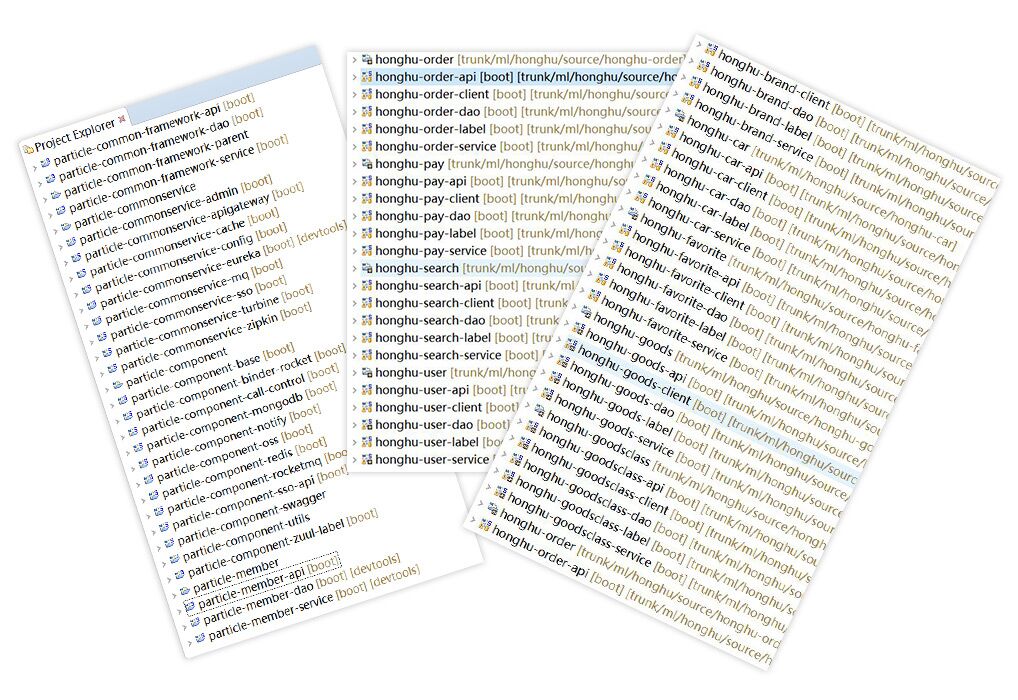Spring-data-jpa support
The configuration of the data source can follow the implementation of DataSourceConfig in the above example.
Add a new JPA configuration for the first data source. Note the two annotations used to specify the location of the Entity entity and Repository corresponding to the data source. @Primary Distinguish master data sources.
@Configuration @EnableTransactionManagement @EnableJpaRepositories( entityManagerFactoryRef="entityManagerFactoryPrimary", transactionManagerRef="transactionManagerPrimary", basePackages= { "com.didispace.domain.p" }) //Set Repository Location public class PrimaryConfig { @Autowired @Qualifier("primaryDataSource") private DataSource primaryDataSource; @Primary @Bean(name = "entityManagerPrimary") public EntityManager entityManager(EntityManagerFactoryBuilder builder) { return entityManagerFactoryPrimary(builder).getObject().createEntityManager(); } @Primary @Bean(name = "entityManagerFactoryPrimary") public LocalContainerEntityManagerFactoryBean entityManagerFactoryPrimary (EntityManagerFactoryBuilder builder) { return builder .dataSource(primaryDataSource) .properties(getVendorProperties(primaryDataSource)) .packages("com.didispace.domain.p") //Set the location of the entity class .persistenceUnit("primaryPersistenceUnit") .build(); } @Autowired private JpaProperties jpaProperties; private Map<String, String> getVendorProperties(DataSource dataSource) { return jpaProperties.getHibernateProperties(dataSource); } @Primary @Bean(name = "transactionManagerPrimary") public PlatformTransactionManager transactionManagerPrimary(EntityManagerFactoryBuilder builder) { return new JpaTransactionManager(entityManagerFactoryPrimary(builder).getObject()); } }
A new JPA configuration for the second data source is added, which is similar to the first data source, as follows:
@Configuration @EnableTransactionManagement @EnableJpaRepositories( entityManagerFactoryRef="entityManagerFactorySecondary", transactionManagerRef="transactionManagerSecondary", basePackages= { "com.didispace.domain.s" }) //Set Repository Location public class SecondaryConfig { @Autowired @Qualifier("secondaryDataSource") private DataSource secondaryDataSource; @Bean(name = "entityManagerSecondary") public EntityManager entityManager(EntityManagerFactoryBuilder builder) { return entityManagerFactorySecondary(builder).getObject().createEntityManager(); } @Bean(name = "entityManagerFactorySecondary") public LocalContainerEntityManagerFactoryBean entityManagerFactorySecondary (EntityManagerFactoryBuilder builder) { return builder .dataSource(secondaryDataSource) .properties(getVendorProperties(secondaryDataSource)) .packages("com.didispace.domain.s") //Set the location of the entity class .persistenceUnit("secondaryPersistenceUnit") .build(); } @Autowired private JpaProperties jpaProperties; private Map<String, String> getVendorProperties(DataSource dataSource) { return jpaProperties.getHibernateProperties(dataSource); } @Bean(name = "transactionManagerSecondary") PlatformTransactionManager transactionManagerSecondary(EntityManagerFactoryBuilder builder) { return new JpaTransactionManager(entityManagerFactorySecondary(builder).getObject()); } }
After completing the above configuration, the main data source entity and data access object are located at: com.didispace.domain.p, and the number of data sources entity and data access interface are located at: com.didispace.domain.s.
Create respective entity and data access interfaces under these two package s
- Create User entities and corresponding Repository interfaces under the master data source
@Entity public class User { @Id @GeneratedValue private Long id; @Column(nullable = false) private String name; @Column(nullable = false) private Integer age; public User(){} public User(String name, Integer age) { this.name = name; this.age = age; } // Omit getter, setter }public interface UserRepository extends JpaRepository<User, Long> { } - Create Message Entities and Corresponding Repository Interfaces from Data Sources
@Entity public class Message { @Id @GeneratedValue private Long id; @Column(nullable = false) private String name; @Column(nullable = false) private String content; public Message(){} public Message(String name, String content) { this.name = name; this.content = content; } // Omit getter, setter }public interface MessageRepository extends JpaRepository<Message, Long> { }Next, test cases are used to verify the use of these two configurations for different data sources for data manipulation.
@RunWith(SpringJUnit4ClassRunner.class) @SpringApplicationConfiguration(Application.class) public class ApplicationTests { @Autowired private UserRepository userRepository; @Autowired private MessageRepository messageRepository; @Test public void test() throws Exception { userRepository.save(new User("aaa", 10)); userRepository.save(new User("bbb", 20)); userRepository.save(new User("ccc", 30)); userRepository.save(new User("ddd", 40)); userRepository.save(new User("eee", 50)); Assert.assertEquals(5, userRepository.findAll().size()); messageRepository.save(new Message("o1", "aaaaaaaaaa")); messageRepository.save(new Message("o2", "bbbbbbbbbb")); messageRepository.save(new Message("o3", "cccccccccc")); Assert.assertEquals(3, messageRepository.findAll().size()); } }