In this chapter, we will learn how to apply cool geometric effects to images. Knowledge points
- How to install OpenCV-Python
- How to read, display and save images
- How to convert to multiple color spaces
- How to apply geometric transformations such as translation, rotation, and scaling
- How to use affine and projection transformations to apply geometric effects
English version of this book: OpenCV 3.x with Python By Example 2nd 2018.pdf
More opencv related books: Best Artificial Intelligence Image Processing Tool OpenCV Book Download
Install OpenCV-Python
- install
This tutorial is based on Python 3, ubuntu 16, and may run in a windows environment.
Linux
#!python pip3 install opencv-python
Windows
#!python pip install opencv-python
-
File:
[Official website] (http://docs.opencv.org/) [opencv-python official document] (http://opencv-python-tutroals.readthedocs.io/en/latest/py_tutorials/py_tutorials.html)
Read, display and save pictures
01_reading_image.py Reads Display Pictures
import cv2 img = cv2.imread('./images/input.jpg') cv2.imshow('Input image', img) cv2.waitKey()
02_save_image.py saved as grayscale image
import cv2 gray_img = cv2.imread('images/input.jpg', cv2.IMREAD_GRAYSCALE) cv2.imshow('Grayscale', gray_img) cv2.imwrite('images/output.jpg', gray_img) cv2.waitKey()
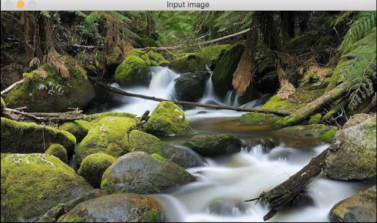

Conversion format
03_convert_image_format.py
In [1]: import cv2 In [2]: print([x for x in dir(cv2) if x.startswith('COLOR_')]) ['COLOR_BAYER_BG2BGR', 'COLOR_BAYER_BG2BGRA', 'COLOR_BAYER_BG2BGR_EA', 'COLOR_BAYER_BG2BGR_VNG', 'COLOR_BAYER_BG2GRAY', 'COLOR_BAYER_BG2RGB', 'COLOR_BAYER_BG2RGBA', 'COLOR_BAYER_BG2RGB_EA', 'COLOR_BAYER_BG2RGB_VNG', 'COLOR_BAYER_GB2BGR', 'COLOR_BAYER_GB2BGRA', 'COLOR_BAYER_GB2BGR_EA', 'COLOR_BAYER_GB2BGR_VNG', 'COLOR_BAYER_GB2GRAY', 'COLOR_BAYER_GB2RGB', 'COLOR_BAYER_GB2RGBA', 'COLOR_BAYER_GB2RGB_EA', 'COLOR_BAYER_GB2RGB_VNG', 'COLOR_BAYER_GR2BGR', 'COLOR_BAYER_GR2BGRA', 'COLOR_BAYER_GR2BGR_EA', 'COLOR_BAYER_GR2BGR_VNG', 'COLOR_BAYER_GR2GRAY', 'COLOR_BAYER_GR2RGB', 'COLOR_BAYER_GR2RGBA', 'COLOR_BAYER_GR2RGB_EA', 'COLOR_BAYER_GR2RGB_VNG', 'COLOR_BAYER_RG2BGR', 'COLOR_BAYER_RG2BGRA', 'COLOR_BAYER_RG2BGR_EA', 'COLOR_BAYER_RG2BGR_VNG', 'COLOR_BAYER_RG2GRAY', 'COLOR_BAYER_RG2RGB', 'COLOR_BAYER_RG2RGBA', 'COLOR_BAYER_RG2RGB_EA', 'COLOR_BAYER_RG2RGB_VNG', 'COLOR_BGR2BGR555', 'COLOR_BGR2BGR565', 'COLOR_BGR2BGRA', 'COLOR_BGR2GRAY', 'COLOR_BGR2HLS', 'COLOR_BGR2HLS_FULL', 'COLOR_BGR2HSV', 'COLOR_BGR2HSV_FULL', 'COLOR_BGR2LAB', 'COLOR_BGR2LUV', 'COLOR_BGR2Lab', 'COLOR_BGR2Luv', 'COLOR_BGR2RGB', 'COLOR_BGR2RGBA', 'COLOR_BGR2XYZ', 'COLOR_BGR2YCR_CB', 'COLOR_BGR2YCrCb', 'COLOR_BGR2YUV', 'COLOR_BGR2YUV_I420', 'COLOR_BGR2YUV_IYUV', 'COLOR_BGR2YUV_YV12', 'COLOR_BGR5552BGR', 'COLOR_BGR5552BGRA', 'COLOR_BGR5552GRAY', 'COLOR_BGR5552RGB', 'COLOR_BGR5552RGBA', 'COLOR_BGR5652BGR', 'COLOR_BGR5652BGRA', 'COLOR_BGR5652GRAY', 'COLOR_BGR5652RGB', 'COLOR_BGR5652RGBA', 'COLOR_BGRA2BGR', 'COLOR_BGRA2BGR555', 'COLOR_BGRA2BGR565', 'COLOR_BGRA2GRAY', 'COLOR_BGRA2RGB', 'COLOR_BGRA2RGBA', 'COLOR_BGRA2YUV_I420', 'COLOR_BGRA2YUV_IYUV', 'COLOR_BGRA2YUV_YV12', 'COLOR_BayerBG2BGR', 'COLOR_BayerBG2BGRA', 'COLOR_BayerBG2BGR_EA', 'COLOR_BayerBG2BGR_VNG', 'COLOR_BayerBG2GRAY', 'COLOR_BayerBG2RGB', 'COLOR_BayerBG2RGBA', 'COLOR_BayerBG2RGB_EA', 'COLOR_BayerBG2RGB_VNG', 'COLOR_BayerGB2BGR', 'COLOR_BayerGB2BGRA', 'COLOR_BayerGB2BGR_EA', 'COLOR_BayerGB2BGR_VNG', 'COLOR_BayerGB2GRAY', 'COLOR_BayerGB2RGB', 'COLOR_BayerGB2RGBA', 'COLOR_BayerGB2RGB_EA', 'COLOR_BayerGB2RGB_VNG', 'COLOR_BayerGR2BGR', 'COLOR_BayerGR2BGRA', 'COLOR_BayerGR2BGR_EA', 'COLOR_BayerGR2BGR_VNG', 'COLOR_BayerGR2GRAY', 'COLOR_BayerGR2RGB', 'COLOR_BayerGR2RGBA', 'COLOR_BayerGR2RGB_EA', 'COLOR_BayerGR2RGB_VNG', 'COLOR_BayerRG2BGR', 'COLOR_BayerRG2BGRA', 'COLOR_BayerRG2BGR_EA', 'COLOR_BayerRG2BGR_VNG', 'COLOR_BayerRG2GRAY', 'COLOR_BayerRG2RGB', 'COLOR_BayerRG2RGBA', 'COLOR_BayerRG2RGB_EA', 'COLOR_BayerRG2RGB_VNG', 'COLOR_COLORCVT_MAX', 'COLOR_GRAY2BGR', 'COLOR_GRAY2BGR555', 'COLOR_GRAY2BGR565', 'COLOR_GRAY2BGRA', 'COLOR_GRAY2RGB', 'COLOR_GRAY2RGBA', 'COLOR_HLS2BGR', 'COLOR_HLS2BGR_FULL', 'COLOR_HLS2RGB', 'COLOR_HLS2RGB_FULL', 'COLOR_HSV2BGR', 'COLOR_HSV2BGR_FULL', 'COLOR_HSV2RGB', 'COLOR_HSV2RGB_FULL', 'COLOR_LAB2BGR', 'COLOR_LAB2LBGR', 'COLOR_LAB2LRGB', 'COLOR_LAB2RGB', 'COLOR_LBGR2LAB', 'COLOR_LBGR2LUV', 'COLOR_LBGR2Lab', 'COLOR_LBGR2Luv', 'COLOR_LRGB2LAB', 'COLOR_LRGB2LUV', 'COLOR_LRGB2Lab', 'COLOR_LRGB2Luv', 'COLOR_LUV2BGR', 'COLOR_LUV2LBGR', 'COLOR_LUV2LRGB', 'COLOR_LUV2RGB', 'COLOR_Lab2BGR', 'COLOR_Lab2LBGR', 'COLOR_Lab2LRGB', 'COLOR_Lab2RGB', 'COLOR_Luv2BGR', 'COLOR_Luv2LBGR', 'COLOR_Luv2LRGB', 'COLOR_Luv2RGB', 'COLOR_M_RGBA2RGBA', 'COLOR_RGB2BGR', 'COLOR_RGB2BGR555', 'COLOR_RGB2BGR565', 'COLOR_RGB2BGRA', 'COLOR_RGB2GRAY', 'COLOR_RGB2HLS', 'COLOR_RGB2HLS_FULL', 'COLOR_RGB2HSV', 'COLOR_RGB2HSV_FULL', 'COLOR_RGB2LAB', 'COLOR_RGB2LUV', 'COLOR_RGB2Lab', 'COLOR_RGB2Luv', 'COLOR_RGB2RGBA', 'COLOR_RGB2XYZ', 'COLOR_RGB2YCR_CB', 'COLOR_RGB2YCrCb', 'COLOR_RGB2YUV', 'COLOR_RGB2YUV_I420', 'COLOR_RGB2YUV_IYUV', 'COLOR_RGB2YUV_YV12', 'COLOR_RGBA2BGR', 'COLOR_RGBA2BGR555', 'COLOR_RGBA2BGR565', 'COLOR_RGBA2BGRA', 'COLOR_RGBA2GRAY', 'COLOR_RGBA2M_RGBA', 'COLOR_RGBA2RGB', 'COLOR_RGBA2YUV_I420', 'COLOR_RGBA2YUV_IYUV', 'COLOR_RGBA2YUV_YV12', 'COLOR_RGBA2mRGBA', 'COLOR_XYZ2BGR', 'COLOR_XYZ2RGB', 'COLOR_YCR_CB2BGR', 'COLOR_YCR_CB2RGB', 'COLOR_YCrCb2BGR', 'COLOR_YCrCb2RGB', 'COLOR_YUV2BGR', 'COLOR_YUV2BGRA_I420', 'COLOR_YUV2BGRA_IYUV', 'COLOR_YUV2BGRA_NV12', 'COLOR_YUV2BGRA_NV21', 'COLOR_YUV2BGRA_UYNV', 'COLOR_YUV2BGRA_UYVY', 'COLOR_YUV2BGRA_Y422', 'COLOR_YUV2BGRA_YUNV', 'COLOR_YUV2BGRA_YUY2', 'COLOR_YUV2BGRA_YUYV', 'COLOR_YUV2BGRA_YV12', 'COLOR_YUV2BGRA_YVYU', 'COLOR_YUV2BGR_I420', 'COLOR_YUV2BGR_IYUV', 'COLOR_YUV2BGR_NV12', 'COLOR_YUV2BGR_NV21', 'COLOR_YUV2BGR_UYNV', 'COLOR_YUV2BGR_UYVY', 'COLOR_YUV2BGR_Y422', 'COLOR_YUV2BGR_YUNV', 'COLOR_YUV2BGR_YUY2', 'COLOR_YUV2BGR_YUYV', 'COLOR_YUV2BGR_YV12', 'COLOR_YUV2BGR_YVYU', 'COLOR_YUV2GRAY_420', 'COLOR_YUV2GRAY_I420', 'COLOR_YUV2GRAY_IYUV', 'COLOR_YUV2GRAY_NV12', 'COLOR_YUV2GRAY_NV21', 'COLOR_YUV2GRAY_UYNV', 'COLOR_YUV2GRAY_UYVY', 'COLOR_YUV2GRAY_Y422', 'COLOR_YUV2GRAY_YUNV', 'COLOR_YUV2GRAY_YUY2', 'COLOR_YUV2GRAY_YUYV', 'COLOR_YUV2GRAY_YV12', 'COLOR_YUV2GRAY_YVYU', 'COLOR_YUV2RGB', 'COLOR_YUV2RGBA_I420', 'COLOR_YUV2RGBA_IYUV', 'COLOR_YUV2RGBA_NV12', 'COLOR_YUV2RGBA_NV21', 'COLOR_YUV2RGBA_UYNV', 'COLOR_YUV2RGBA_UYVY', 'COLOR_YUV2RGBA_Y422', 'COLOR_YUV2RGBA_YUNV', 'COLOR_YUV2RGBA_YUY2', 'COLOR_YUV2RGBA_YUYV', 'COLOR_YUV2RGBA_YV12', 'COLOR_YUV2RGBA_YVYU', 'COLOR_YUV2RGB_I420', 'COLOR_YUV2RGB_IYUV', 'COLOR_YUV2RGB_NV12', 'COLOR_YUV2RGB_NV21', 'COLOR_YUV2RGB_UYNV', 'COLOR_YUV2RGB_UYVY', 'COLOR_YUV2RGB_Y422', 'COLOR_YUV2RGB_YUNV', 'COLOR_YUV2RGB_YUY2', 'COLOR_YUV2RGB_YUYV', 'COLOR_YUV2RGB_YV12', 'COLOR_YUV2RGB_YVYU', 'COLOR_YUV420P2BGR', 'COLOR_YUV420P2BGRA', 'COLOR_YUV420P2GRAY', 'COLOR_YUV420P2RGB', 'COLOR_YUV420P2RGBA', 'COLOR_YUV420SP2BGR', 'COLOR_YUV420SP2BGRA', 'COLOR_YUV420SP2GRAY', 'COLOR_YUV420SP2RGB', 'COLOR_YUV420SP2RGBA', 'COLOR_YUV420p2BGR', 'COLOR_YUV420p2BGRA', 'COLOR_YUV420p2GRAY', 'COLOR_YUV420p2RGB', 'COLOR_YUV420p2RGBA', 'COLOR_YUV420sp2BGR', 'COLOR_YUV420sp2BGRA', 'COLOR_YUV420sp2GRAY', 'COLOR_YUV420sp2RGB', 'COLOR_YUV420sp2RGBA', 'COLOR_mRGBA2RGBA']
04_image_color_split.py
import cv2 img = cv2.imread('./images/input.jpg', cv2.IMREAD_COLOR) gray_img = cv2.cvtColor(img, cv2.COLOR_RGB2GRAY) yuv_img = cv2.cvtColor(img, cv2.COLOR_BGR2YUV) y,u,v = cv2.split(yuv_img) cv2.imshow('Grayscale image', gray_img) cv2.imshow('Y channel', y) cv2.imshow('U channel', u) cv2.imshow('V channel', v) cv2.waitKey()
Merge image ribbons
05_image_color_merge.py
import cv2 img = cv2.imread('./images/input.jpg', cv2.IMREAD_COLOR) g,b,r = cv2.split(img) gbr_img = cv2.merge((g,b,r)) rbr_img = cv2.merge((r,b,r)) cv2.imshow('Original', img) cv2.imshow('GRB', gbr_img) cv2.imshow('RBR', rbr_img) cv2.waitKey()
Mobile translation
06_image_translation.py
import cv2 import numpy as np img = cv2.imread('images/input.jpg') num_rows, num_cols = img.shape[:2] translation_matrix = np.float32([ [1,0,70], [0,1,110] ]) img_translation = cv2.warpAffine(img, translation_matrix, (num_cols + 70, num_rows + 110)) translation_matrix = np.float32([ [1,0,-30], [0,1,-50] ]) img_translation = cv2.warpAffine(img_translation, translation_matrix, (num_cols + 70 + 30, num_rows + 110 + 50)) cv2.imshow('Translation', img_translation) cv2.waitKey()
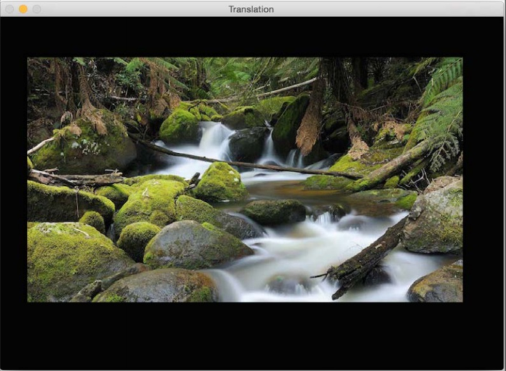
rotate
07_image_rotation.py
import cv2 import numpy as np img = cv2.imread('images/input.jpg') num_rows, num_cols = img.shape[:2] translation_matrix = np.float32([ [1,0,70], [0,1,110] ]) img_translation = cv2.warpAffine(img, translation_matrix, (num_cols + 70, num_rows + 110)) translation_matrix = np.float32([ [1,0,-30], [0,1,-50] ]) img_translation = cv2.warpAffine(img_translation, translation_matrix, (num_cols + 70 + 30, num_rows + 110 + 50)) cv2.imshow('Translation', img_translation) cv2.waitKey()
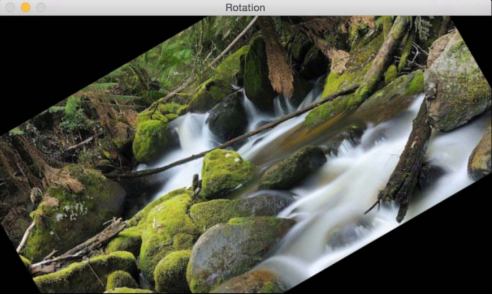
zoom
08_image_scaling.py
import cv2 img = cv2.imread('images/input.jpg') img_scaled = cv2.resize(img,None,fx=1.2, fy=1.2, interpolation = cv2.INTER_LINEAR) cv2.imshow('Scaling - Linear Interpolation', img_scaled) img_scaled = cv2.resize(img,None,fx=1.2, fy=1.2, interpolation = cv2.INTER_CUBIC) cv2.imshow('Scaling - Cubic Interpolation', img_scaled) img_scaled = cv2.resize(img,(450, 400), interpolation = cv2.INTER_AREA) cv2.imshow('Scaling - Skewed Size', img_scaled) cv2.waitKey()
affine transformation
09_affine_transformation.py
import cv2 import numpy as np img = cv2.imread('images/input.jpg') rows, cols = img.shape[:2] src_points = np.float32([[0,0], [cols-1,0], [0,rows-1]]) dst_points = np.float32([[0,0], [int(0.6*(cols-1)),0], [int(0.4*(cols-1)),rows-1]]) affine_matrix = cv2.getAffineTransform(src_points, dst_points) img_output = cv2.warpAffine(img, affine_matrix, (cols,rows)) cv2.imshow('Input', img) cv2.imshow('Output', img_output) cv2.waitKey()
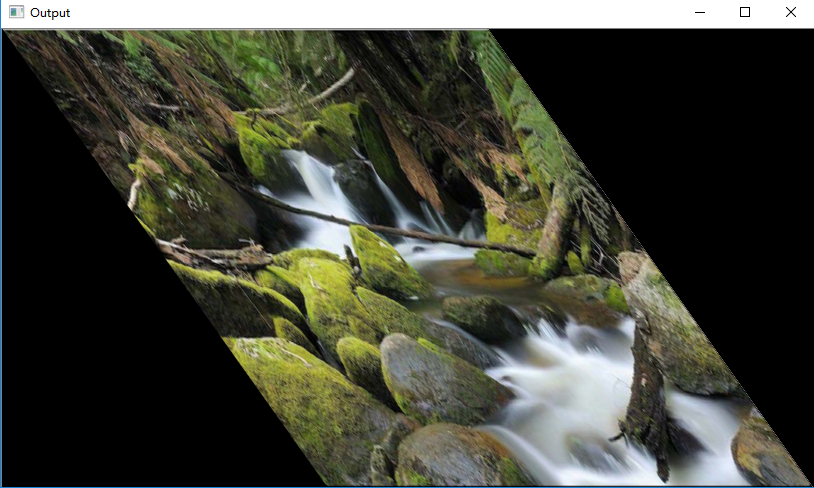
Projective transformation
10_projective_transformation.py
import cv2 import numpy as np img = cv2.imread('images/input.jpg') rows, cols = img.shape[:2] src_points = np.float32([[0,0], [cols-1,0], [0,rows-1], [cols-1,rows-1]]) dst_points = np.float32([[0,0], [cols-1,0], [int(0.33*cols),rows-1], [int(0.66*cols),rows-1]]) projective_matrix = cv2.getPerspectiveTransform(src_points, dst_points) img_output = cv2.warpPerspective(img, projective_matrix, (cols,rows)) cv2.imshow('Input', img) cv2.imshow('Output', img_output) cv2.waitKey()
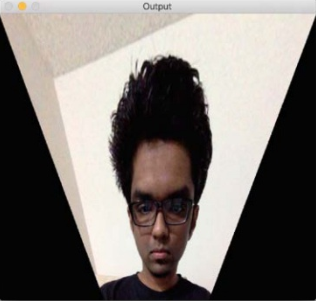
Image morphing
11_image_warping.py
import numpy as np import math img = cv2.imread('images/input.jpg', cv2.IMREAD_GRAYSCALE) rows, cols = img.shape ##################### # Vertical wave img_output = np.zeros(img.shape, dtype=img.dtype) for i in range(rows): for j in range(cols): offset_x = int(25.0 * math.sin(2 * 3.14 * i / 180)) offset_y = 0 if j+offset_x < rows: img_output[i,j] = img[i,(j+offset_x)%cols] else: img_output[i,j] = 0 cv2.imshow('Input', img) cv2.imshow('Vertical wave', img_output) ##################### # Horizontal wave img_output = np.zeros(img.shape, dtype=img.dtype) for i in range(rows): for j in range(cols): offset_x = 0 offset_y = int(16.0 * math.sin(2 * 3.14 * j / 150)) if i+offset_y < rows: img_output[i,j] = img[(i+offset_y)%rows,j] else: img_output[i,j] = 0 cv2.imshow('Horizontal wave', img_output) ##################### # Both horizontal and vertical img_output = np.zeros(img.shape, dtype=img.dtype) for i in range(rows): for j in range(cols): offset_x = int(20.0 * math.sin(2 * 3.14 * i / 150)) offset_y = int(20.0 * math.cos(2 * 3.14 * j / 150)) if i+offset_y < rows and j+offset_x < cols: img_output[i,j] = img[(i+offset_y)%rows,(j+offset_x)%cols] else: img_output[i,j] = 0 cv2.imshow('Multidirectional wave', img_output) ##################### # Concave effect img_output = np.zeros(img.shape, dtype=img.dtype) for i in range(rows): for j in range(cols): offset_x = int(128.0 * math.sin(2 * 3.14 * i / (2*cols))) offset_y = 0 if j+offset_x < cols: img_output[i,j] = img[i,(j+offset_x)%cols] else: img_output[i,j] = 0 cv2.imshow('Concave', img_output) cv2.waitKey()
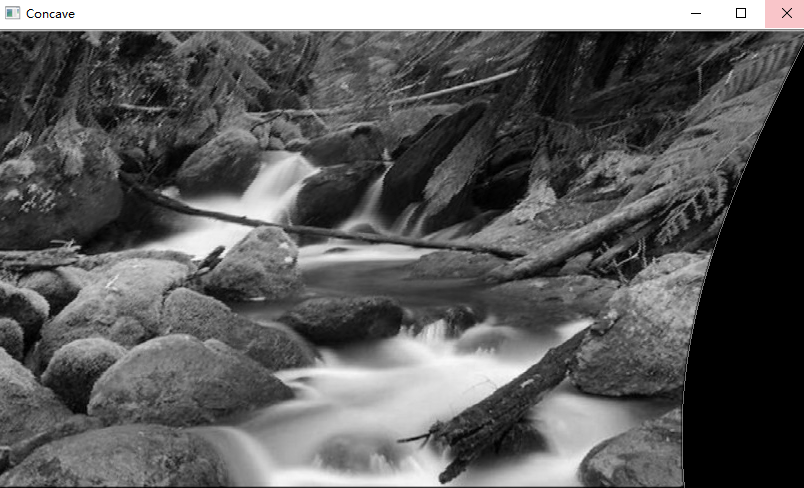
Reference material
- Discuss qq q group 144081101 591302926 567351477 nail free group 21745728
- Address of the latest version of this article
- python test development library Thank you for your compliment.
- Massive downloads of books related to this article