Console.Read(); and Console.ReadLine(); and Console.ReadKey(); the difference is detailed.
Console.Read(); Professional: Read the next character from the standard input stream. Popular: Read the first character and the second character entered by the keyboard, and so on, return the ASCII value, return and exit.
Sample code:
1 using System; 2 using System.Collections.Generic; 3 using System.Linq; 4 using System.Text; 5 using System.Threading.Tasks; 6 7 namespace Test002 8 { 9 class Program 10 { 11 static void Main(string[] args) 12 { 13 Console.WriteLine("Please enter more than one character."); 14 int readFirst = Console.Read(); 15 Console.WriteLine("The value of the first input is:" + readFirst); 16 int readSecond = Console.Read(); 17 Console.WriteLine("The value of the second input is:" + readSecond); 18 19 Console.ReadKey(); 20 } 21 } 22 }
Example results:
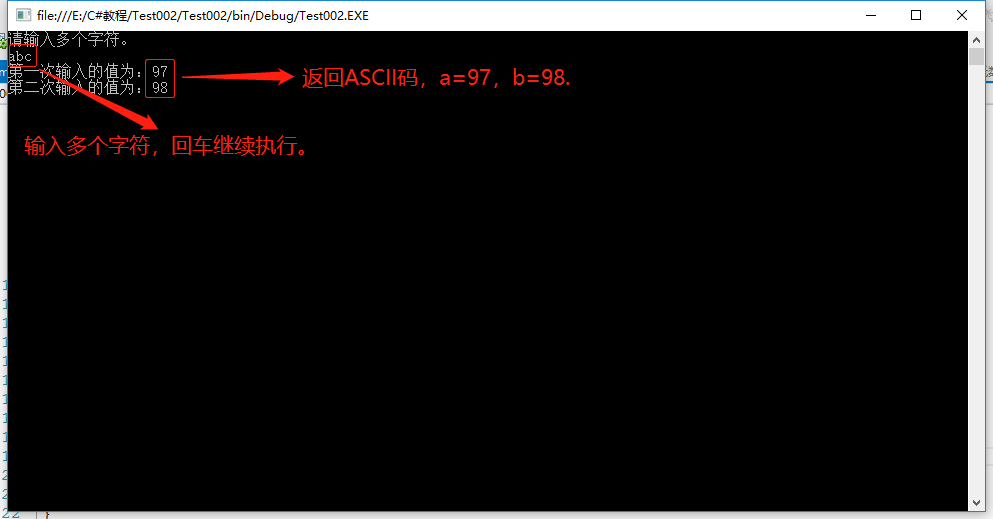
Console.ReadLine(); Professional: Read the next line of characters from the standard input stream. Popular: Read all characters, return string, return to exit.
Sample code:
1 using System; 2 using System.Collections.Generic; 3 using System.Linq; 4 using System.Text; 5 using System.Threading.Tasks; 6 7 namespace Test002 8 { 9 class Program 10 { 11 static void Main(string[] args) 12 { 13 Console.WriteLine("Please enter more than one character."); 14 string readLineFirst = Console.ReadLine(); 15 Console.WriteLine("The value of the first input is:" + readLineFirst); 16 Console.WriteLine("Please enter more than one character."); 17 string readLineSecond = Console.ReadLine(); 18 Console.WriteLine("The value of the second input is:" + readLineSecond); 19 20 Console.ReadKey(); 21 } 22 } 23 }
Example results:
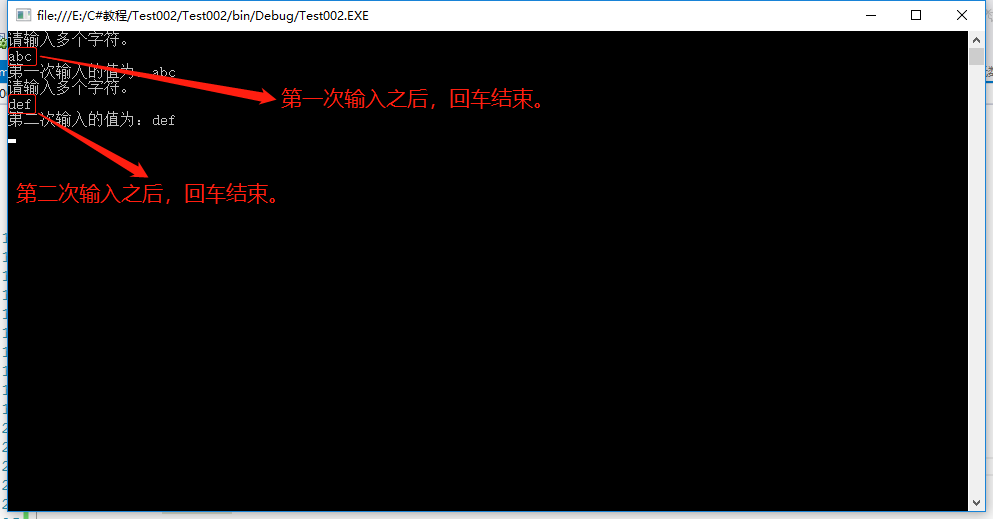
Console.ReadKey(); Professional: Get the next character or function key pressed by the user. The keys pressed are displayed in the console window. Popular: Listening for keyboard events can be understood as pressing any key to execute.
Sample code:
1 using System; 2 using System.Collections.Generic; 3 using System.Linq; 4 using System.Text; 5 using System.Threading.Tasks; 6 7 namespace Test002 8 { 9 class Program 10 { 11 static void Main(string[] args) 12 { 13 Console.ReadKey(); 14 } 15 } 16 }
Example results:
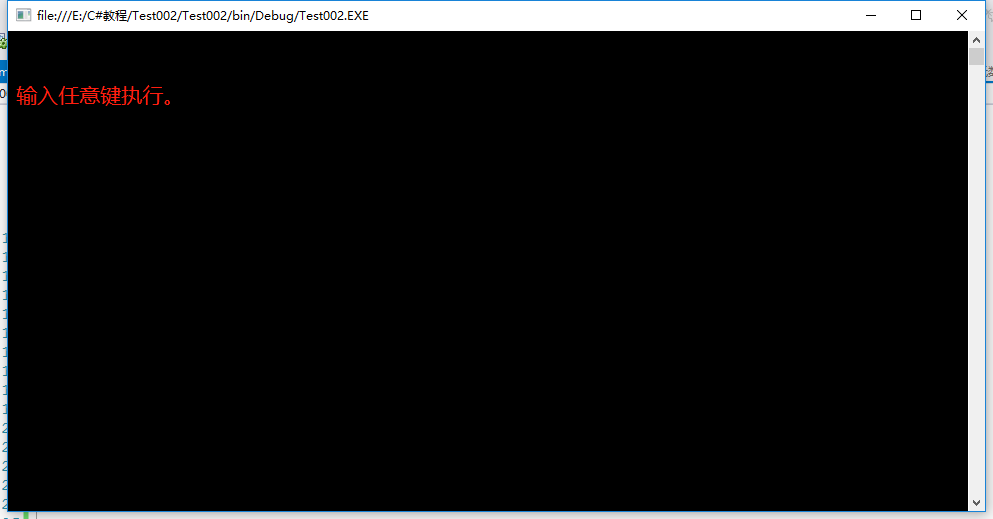
The above content is my own understanding, I hope to help friends in need.