1. Learning plan
1. Input Mapping and Output Mapping
a) Input parameter mapping
b) Return value mapping
2. Dynamic sql
a) If tag
b) Where label
c) Sql fragment
d) Foreach tag
3. Association Query
a) One-to-one Association
b) One-to-many Association
4. Mybatis Integration spring
a) How to integrate spring
b) Developing dao in a primitive way
c) Using Mapper interface dynamic proxy
5. Mybatis Reverse Engineering (Mastery)
2. Input and output mappings
The mapping file of Mapper.xml defines sql to operate database. Each sql is a statement, and the mapping file is the core of mybatis.
2.1. Environmental preparation
1. Reproduce yesterday's project and proceed according to the following figure

2. Paste and rename the following image

3. Keep only the files related to Mapper interface development, and delete the others.
The final effect is as follows:
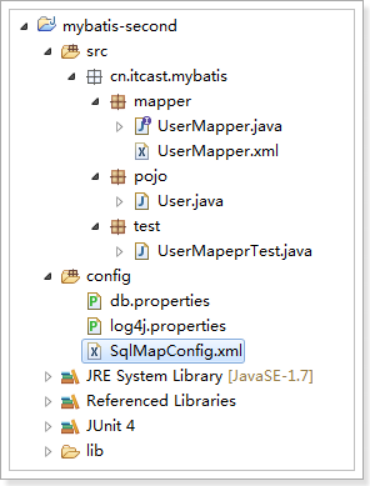
4. Modify the SqlMapConfig.xml configuration file as shown below. Mapper mapper keeps only the way packages are scanned
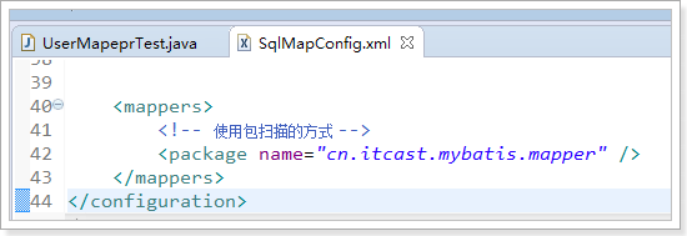
2.2. parameterType (input type)
2.2.1. Passing Simple Types
Refer to the first day.
Use #{} placeholders, or ${} for sql splicing.
2.2.2. Passing pojo objects
Refer to the first day.
Mybatis uses an ognl expression to parse the value of an object field, and the value in parentheses of {} or ${} is the name of a pojo attribute.
2.2.3. Passing pojo wrapper objects
In development, query conditions can be passed by using pojo.
Query conditions may be comprehensive query conditions, including not only user query conditions but also other query conditions (for example, when querying user information, the user purchases commodity information is also used as query conditions). At this time, the input parameters can be transmitted using the packaging object.
Wrapping object: One property in the Pojo class is another pojo.
Requirement: User information is queried vaguely according to the user name, and the query condition is placed in the user attribute of QueryVo.
2.2.3.1. Write QueryVo
public class QueryVo { // Contains other pojo private User user; public User getUser() { return user; } public void setUser(User user) { this.user = user; } }
2.2.3.2. Sql statement
SELECT * FROM user WHERE username LIKE'% Zhang%'
2.2.3.3. Mapper.xml file
Configure sql in UserMapper.xml, as shown below.
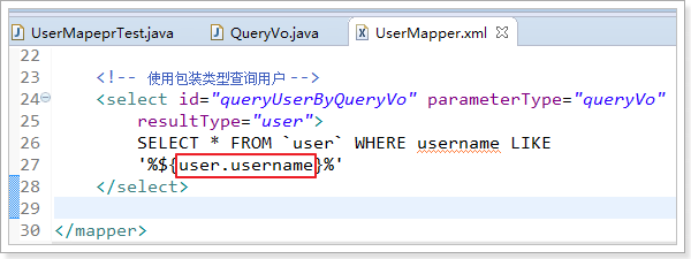
2.2.3.4. Mapper interface
Add a method to the UserMapper interface as follows:

2.2.3.5. Test methods
Add test methods to UserMapeprTest as follows:
@Test public void testQueryUserByQueryVo() { // mybatis and spring Integration, after integration, to spring Administration SqlSession sqlSession = this.sqlSessionFactory.openSession(); // Establish Mapper The dynamic proxy object of the interface, after integration, is handed over to spring Administration UserMapper userMapper = sqlSession.getMapper(UserMapper.class); // Use userMapper Execute queries using wrapper objects QueryVo queryVo = new QueryVo(); // Set up user condition User user = new User(); user.setUsername("Zhang"); // Set to the wrapper object queryVo.setUser(user); // Execution query List<User> list = userMapper.queryUserByQueryVo(queryVo); for (User u : list) { System.out.println(u); } // mybatis and spring Integration, after integration, to spring Administration sqlSession.close(); }
2.2.3.6. Effect
The test results are as follows:
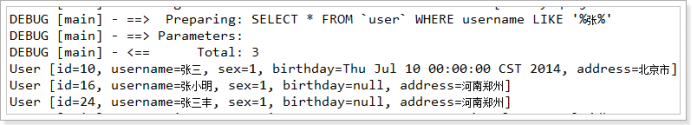
2.3. resultType (output type)
2.3.1. Output simple type
Requirements: Query the number of user table data bars
sql: SELECT count(*) FROM `user`
2.3.1.1. Mapper.xml file
Configure sql in UserMapper.xml as follows:
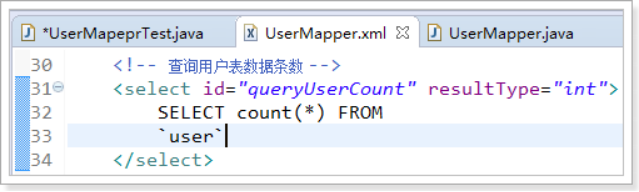
2.3.1.2. Mapper interface
Add a method to UserMapper as follows:
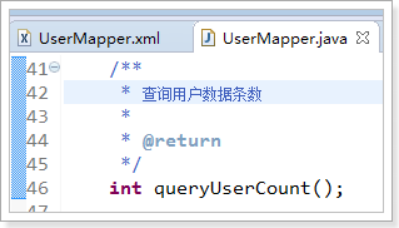
2.3.1.3. Test methods
Add test methods to UserMapeprTest as follows:
@Test public void testQueryUserCount() { // mybatis and spring Integration, after integration, to spring Administration SqlSession sqlSession = this.sqlSessionFactory.openSession(); // Establish Mapper The dynamic proxy object of the interface, after integration, is handed over to spring Administration UserMapper userMapper = sqlSession.getMapper(UserMapper.class); // Use userMapper Number of query user data bars int count = userMapper.queryUserCount(); System.out.println(count); // mybatis and spring Integration, after integration, to spring Administration sqlSession.close(); }
2.3.1.4. Effect
The test results are as follows:
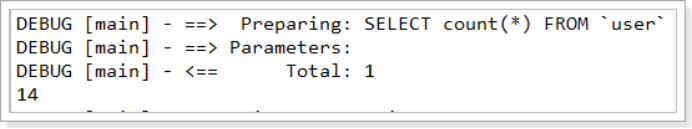
Note: The result set that the output simple type must query has a record that eventually converts the value of the first field to the output type.
2.3.2. Output pojo objects
Reference to Day 1
2.3.3. Output pojo list
Refer to the first day.
2.4. resultMap
resultType can specify that the result of the query is mapped to pojo, but the mapping can be successful only if the attribute name of POJO and the column name of sql query are consistent.
If the sql query field name is inconsistent with the attribute name of pojo, the field name and the attribute name can be mapped as a corresponding relationship through resultMap, which essentially also needs to map the query result to the POJO object.
resultMap can map query results to complex types of pojo, such as one-to-one query and one-to-many query by including POJO and list in the query result mapping object.
Requirements: Query all the data in the order form
sql: SELECT id, user_id, number, createtime, note FROM `order`
2.4.1. Declare pojo objects
The database table is as follows:
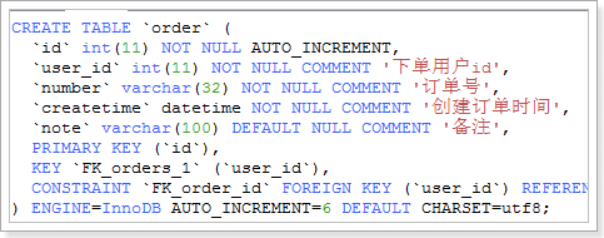
Order object:
public class Order { // Order id private int id; // user id private Integer userId; // Order number private String number; // Order creation time private Date createtime; // Remarks private String note; get/set. . . }
2.4.2. Mapper.xml file
Create the OrderMapper.xml configuration file as follows:
<?xml version="1.0" encoding="UTF-8" ?> <!DOCTYPE mapper PUBLIC "-//mybatis.org//DTD Mapper 3.0//EN" "http://mybatis.org/dtd/mybatis-3-mapper.dtd"> <!-- namespace: Namespaces for isolation sql,There is also a very important role. Mapper When using dynamic agent development, you need to specify Mapper Class path --> <mapper namespace="cn.itcast.mybatis.mapper.OrderMapper"> <!-- Query all order data --> <select id="queryOrderAll" resultType="order"> SELECT id, user_id, number, createtime, note FROM `order` </select> </mapper>
2.4.3. Mapper interface
Write the interface as follows:
public interface OrderMapper { /** * Query all orders * * @return */ List<Order> queryOrderAll(); }public interface OrderMapper { /** * Query all orders * * @return */ List<Order> queryOrderAll(); }
2.4.4. Test methods
Write the test method OrderMapperTest as follows:
public class OrderMapperTest { private SqlSessionFactory sqlSessionFactory; @Before public void init() throws Exception { InputStream inputStream = Resources.getResourceAsStream("SqlMapConfig.xml"); this.sqlSessionFactory = new SqlSessionFactoryBuilder().build(inputStream); } @Test public void testQueryAll() { // Obtain sqlSession SqlSession sqlSession = this.sqlSessionFactory.openSession(); // Obtain OrderMapper OrderMapper orderMapper = sqlSession.getMapper(OrderMapper.class); // Execution query List<Order> list = orderMapper.queryOrderAll(); for (Order order : list) { System.out.println(order); } } }
2.4.5. Effect
The test results are as follows:
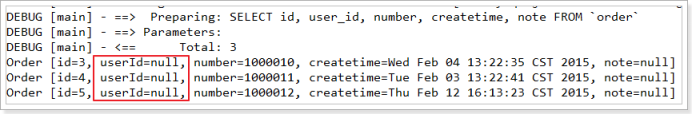
It was found that userId was null
Solution: Using resultMap
2.4.6. Use resultMap
Because the sql query column (user_id) and the Order class attribute (userId) in mapper.xml above are inconsistent, the query results cannot be mapped to pojo.
resultMap needs to be defined to correspond the sql query column (user_id) to the Order class attribute (userId).
Modify OrderMapper.xml as follows:
<?xml version="1.0" encoding="UTF-8" ?> <!DOCTYPE mapper PUBLIC "-//mybatis.org//DTD Mapper 3.0//EN" "http://mybatis.org/dtd/mybatis-3-mapper.dtd"> <!-- namespace: Namespaces for isolation sql,There is also a very important role. Mapper When using dynamic agent development, you need to specify Mapper Class path --> <mapper namespace="cn.itcast.mybatis.mapper.OrderMapper"> <!-- resultMap Ultimately, the result is mapped to pojo Up, type That is to specify which one to map to. pojo --> <!-- id: Set up ResultMap Of id --> <resultMap type="order" id="orderResultMap"> <!-- Primary key ,It's very important. If it is multiple fields,Define multiple id --> <!-- property: Primary key pojo Property name in --> <!-- column: Column names of primary keys in Databases --> <id property="id" column="id" /> <!-- Define common attributes --> <result property="userId" column="user_id" /> <result property="number" column="number" /> <result property="createtime" column="createtime" /> <result property="note" column="note" /> </resultMap> <!-- Query all order data --> <select id="queryOrderAll" resultMap="orderResultMap"> SELECT id, user_id, number, createtime, note FROM `order` </select> </mapper>
2.4.7. Effect
Simply modify Mapper.xml, and test the results again as follows:
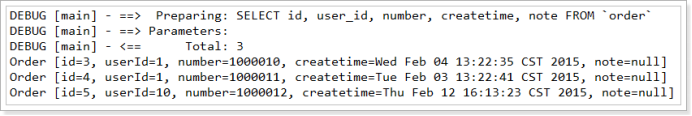
3. Dynamic sql
Dynamic splicing sql is realized by various tag methods provided by mybatis.
Requirements: Query users by gender and name
Query sql:
SELECT id, username, birthday, sex, address FROM `user` WHERE sex = 1 AND username LIKE'% Zhang%'
3.1. If Tags
Mapper.xml file
UserMapper.xml configures sql as follows:
<!-- Query users according to conditions --> <select id="queryUserByWhere" parameterType="user" resultType="user"> SELECT id, username, birthday, sex, address FROM `user` WHERE sex = #{sex} AND username LIKE '%${username}%' </select>
3.1.2. Mapper interface
Write the Mapper interface as follows:
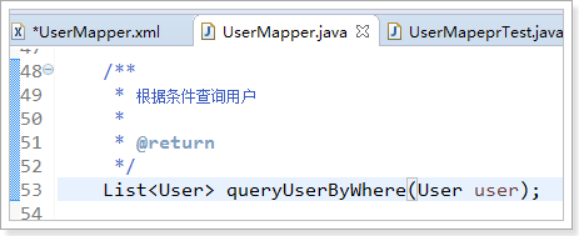
3.1.3. Test methods
Add test methods to UserMapperTest as follows:
@Test public void testQueryUserByWhere() { // mybatis and spring Integration, after integration, to spring Administration SqlSession sqlSession = this.sqlSessionFactory.openSession(); // Establish Mapper The dynamic proxy object of the interface, after integration, is handed over to spring Administration UserMapper userMapper = sqlSession.getMapper(UserMapper.class); // Use userMapper Perform conditional queries for users User user = new User(); user.setSex("1"); user.setUsername("Zhang"); List<User> list = userMapper.queryUserByWhere(user); for (User u : list) { System.out.println(u); } // mybatis and spring Integration, after integration, to spring Administration sqlSession.close(); }
3.1.4. Effect
The test results are as follows:

If user.setSex("1") is commented out, the test results are as follows:
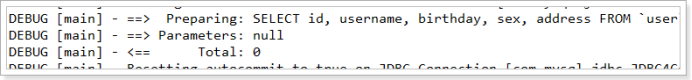
Test result 2 is obviously unreasonable.
According to what we have learned before, to solve this problem, we need to write multiple sql. The more query conditions, the more SQL we need to write. Obviously, this is unreliable.
Solution, using dynamic sql if tag
3.1.5. Use the if tag
Modify UserMapper.xml as follows:
<!-- Query users according to conditions --> <select id="queryUserByWhere" parameterType="user" resultType="user"> SELECT id, username, birthday, sex, address FROM `user` WHERE 1=1 <if test="sex != null and sex != ''"> AND sex = #{sex} </if> <if test="username != null and username != ''"> AND username LIKE '%${username}%' </if> </select>
Note that data of string type needs to be checked for null strings.
3.1.6. Effect
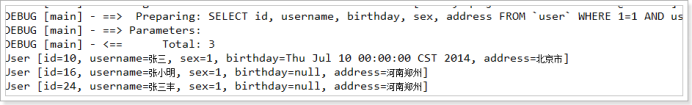
As shown in the figure above, test OK
3.2. Where Label
The sql above also has the statement where 1=1, which is troublesome.
where tag can be used for modification
Modify UserMapper.xml as follows
<!-- Query users according to conditions --> <select id="queryUserByWhere" parameterType="user" resultType="user"> SELECT id, username, birthday, sex, address FROM `user` <!-- where Labels can be added automatically where,Simultaneous processing sql The first in the statement and Keyword --> <where> <if test="sex != null"> AND sex = #{sex} </if> <if test="username != null and username != ''"> AND username LIKE '%${username}%' </if> </where> </select>
3.2.1. Effect
The test results are as follows:

3.3. Sql fragment
Sql can extract duplicate SQL and use include reference to achieve SQL reuse.
The id, username, birthday, sex, addres in the above example are extracted as sql fragments, as follows:
<!-- Query users according to conditions --> <select id="queryUserByWhere" parameterType="user" resultType="user"> <!-- SELECT id, username, birthday, sex, address FROM `user` --> <!-- Use include Label loading sql Fragments; refid yes sql fragment id --> SELECT <include refid="userFields" /> FROM `user` <!-- where Labels can be added automatically where Keyword, processing at the same time sql The first in the statement and Keyword --> <where> <if test="sex != null"> AND sex = #{sex} </if> <if test="username != null and username != ''"> AND username LIKE '%${username}%' </if> </where> </select> <!-- statement sql fragment --> <sql id="userFields"> id, username, birthday, sex, address </sql>
If you want to use sql fragments of other Mapper.xml configurations, you can add the corresponding Mapper.xml namespace before the refid
For example, below
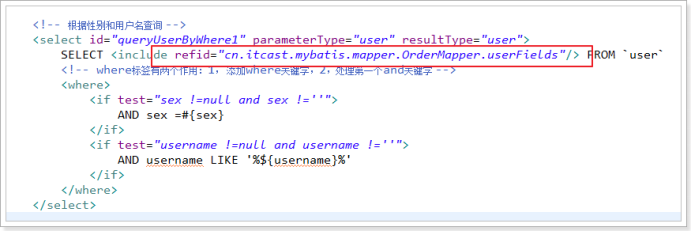
3.4. foreach tag
Passing an array or List to sql, mybatis uses foreach parsing, as follows:
Query user information based on multiple IDS
Query sql:
SELECT * FROM user WHERE id IN (1,10,24)
3.4.1. Revamping QueryVo
The following figure defines list attribute ids in pojo to store multiple user ids and adds getter/setter methods

Mapper.xml file
UserMapper.xml adds sql as follows:
<!-- according to ids Query users --> <select id="queryUserByIds" parameterType="queryVo" resultType="user"> SELECT * FROM `user` <where> <!-- foreach Label, traversal --> <!-- collection: The traversal set, here is QueryVo Of ids attribute --> <!-- item: Items traversed can be written casually, but with the following#{}Be consistent inside --> <!-- open: Added earlier sql fragment --> <!-- close: Added at the end sql fragment --> <!-- separator: Specifies the separator to be used between traversal elements --> <foreach collection="ids" item="item" open="id IN (" close=")" separator=","> #{item} </foreach> </where> </select>
The test methods are as follows:
@Test public void testQueryUserByIds() { // mybatis and spring Integration, after integration, to spring Administration SqlSession sqlSession = this.sqlSessionFactory.openSession(); // Establish Mapper The dynamic proxy object of the interface, after integration, is handed over to spring Administration UserMapper userMapper = sqlSession.getMapper(UserMapper.class); // Use userMapper Perform conditional queries for users QueryVo queryVo = new QueryVo(); List<Integer> ids = new ArrayList<>(); ids.add(1); ids.add(10); ids.add(24); queryVo.setIds(ids); List<User> list = userMapper.queryUserByIds(queryVo); for (User u : list) { System.out.println(u); } // mybatis and spring Integration, after integration, to spring Administration sqlSession.close(); }
3.4.3. Effect
The test results are as follows:

Other implementations:
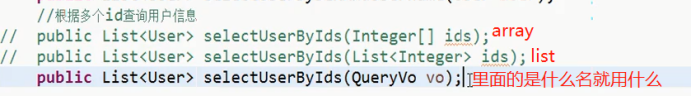
The underlying principle: instead of being referenced, the user passed in is recreated to create a map that stores the values in the user in the map. If the input is an array, it's placed in the array, and if it's a List, it's placed in the list.
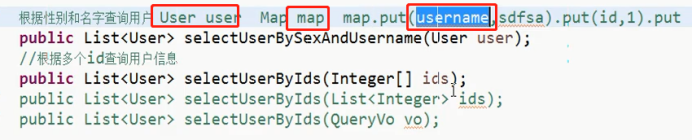
4. Association query
4.1. Commodity Order Data Model
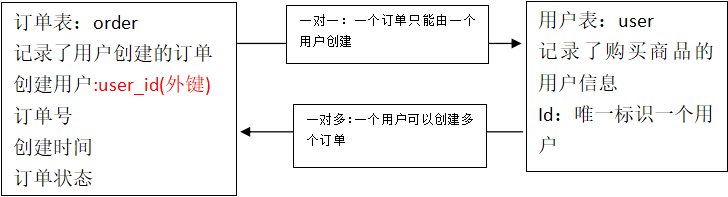
4.2. One-to-one query
Requirement: Query all order information, and query the next order user information.
Note: Since an order information can only be placed by one person, the query user information is associated with one-to-one query from the query order information. If the user's order information is queried from the user's information, it is one-to-many query, because a user can place more than one order.
sql statement:
SELECT o.id, o.user_id userId, o.number, o.createtime, o.note, u.username, u.address FROM `orders` o LEFT JOIN `user` u ON o.user_id = u.id
Method 1: Use resultType
Modify the order pojo class with resultType, which includes order information and user information
When the object is returned, mybatis automatically injects user information into it.
4.2.1.1. Modification of pojo class
After the OrderUser class inherits the Order class, the OrderUser class includes all the fields of the Order class. It only needs to define the user's information fields, as follows:
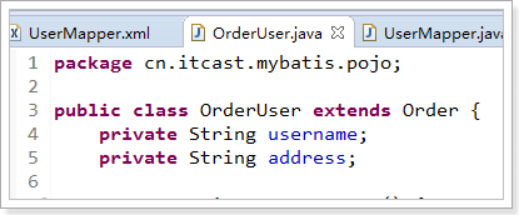
4.2.1.2. Mapper.xml
Add sql to UserMapper.xml as follows
<!-- Query orders and include user data --> <select id="queryOrderUser" resultType="orderUser"> SELECT o.id, o.user_id userId, o.number, o.createtime, o.note, u.username, u.address FROM `order` o LEFT JOIN `user` u ON o.user_id = u.id </select>
4.2.1.3. Mapper interface
Add a method to the UserMapper interface as follows:
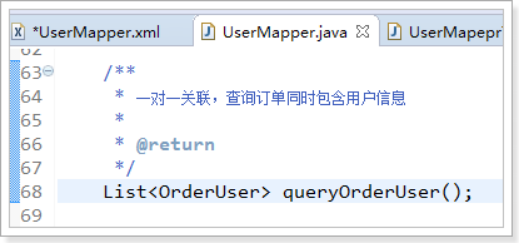
4.2.1.4. Test methods:
Add test methods to UserMapperTest as follows:
@Test public void testQueryOrderUser() { // mybatis and spring Integration, after integration, to spring Administration SqlSession sqlSession = this.sqlSessionFactory.openSession(); // Establish Mapper The dynamic proxy object of the interface, after integration, is handed over to spring Administration UserMapper userMapper = sqlSession.getMapper(UserMapper.class); // Use userMapper Perform conditional queries for users List<OrderUser> list = userMapper.queryOrderUser(); for (OrderUser ou : list) { System.out.println(ou); } // mybatis and spring Integration, after integration, to spring Administration sqlSession.close(); }
4.2.1.5. Effect
The test results are as follows:
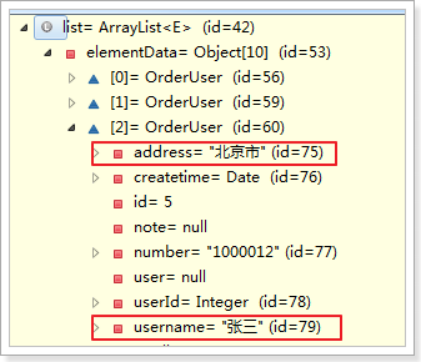
4.2.1.6. Summary
A special pojo class is defined as the output type, in which all fields of the sql query result set are defined. This method is relatively simple and widely used in enterprises.
Method 2: Use resultMap
Using resultMap, a special resultMap is defined to map one-to-one query results.
4.2.2.1. Modification of pojo class
The user attribute is added to the Order class to store the user information of the association query. Because the order Association query user is one-to-one, a single user object is used to store the user information of the association query.
Modify Order as follows:

4.2.2.2. Mapper.xml
Here resultMap specifies orderUserResultMap, as follows:
<resultMap type="order" id="orderUserResultMap"> <id property="id" column="id" /> <result property="userId" column="user_id" /> <result property="number" column="number" /> <result property="createtime" column="createtime" /> <result property="note" column="note" /> <!-- association : Configure one-to-one attributes --> <!-- property:order Inside User Attribute name --> <!-- javaType:Attribute types --> <association property="user" javaType="user"> <!-- id:Declare the primary key to indicate user_id Is the unique identifier of the associated query object--> <id property="id" column="user_id" /> <result property="username" column="username" /> <result property="address" column="address" /> </association> </resultMap> <!-- One-to-one associations, queries orders, orders containing user attributes --> <select id="queryOrderUserResultMap" resultMap="orderUserResultMap"> SELECT o.id, o.user_id, o.number, o.createtime, o.note, u.username, u.address FROM `order` o LEFT JOIN `user` u ON o.user_id = u.id </select>
4.2.2.3. Mapper interface
Write User Mapper as follows:
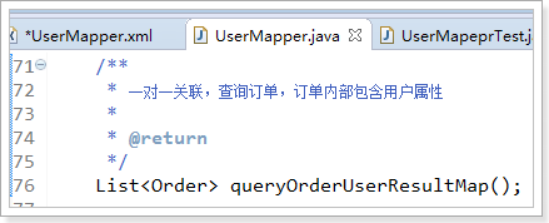
4.2.2.4. Test methods
Add test methods to UserMapperTest as follows:
@Test public void testQueryOrderUserResultMap() { // mybatis and spring Integration, after integration, to spring Administration SqlSession sqlSession = this.sqlSessionFactory.openSession(); // Establish Mapper The dynamic proxy object of the interface, after integration, is handed over to spring Administration UserMapper userMapper = sqlSession.getMapper(UserMapper.class); // Use userMapper Perform conditional queries for users List<Order> list = userMapper.queryOrderUserResultMap(); for (Order o : list) { System.out.println(o); } // mybatis and spring Integration, after integration, to spring Administration sqlSession.close(); }
4.2.2.5. Effect
The test results are as follows:

4.3. One-to-many queries
Case: Query all user information and user-related order information.
User information and order information are one-to-many relationships.
sql statement:
SELECT u.id, u.username, u.birthday, u.sex, u.address, o.id oid, o.number, o.createtime, o.note FROM `user` u LEFT JOIN `order` o ON u.id = o.user_id
4.3.1. Modify the pojo class
Add the List < Order > orders attribute to the User class as follows:

4.3.2. Mapper.xml
Add sql to UserMapper.xml as follows:
<resultMap type="user" id="userOrderResultMap"> <id property="id" column="id" /> <result property="username" column="username" /> <result property="birthday" column="birthday" /> <result property="sex" column="sex" /> <result property="address" column="address" /> <!-- Configure one-to-many relationships --> <collection property="orders" javaType="list" ofType="order"> <!-- The key to configuration is association. Order Unique ID --> <id property="id" column="oid" /> <result property="number" column="number" /> <result property="createtime" column="createtime" /> <result property="note" column="note" /> </collection> </resultMap> <!-- One-to-many association, querying orders and querying orders placed by the user --> <select id="queryUserOrder" resultMap="userOrderResultMap"> SELECT u.id, u.username, u.birthday, u.sex, u.address, o.id oid, o.number, o.createtime, o.note FROM `user` u LEFT JOIN `order` o ON u.id = o.user_id </select>
4.3.3. Mapper interface
Write the UserMapper interface as follows:
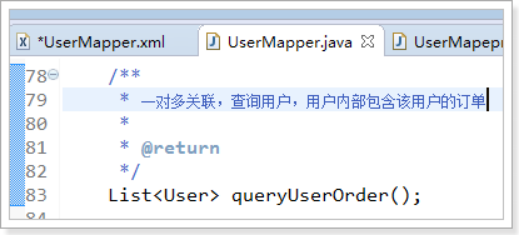
4.3.4. Test methods
Add test methods to UserMapperTest as follows
@Test public void testQueryUserOrder() { // mybatis and spring Integration, after integration, to spring Administration SqlSession sqlSession = this.sqlSessionFactory.openSession(); // Establish Mapper The dynamic proxy object of the interface, after integration, is handed over to spring Administration UserMapper userMapper = sqlSession.getMapper(UserMapper.class); // Use userMapper Perform conditional queries for users List<User> list = userMapper.queryUserOrder(); for (User u : list) { System.out.println(u); } // mybatis and spring Integration, after integration, to spring Administration sqlSession.close(); }
4.3.5. Effect
The test results are as follows:
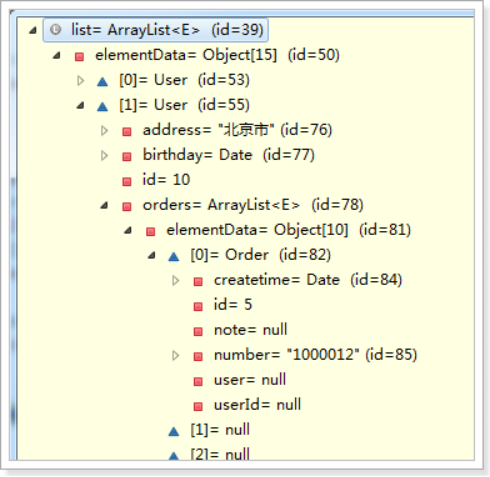
5. Mybatis integrates spring
5.1. Integration
1. The SqlSessionFactory object should be placed in the spring container as a singleton.
2. In the traditional development of dao, sqlsession objects should be obtained from spring container.
3. In the form of Mapper proxy, the proxy object of mapper should be obtained directly from the spring container.
4. Connection of database and transaction management of database connection pool are handed over to spring container.
5.2. Integrating jar packages needed
1. spring's jar package
2. Mybatis jar package
3. Spring+mybatis package.
4. Mysql's database-driven jar package.
5. The jar package of the database connection pool.
The location of the jar package is as follows:
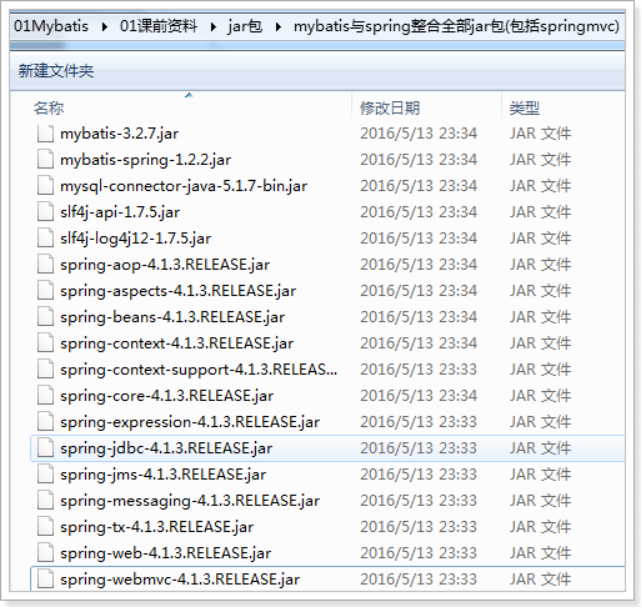
5.3. Steps for integration
5.3.1. Creating Engineering
Create a java project as follows:

5.3.2. Import jar packages
The jar package mentioned earlier needs to be imported as follows:

5.3.3. Add configuration files
- Configuration file for mybatisSpring
- The configuration file sqlmapConfig.xml
a) Database connection and connection pool
b) Transaction management (temporarily not configurable)
c) sqlsessionFactory object, configured in spring container
d) The mapeer proxy object or dao implementation class is configured in the spring container.
Create a copy of the resource folder config to add the configuration file, as shown below

5.3.3.1. SqlMapConfig.xml
The configuration file is SqlMapConfig.xml, as follows:
<?xml version="1.0" encoding="UTF-8" ?> <!DOCTYPE configuration PUBLIC "-//mybatis.org//DTD Config 3.0//EN" "http://mybatis.org/dtd/mybatis-3-config.dtd"> <configuration> <!-- Setting aliases --> <typeAliases> <!-- 2. Specifying a scan package will alias all classes in the package. The name of the alias is the class name. Case insensitive --> <package name="cn.itcast.mybatis.pojo" /> </typeAliases> </configuration>
5.3.3.2. applicationContext.xml
SqlSession FactoryBean belongs to the jar package mybatis-spring
mybatis is another architecture for spring, requiring the integration of jar packages.
Add mybatis-spring-1.2.2.jar source code to the project, as shown below
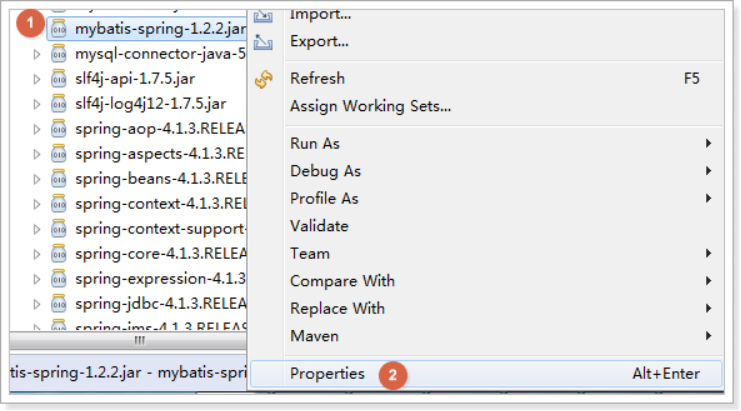
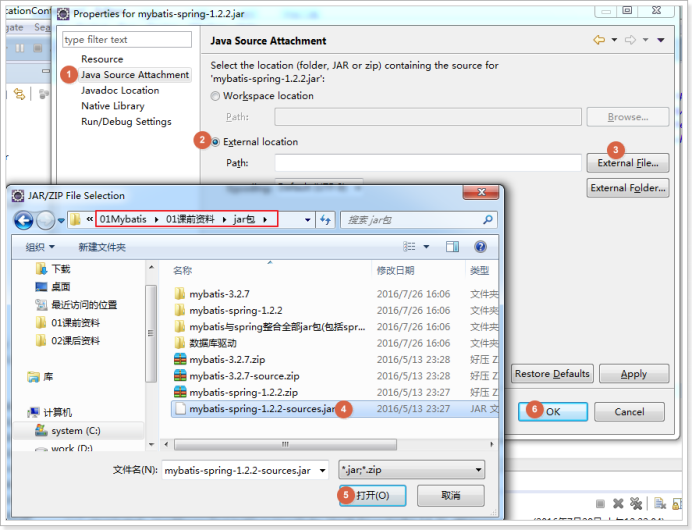
As shown in the figure below, the icon changes to indicate that the source code was loaded successfully:

Integrating Mybatis requires SqlSession FactoryBean, located in the following figure:
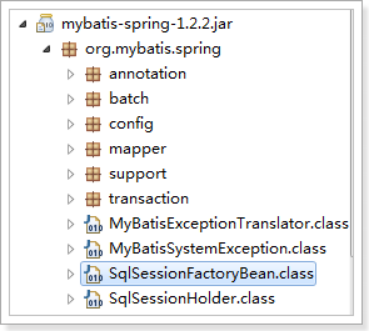
applicationContext.xml, which is configured as follows
<?xml version="1.0" encoding="UTF-8"?> <beans xmlns="http://www.springframework.org/schema/beans" xmlns:context="http://www.springframework.org/schema/context" xmlns:p="http://www.springframework.org/schema/p" xmlns:aop="http://www.springframework.org/schema/aop" xmlns:tx="http://www.springframework.org/schema/tx" xmlns:xsi="http://www.w3.org/2001/XMLSchema-instance" xsi:schemaLocation="http://www.springframework.org/schema/beans http://www.springframework.org/schema/beans/spring-beans-4.0.xsd http://www.springframework.org/schema/context http://www.springframework.org/schema/context/spring-context-4.0.xsd http://www.springframework.org/schema/aop http://www.springframework.org/schema/aop/spring-aop-4.0.xsd http://www.springframework.org/schema/tx http://www.springframework.org/schema/tx/spring-tx-4.0.xsd http://www.springframework.org/schema/util http://www.springframework.org/schema/util/spring-util-4.0.xsd"> <!-- Load configuration file --> <context:property-placeholder location="classpath:db.properties" /> <!-- Database connection pool --> <bean id="dataSource" class="org.apache.commons.dbcp.BasicDataSource" destroy-method="close"> <property name="driverClassName" value="${jdbc.driver}" /> <property name="url" value="${jdbc.url}" /> <property name="username" value="${jdbc.username}" /> <property name="password" value="${jdbc.password}" /> <property name="maxActive" value="10" /> <property name="maxIdle" value="5" /> </bean> <!-- To configure SqlSessionFactory --> <bean id="sqlSessionFactory" class="org.mybatis.spring.SqlSessionFactoryBean"> <!-- To configure mybatis Core Profile --> <property name="configLocation" value="classpath:SqlMapConfig.xml" /> <!-- Configuring data sources --> <property name="dataSource" ref="dataSource" /> </bean> </beans>
5.3.3.3. db.properties
jdbc.driver=com.mysql.jdbc.Driver
jdbc.url=jdbc:mysql://localhost:3306/mybatis?characterEncoding=utf-8
jdbc.username=root
jdbc.password=root
5.3.3.4. log4j.properties
# Global logging configuration
log4j.rootLogger=DEBUG, stdout
# Console output...
log4j.appender.stdout=org.apache.log4j.ConsoleAppender
log4j.appender.stdout.layout=org.apache.log4j.PatternLayout
log4j.appender.stdout.layout.ConversionPattern=%5p [%t] - %m%n
5.3.3.5. Effect:
The final effect of the added configuration file is as follows:
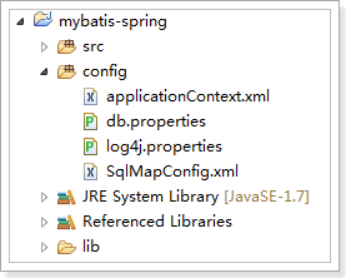
5.4. Development of Dao
Two ways to implement dao:
1. Development of Original dao
2. Using Mapper Agent Form to Develop
a) Configure Mapper proxy directly
b) Configuring Mapper Agents with Scan Packets
Demand:
- Implementing queries based on user id
- Implementing Fuzzy Query Based on User Name
- Add user
5.4.1. Create pojo
public class User { private int id; private String username;// User name private String sex;// Gender private Date birthday;// Birthday private String address;// address get/set. . . }
5.4.2. Development of traditional dao
The original DAO development interface + implementation class to complete.
Need dao implementation class needs to inherit SqlsessionDaoSupport class
5.4.2.1. Implementing Mapper.xml
Write the User.xml configuration file as follows:
<?xml version="1.0" encoding="UTF-8" ?> <!DOCTYPE mapper PUBLIC "-//mybatis.org//DTD Mapper 3.0//EN" "http://mybatis.org/dtd/mybatis-3-mapper.dtd"> <mapper namespace="test"> <!-- According to users id query --> <select id="queryUserById" parameterType="int" resultType="user"> select * from user where id = #{id} </select> <!-- Fuzzy Query User Based on User Name --> <select id="queryUserByUsername" parameterType="string" resultType="user"> select * from user where username like '%${value}%' </select> <!-- Add user --> <insert id="saveUser" parameterType="user"> <selectKey keyProperty="id" keyColumn="id" order="AFTER" resultType="int"> select last_insert_id() </selectKey> insert into user (username,birthday,sex,address) values (#{username},#{birthday},#{sex},#{address}) </insert> </mapper>
5.4.2.2. Load Mapper.xml
The SqlMapConfig is configured as follows:

5.4.2.3. Implementing UserDao interface
public interface UserDao { /** * Query users according to id * * @param id * @return */ User queryUserById(int id); /** * Fuzzy Query User List Based on User Name * * @param username * @return */ List<User> queryUserByUsername(String username); /** * Preservation * * @param user */ void saveUser(User user); }
5.4.2.4. Implementing the UserDaoImpl implementation class
Writing DAO implementation classes, implementation classes must integrate SqlSession DaoSupport
SqlSession DaoSupport provides getSqlSession() method to obtain SqlSession
public class UserDaoImpl extends SqlSessionDaoSupport implements UserDao { @Override public User queryUserById(int id) { // Obtain SqlSession SqlSession sqlSession = super.getSqlSession(); // Use SqlSession Execution operation User user = sqlSession.selectOne("queryUserById", id); // Do not shut down. sqlSession return user; } @Override public List<User> queryUserByUsername(String username) { // Obtain SqlSession SqlSession sqlSession = super.getSqlSession(); // Use SqlSession Execution operation List<User> list = sqlSession.selectList("queryUserByUsername", username); // Do not shut down. sqlSession return list; } @Override public void saveUser(User user) { // Obtain SqlSession SqlSession sqlSession = super.getSqlSession(); // Use SqlSession Execution operation sqlSession.insert("saveUser", user); // No need to submit,Transaction by spring Conduct management // Do not shut down. sqlSession } }
5.4.2.5. Configure dao
Configure the dao implementation class into the spring container, as shown below

5.4.2.6. Test methods
Creating test methods allows you to create test Junit use cases directly.
Create as shown in the figure below.

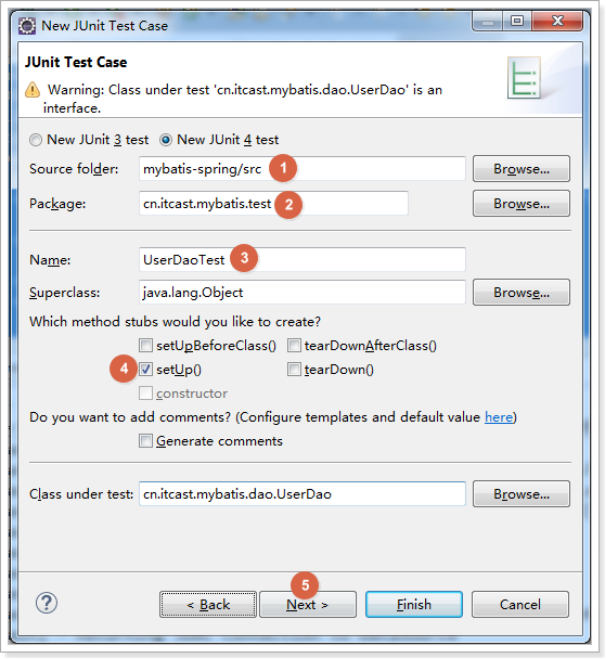
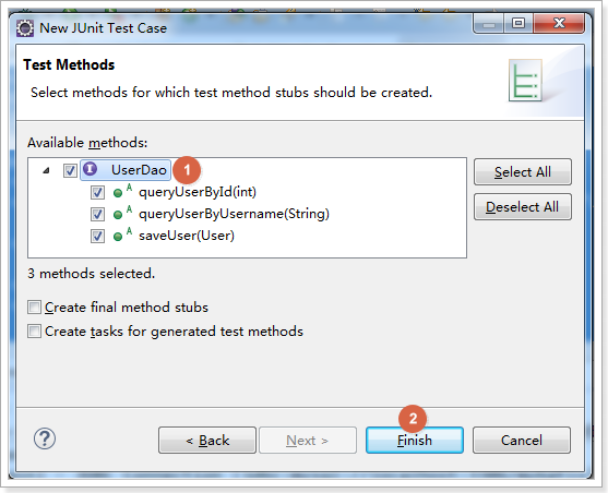
The test methods are as follows:
public class UserDaoTest { private ApplicationContext context; @Before public void setUp() throws Exception { this.context = new ClassPathXmlApplicationContext("classpath:applicationContext.xml"); } @Test public void testQueryUserById() { // Obtain userDao UserDao userDao = this.context.getBean(UserDao.class); User user = userDao.queryUserById(1); System.out.println(user); } @Test public void testQueryUserByUsername() { // Obtain userDao UserDao userDao = this.context.getBean(UserDao.class); List<User> list = userDao.queryUserByUsername("Zhang"); for (User user : list) { System.out.println(user); } } @Test public void testSaveUser() { // Obtain userDao UserDao userDao = this.context.getBean(UserDao.class); User user = new User(); user.setUsername("Cao Cao"); user.setSex("1"); user.setBirthday(new Date()); user.setAddress("Three countries"); userDao.saveUser(user); System.out.println(user); } }
5.4.3. Mapper Agent Form Development dao
5.4.3.1. Implementing Mapper.xml
Write the UserMapper.xml configuration file as follows:
<?xml version="1.0" encoding="UTF-8" ?> <!DOCTYPE mapper PUBLIC "-//mybatis.org//DTD Mapper 3.0//EN" "http://mybatis.org/dtd/mybatis-3-mapper.dtd"> <mapper namespace="cn.itcast.mybatis.mapper.UserMapper"> <!-- According to users id query --> <select id="queryUserById" parameterType="int" resultType="user"> select * from user where id = #{id} </select> <!-- Fuzzy Query User Based on User Name --> <select id="queryUserByUsername" parameterType="string" resultType="user"> select * from user where username like '%${value}%' </select> <!-- Add user --> <insert id="saveUser" parameterType="user"> <selectKey keyProperty="id" keyColumn="id" order="AFTER" resultType="int"> select last_insert_id() </selectKey> insert into user (username,birthday,sex,address) values (#{username},#{birthday},#{sex},#{address}) </insert> </mapper>
5.4.3.2. Implementing UserMapper interface
public interface UserMapper { /** * Query according to user id * * @param id * @return */ User queryUserById(int id); /** * Fuzzy Query User Based on User Name * * @param username * @return */ List<User> queryUserByUsername(String username); /** * Add user * * @param user */ void saveUser(User user); }
5.4.3.3 Mode 1: Configure mapper agent
Add configuration in applicationContext.xml
MapperFactoryBean is also part of the mybatis-spring integration package
<! - Mapper agent development mode 1, configure Mapper agent object - > 2.
<bean id="userMapper" class="org.mybatis.spring.mapper.MapperFactoryBean">
<! - Configure Mapper interface - >
<property name="mapperInterface" value="cn.itcast.mybatis.mapper.UserMapper" />
<! - Configure sqlSessionFactory - >
<property name="sqlSessionFactory" ref="sqlSessionFactory" />
</bean>
5.4.3.4. Test methods
public class UserMapperTest { private ApplicationContext context; @Before public void setUp() throws Exception { this.context = new ClassPathXmlApplicationContext("classpath:applicationContext.xml"); } @Test public void testQueryUserById() { // Obtain Mapper UserMapper userMapper = this.context.getBean(UserMapper.class); User user = userMapper.queryUserById(1); System.out.println(user); } @Test public void testQueryUserByUsername() { // Obtain Mapper UserMapper userMapper = this.context.getBean(UserMapper.class); List<User> list = userMapper.queryUserByUsername("Zhang"); for (User user : list) { System.out.println(user); } } @Test public void testSaveUser() { // Obtain Mapper UserMapper userMapper = this.context.getBean(UserMapper.class); User user = new User(); user.setUsername("Cao Cao"); user.setSex("1"); user.setBirthday(new Date()); user.setAddress("Three countries"); userMapper.saveUser(user); System.out.println(user); } }
5.4.3.5 Mode 2: Scanning package configuration mapper
<! - Mapper Agent Development Mode II, Scanning Packet Configuration Agent - >
<bean class="org.mybatis.spring.mapper.MapperScannerConfigurer">
<! - Configure Mapper interface - >
<property name="basePackage" value="cn.itcast.mybatis.mapper" />
</bean>
The id of each mapper proxy object is the class name, initially lowercase
6. Mybatis reverse engineering
Use the Mapper automatic generation tool mybatis-generator-core-1.3.2 of the official website to generate po classes and Mapper mapping files
6.1. Importing Reverse Engineering
Reverse engineering has been done using pre-class materials, as follows:
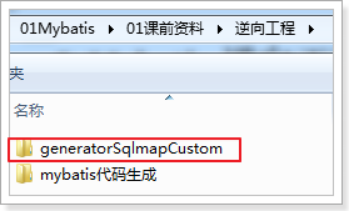
6.1.1. Copy reverse engineering into the workspace
The effect of replication is as follows:

6.1.2. Import reverse engineering into eclipse
Import as follows:
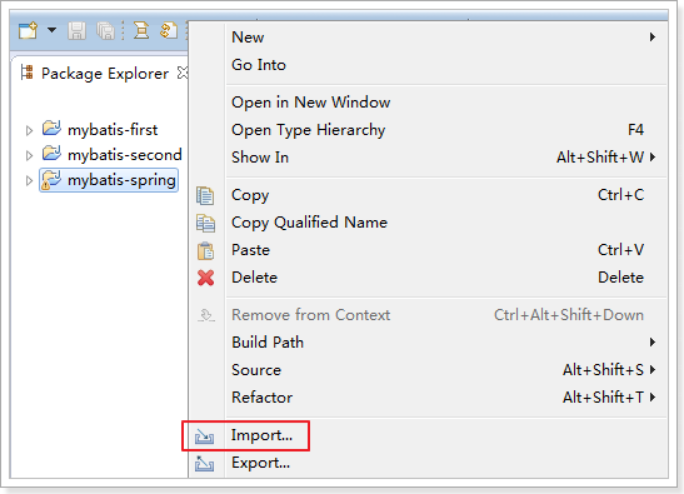

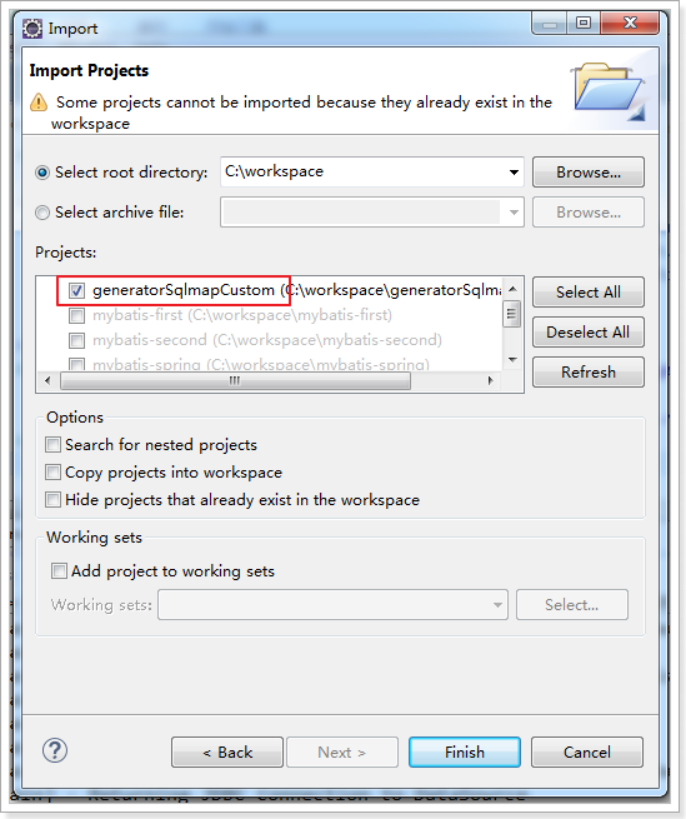
6.2. Modifying configuration files
Configure the details generated by Mapper in generatorConfig.xml as follows:
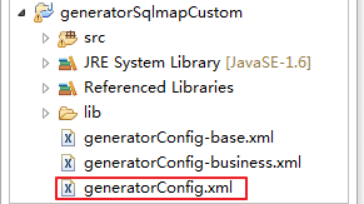
Attention should be paid to modifying the following points:
- Modify the database tables to be generated
- The package path where the pojo file resides
- Mapper's Packet Path
The configuration file is as follows:
<?xml version="1.0" encoding="UTF-8"?> <!DOCTYPE generatorConfiguration PUBLIC "-//mybatis.org//DTD MyBatis Generator Configuration 1.0//EN" "http://mybatis.org/dtd/mybatis-generator-config_1_0.dtd"> <generatorConfiguration> <context id="testTables" targetRuntime="MyBatis3"> <commentGenerator> <!-- Whether to remove automatically generated comments true: Yes, false:no --> <property name="suppressAllComments" value="true" /> </commentGenerator> <!--Information about database connection: driver class, connection address, user name, password --> <jdbcConnection driverClass="com.mysql.jdbc.Driver" connectionURL="jdbc:mysql://localhost:3306/mybatis" userId="root" password="root"> </jdbcConnection> <!-- <jdbcConnection driverClass="oracle.jdbc.OracleDriver" connectionURL="jdbc:oracle:thin:@127.0.0.1:1521:yycg" userId="yycg" password="yycg"> </jdbcConnection> --> <!-- default false,hold JDBC DECIMAL and NUMERIC Type resolution is Integer,by true Shi Ba JDBC DECIMAL //And NUMERIC types resolved to java.math.BigDecimal --> <javaTypeResolver> <property name="forceBigDecimals" value="false" /> </javaTypeResolver> <!-- targetProject:generate PO Class location --> <javaModelGenerator targetPackage="cn.itcast.ssm.po" targetProject=".\src"> <!-- enableSubPackages:Whether to let schema Suffixes for packages --> <property name="enableSubPackages" value="false" /> <!-- Spaces before and after values returned from the database are cleaned up --> <property name="trimStrings" value="true" /> </javaModelGenerator> <!-- targetProject:mapper Location of mapping file generation --> <sqlMapGenerator targetPackage="cn.itcast.ssm.mapper" targetProject=".\src"> <!-- enableSubPackages:Whether to let schema Suffixes for packages --> <property name="enableSubPackages" value="false" /> </sqlMapGenerator> <!-- targetPackage: mapper Location of interface generation --> <javaClientGenerator type="XMLMAPPER" targetPackage="cn.itcast.ssm.mapper" targetProject=".\src"> <!-- enableSubPackages:Whether to let schema Suffixes for packages --> <property name="enableSubPackages" value="false" /> </javaClientGenerator> <!-- Specify database tables --> <table schema="" tableName="user"></table> <table schema="" tableName="order"></table> </context> </generatorConfiguration>
6.3. Generating reverse engineering code
Find the java file shown below and execute the main function of the project.
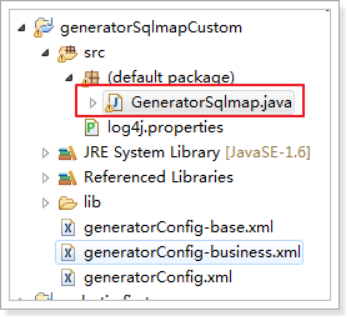
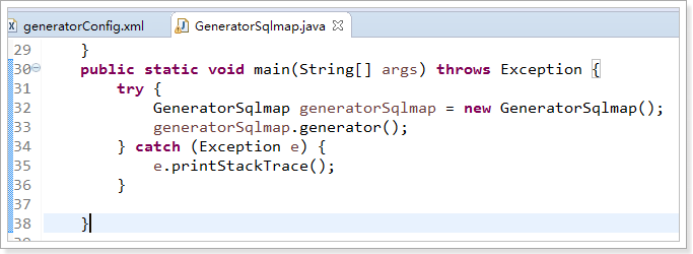
Refresh the project and discover code generation as follows:
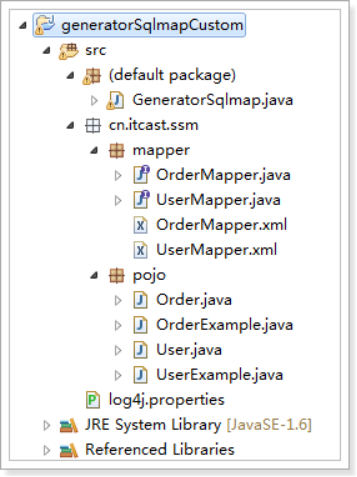
6.4. Testing reverse engineering code
1. Copy the generated code to the mybatis-spring project, as shown below
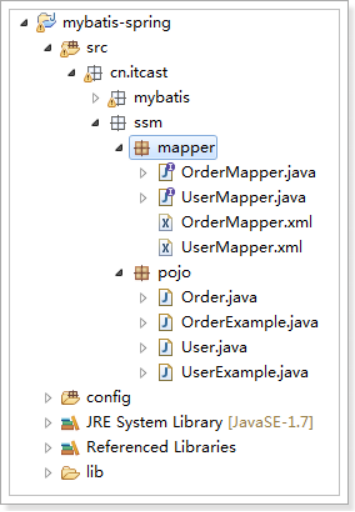
2. Modify spring configuration file
Modify in applicationContext.xml
<! - Mapper Agent Development, Scanning Packet Configuration Agent - >
<bean class="org.mybatis.spring.mapper.MapperScannerConfigurer">
<! - Configure Mapper interface, if you need to load more than one package, write it in directly, use it in the middle, and separate it - >.
<!-- <property name="basePackage" value="cn.itcast.mybatis.mapper" /> -->
<property name="basePackage" value="cn.itcast.ssm.mapper" />
</bean>
3. Write test methods:
public class UserMapperTest { private ApplicationContext context; @Before public void setUp() throws Exception { this.context = new ClassPathXmlApplicationContext("classpath:applicationContext.xml"); } @Test public void testInsert() { // Obtain Mapper UserMapper userMapper = this.context.getBean(UserMapper.class); User user = new User(); user.setUsername("Cao Cao"); user.setSex("1"); user.setBirthday(new Date()); user.setAddress("Three countries"); userMapper.insert(user); } @Test public void testSelectByExample() { // Obtain Mapper UserMapper userMapper = this.context.getBean(UserMapper.class); // Establish User Object Extension Class, User Sets Query Conditions UserExample example = new UserExample(); example.createCriteria().andUsernameLike("%Zhang%"); // Query data List<User> list = userMapper.selectByExample(example); System.out.println(list.size()); } @Test public void testSelectByPrimaryKey() { // Obtain Mapper UserMapper userMapper = this.context.getBean(UserMapper.class); User user = userMapper.selectByPrimaryKey(1); System.out.println(user); } }
Be careful:
- The code generated by reverse engineering can only do single table queries
- You can't extend the generated code because if the database changes, you need to reuse reverse engineering to generate the code, and the original code is overwritten.
- A table generates four files