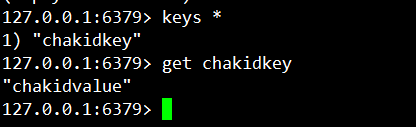First, we will create a RedisPool class in our project
The code is as follows:
package com.mmall.common; import com.mmall.util.PropertiesUtil; import redis.clients.jedis.Jedis; import redis.clients.jedis.JedisPool; import redis.clients.jedis.JedisPoolConfig; /** * @author Chakid * @since 2018-10-30 20:15 */ public class RedisPool { private static JedisPool pool; //jedis connection pool //IP address of redis private static String redisIp=PropertiesUtil.getProperty("redis.ip"); //redis open port private static Integer redisPort =Integer.parseInt(PropertiesUtil.getProperty("redis.port")); //jedis maximum connections private static Integer maxTotal= Integer.parseInt(PropertiesUtil.getProperty("redis.max.total","20")); //Maximum number of idle connections private static Integer maxIdle= Integer.parseInt(PropertiesUtil.getProperty("redis.max.idle","10")); //Minimum free connections private static Integer minIdle= Integer.parseInt(PropertiesUtil.getProperty("redis.min.idle","2")); //When getting a connection from the jedis connection pool, verify and return the available connections private static boolean testBorrow= Boolean.parseBoolean(PropertiesUtil.getProperty("redis.test.borrow","true")); //When putting the connection back into the jedis connection pool, verify and return the available connections private static boolean testReturn= Boolean.parseBoolean(PropertiesUtil.getProperty("redis.test.return","true")); //Initialize connection pool private static void initPool(){ JedisPoolConfig config = new JedisPoolConfig(); //Set related values to config config.setMaxTotal(maxTotal); config.setMaxIdle(maxIdle); config.setMinIdle(minIdle); config.setTestOnBorrow(testBorrow); config.setTestOnReturn(testReturn); //When the connection is exhausted, if it is blocked, false will throw an exception, true until the blocking timeout, and the default is true config.setBlockWhenExhausted(true); pool = new JedisPool(config,redisIp,redisPort,1000*2); } //Instantiate connection pool static { initPool(); } //Get a connection object from the connection pool public static Jedis getJedis(){ return pool.getResource(); } //If it's a broken connection, put it in the BrokenResource public static void returnBrokenResource(Jedis jedis){ pool.returnBrokenResource(jedis); } //Put jedis back in the connection pool public static void returnResource(Jedis jedis){ pool.returnResource(jedis); } //Test our connection with main public static void main(String[] args) { Jedis jedis = pool.getResource(); jedis.set("chakidkey","chakidvalue"); returnResource(jedis); pool.destroy(); System.out.println("program is end~"); } }
Then, since I configure the configuration information separately, if I only test the connection of Jedis separately, I can fill in the corresponding parameters below me~
#start redis config #IP address of redis server redis.ip=119.29.xx.xxx #redis port redis.port=6379 #maximum connection redis.max.total=20 #Maximum number of idle connections redis.max.idle=10 #Minimum free connections redis.min.idle=2 #When getting a connection from the jedis connection pool, verify and return the available connections redis.test.borrow=true #When we put the connection back to the jedis connection pool and verify and return the available connection return to false, we can improve our concurrency efficiency when the concurrency is high redis.test.return=false #end redis config
The related code is explained in the comments~
After the test code is written, the next step is to test our connection:
Use x shell to connect to our server and open Redis service
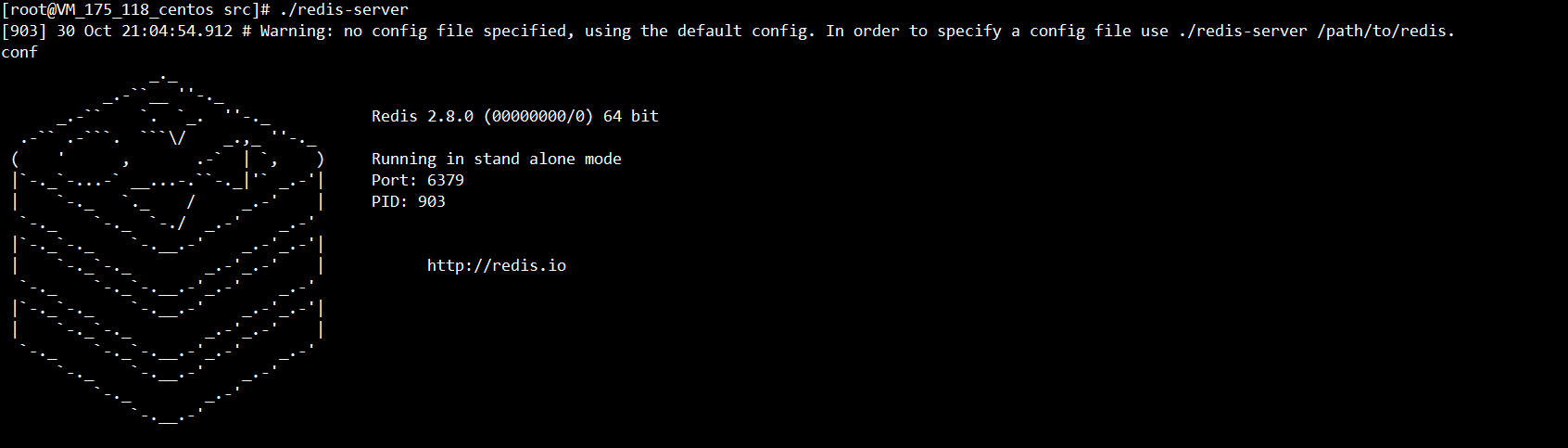
Then Xshell starts our connection client:
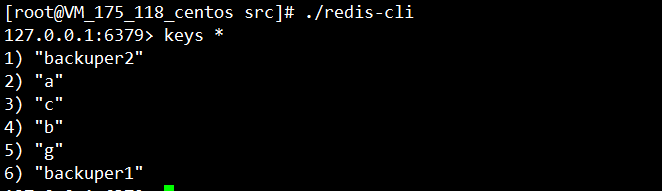
I found that there were some in it. First, I deleted them and executed: flushall
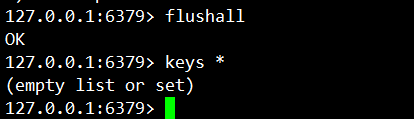
OK, I found that all the key s have been cleared by us. Next, we need to run the code we wrote above. Just run the main function~
OK, the execution is finished. Let's see if there is any data in our redis~
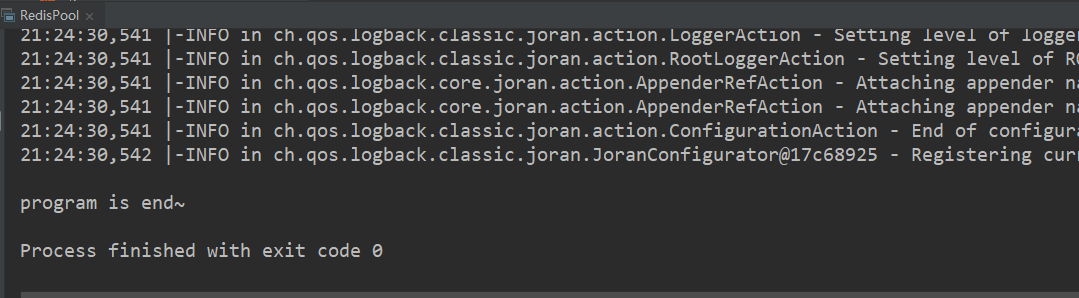
Eh, I found that the data has been added, so the test is successful~