8.1 L1 cache
MyBatis has built-in a powerful transactional query caching mechanism, which can be easily configured and customized.
By default, only the local session cache, i.e. L1 cache, is enabled. It only caches the data in a session, i.e. an sqlsession.
Cache invalidation:
-
Query different things
-
Adding, deleting and modifying may change the original data, so the cache will be refreshed
-
Query different Mapper.xml
-
Manually refresh cache
sqlSession.clearCache();//Manual cache cleanup
The L1 cache is enabled by default and is only valid in one sqlsession. It is essentially a map.
8.2 L2 cache
L2 cache is also called global cache. Its scope is a namespace, and a namespace corresponds to a L2 cache
Working mechanism
-
When a session queries a data, the data will be placed in the first level cache
-
If the current session is closed, the L1 cache will disappear. What we want is that after the L1 cache expires, it will be saved in the L2 cache
-
When a new session queries the data, it reads the data from the L2 cache
-
The data found by different mapper s will be placed in their own cache (map)
The global cache is explicitly enabled. Although it is enabled by default, it is obvious to declare it
<!--Show global cache enabled--> <setting name="cacheEnabled" value="true"/>
To enable the global L2 cache, you only need to add a line to your SQL mapping file:
<cache/>
However, writing only the above will result in an error, because the L2 cache must be set to read-only. If it is not set, the entity class must be instantiated.
<cache eviction="FIFO" flushInterval="60000" size="512" readOnly="true"/>
This more advanced configuration creates a FIFO cache, which is refreshed every 60 seconds. It can store up to 512 references of the result object or list, and the returned objects are considered read-only. Therefore, modifying them may conflict with callers in different threads.
Available purge strategies are:
-
LRU – least recently used: removes objects that have not been used for the longest time.
-
FIFO – first in first out: remove objects in the order they enter the cache.
-
SOFT – SOFT reference: removes objects based on garbage collector status and SOFT reference rules.
-
WEAK – WEAK references: remove objects more actively based on garbage collector status and WEAK reference rules.
The default purge policy is LRU.
Flush interval
size (number of references)
readOnly
Summary:
-
As long as the L2 cache is enabled, it is valid under the same mapper
-
All data will be put in the first level cache first
-
Only when the session is committed or closed will it be committed to the L2 cache
8.3 principle of cache
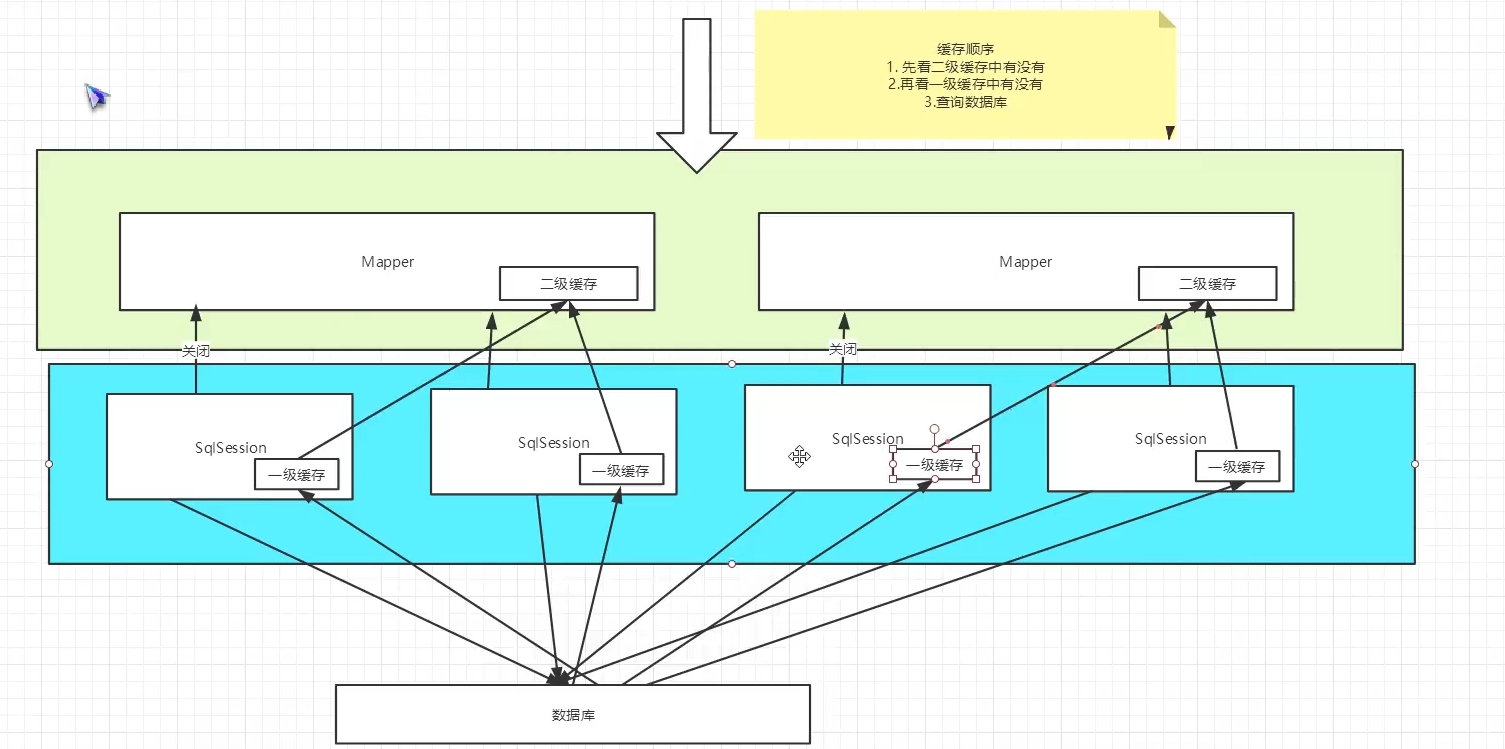
8.4 use of custom cache Ehcache
1. Guide coordinates
<!-- https://mvnrepository.com/artifact/org.mybatis.caches/mybatis-ehcache --> <dependency> <groupId>org.mybatis.caches</groupId> <artifactId>mybatis-ehcache</artifactId> <version>1.2.1</version> </dependency>
2. Enable L2 cache in mapper
<cache type="org.mybatis.caches.ehcache.EhcacheCache"/>
3. Import the ehcache.xml configuration file
<?xml version="1.0" encoding="UTF-8"?> <ehcache xmlns:xsi="http://www.w3.org/2001/XMLSchema-instance" xsi:noNamespaceSchemaLocation="http://ehcache.org/ehcache.xsd" updateCheck="false"> <diskStore path="./tmpdir/Tmp_EhCache"/> <defaultCache eternal="false" maxElementsInMemory="10000" overflowToDisk="false" diskPersistent="false" timeToIdleSeconds="1800" timeToLiveSeconds="259200" memoryStoreEvictionPolicy="LRU"/> <cache name="cloud_user" eternal="false" maxElementsInMemory="5000" overflowToDisk="false" diskPersistent="false" timeToIdleSeconds="1800" timeToLiveSeconds="1800" memoryStoreEvictionPolicy="LRU"/> </ehcache>