Using rz and sz to transfer files between Linux and Windows
[root@centos01 ~]# yum install -y lrzsz # Installation Tools sz test.txt # Pop up a dialog box to pass to the selected path rz # After returning, the corresponding file is selected from the dialog box and passed to the current directory of linux
Linux to Windows
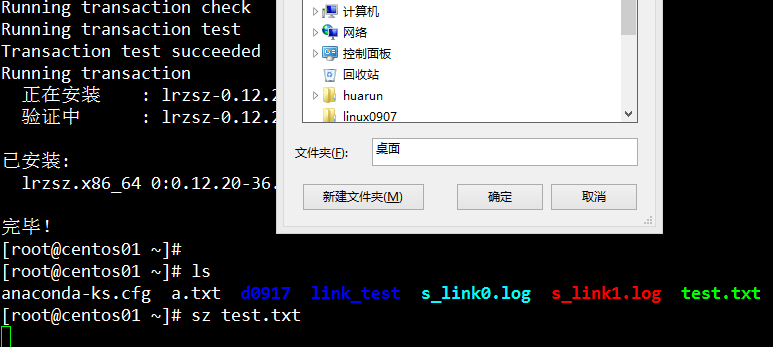
Windows passed to Linux
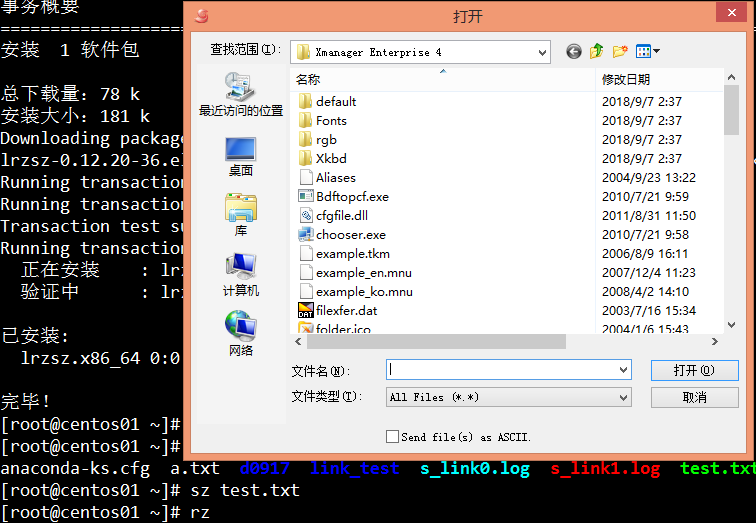
User profile and password profile
/etc/passwd user's password profile
Each user on a line in the file contents
[root@centos01 ~]# cat /etc/passwd root:x:0:0:root:/root:/bin/bash bin:x:1:1:bin:/bin:/sbin/nologin ...
A colon separates each line into seven segments, meaning the following
Paragraph 1: User name
Paragraph 2: Now all x, original stored password, password not put here for security reasons
Paragraph 3: User id, uid
Paragraph 4: Group id, gid
Paragraph 5: Note information
Paragraph 6: Home directory
Paragraph 7: User's shell for interactive terminals after login.Where/sbin/nologin indicates that the user cannot log on
/etc/shadow Configuration file that controls user passwords, with lines corresponding to one in/etc/passwd
[root@centos01 ~]# cat /etc/passwd root:x:0:0:root:/root:/bin/bash bin:x:1:1:bin:/bin:/sbin/nologin daemon:x:2:2:daemon:/sbin:/sbin/nologin ...
Each line is separated by a colon in nine paragraphs, meaning the following
Paragraph 1: User name
Paragraph 2: Password (after encryption).The passwords of both users are not identical in/etc/shadow, even if they are identical.
Paragraph 3: Days, how many days from 1970.1.1 the last password change
Paragraph 4: Days, how many days before you can change your password, 0 means unlimited
Paragraph 5: Days, how many days must the password be changed
Paragraph 6: Days, how many days after password expiration prompt
Paragraph 7: Days, how many days after the password expires the account is disabled
Paragraph 8: Days, Account Lifecycle, Days After 1970.1.1
Paragraph 9: Reserved fields, not specific
User Group Management
/etc/group user group profile
/etc/gshadow group password profile
# Files backed up by the system when files with - [root@centos01 ~]# ls /etc/shadow shadow shadow- [root@centos01 ~]# ls /etc/gshadow gshadow gshadow- [root@centos01 ~]# groupadd grouptest01 # Add group name is grouptest01 user group [root@centos01 ~]# tail -n1 /etc/group grouptest01:x:1003: [root@centos01 ~]# groupadd -g 1004 grouptest02 #Specify gid add user group [root@centos01 ~]# tail -n1 /etc/group grouptest02:x:1004: [root@centos01 ~]# groupdel grouptest02 # Delete group grouptest2 [root@centos01 ~]# tail -n2 /etc/group slocate:x:21: grouptest01:x:1003: [root@centos01 ~]# tail -n4 /etc/group test01:x:1001: test02:x:1002: slocate:x:21: grouptest01:x:1003: [root@centos01 ~]# groupdel test01 # You cannot delete a group as long as there are users in it groupdel: User cannot be removed. test01"Master Group
user management
[root@centos01 ~]# useradd test03 # Add a user named test03 [root@centos01 ~]# tail -n2 /etc/passwd test02:x:1002:1002::/home/test02:/bin/bash test03:x:1003:1004::/home/test03:/bin/bash # User groups that specify users when adding users [root@centos01 ~]# useradd -u 1004 -g grouptest01 test04 [root@centos01 ~]# tail -n3 /etc/passwd test02:x:1002:1002::/home/test02:/bin/bash test03:x:1003:1004::/home/test03:/bin/bash test04:x:1004:1003::/home/test04:/bin/bash # Specify user groups, home directories (-d), shell s (-s) when adding users [root@centos01 ~]# useradd -u 1005 -g grouptest01 -d /home/test05 -s /sbin/nologin test05 [root@centos01 ~]# tail -n3 /etc/passwd test03:x:1003:1004::/home/test03:/bin/bash test04:x:1004:1003::/home/test04:/bin/bash test05:x:1005:1003::/home/test05:/sbin/nologin # Adding users does not create a home directory.!!!! Users have a home directory, although no home directory has been created.!!! [root@centos01 ~]# useradd -M test06 [root@centos01 ~]# !tail tail -n3 /etc/passwd test04:x:1004:1003::/home/test04:/bin/bash test05:x:1005:1003::/home/test05:/sbin/nologin test06:x:1006:1006::/home/test06:/bin/bash [root@centos01 ~]# ls /home/ snowball test01 test02 test03 test04 test05 [root@centos01 ~]# ls /home/ snowball test01 test02 test03 test04 test05 [root@centos01 ~]# [root@centos01 ~]# userdel test05 # Delete the user without deleting the user's home directory [root@centos01 ~]# ls /home/ snowball test01 test02 test03 test04 test05 [root@centos01 ~]# userdel -r test04 # Delete the user and the corresponding home directory [root@centos01 ~]# ls /home/ snowball test01 test02 test03