1. BugRepot phenomenon
17: 01:21-11:01:49 18h 0m 28s 601ms, power consumption (94% - 81% = 13%)
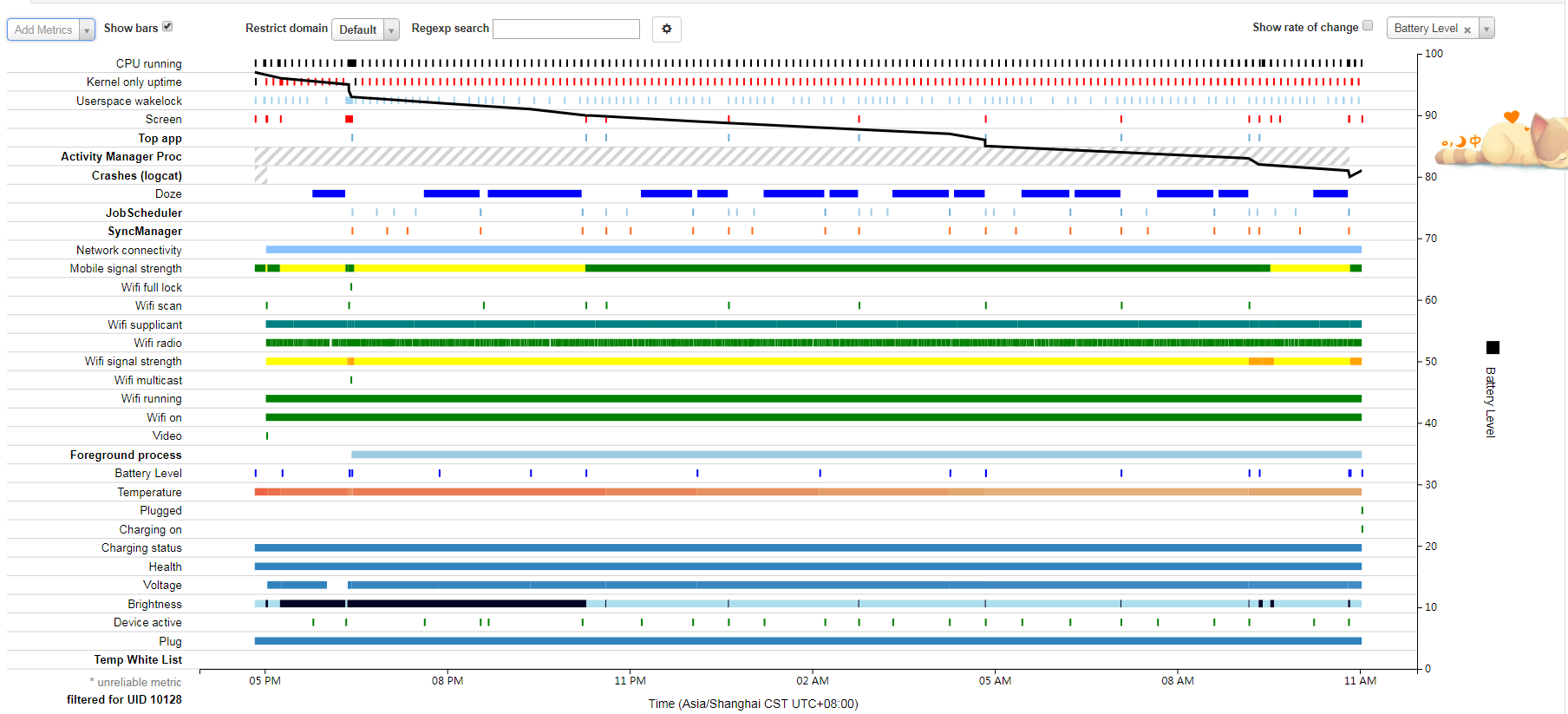
2. Analysis of power consumption
2.1 com.tencent.mtt has been in the foreground process in standby test
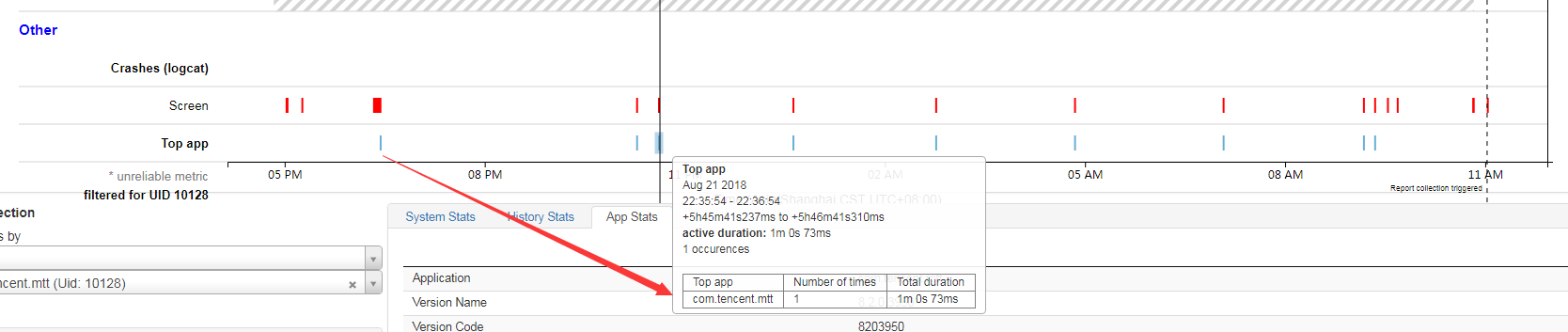
Top app
Aug 21 2018
22:16:11 - 22:17:12
+5h25m58s859ms to +5h26m59s438ms
active duration: 1m 0s 579ms
1 occurences
Top app | Number of times | Total duration
com.tencent.mtt | 1 | 1m 0s 579ms
com.tencent.mtt.account.sync/com.tencent.mtt/QQ browser, in the Top process, in the dark screen standby mode, through
The job scheduler and SyncManager wake up the CPU. Due to the characteristics of the Internet, the QQ browser needs to schedule the network, so the power consumption cannot be reduced.
Application com.tencent.mtt
Version Name 8.2.0.3950
Version Code 8203950
UID 10128
Device estimated power use 0.01%
Foreground 12 times over 7m 18s 962ms
Vibrator use 17 times over 6s 100ms
CPU user time 43s 15ms
CPU system time 19s 165ms
Device estimated power use due to CPU usage 0.00%
Total number of wakeup alarms 42
Network Information:
Search:
Mobile data transferred 0.00 bytes total (0.00 bytes received, 0.00 bytes transmitted)
Mobile data transferred in the background 0.00 bytes total (0.00 bytes received, 0.00 bytes transmitted)
Wifi data transferred 6.68 MB total (6.29 MB received, 396.98 KB transmitted)
Wifi data transferred in the background 0.00 bytes total (0.00 bytes received, 0.00 bytes transmitted)
Mobile packets transferred 0 total (0 received, 0 transmitted)
Mobile packets transferred in the background NaN total (undefined received, undefined transmitted)
Wifi packets transferred 10054 total (5226 received, 4828 transmitted)
Wifi packets transferred in the background NaN total (undefined received, undefined transmitted)
Mobile active time
Mobile active count 0
Full wifi lock time
Wifi scan count 1
Wifi scan time 2s 417.50ms
Wifi idle time
Wifi transfer time 0ms total ( receiving, transmitting)
Wifi idle time 0s
Wifi transfer time 0ms total (0ms receiving, 0ms transmitting)
Syncs:
Show entriesSearch:
Sync Name Total Time Count
com.tencent.mtt.account.sync/com.tencent.mtt.account.sync/QQ Browser 1s 345ms 23
Showing 1 to 1 of 1 entriesPrevious1Next
Wakelocks:
Show entriesSearch:
Wakelock Name Full Time Full Count Minimum total partial Time Partial Count Window Time Window Count
*vibrator* 0 6s 694ms 7 0
*alarm* 0 328ms 15 0
*sync*/com.tencent.mtt.account.sync/com.tencent.mtt.account.sync/XXX 0 292ms 15 0
*job*/com.tencent.mtt/.browser.push.external.account.JobschedulService 0 94ms 29 0
LocationManagerService 0 0 0
Showing 1 to 5 of 6 entriesPrevious12Next
Services:
Show entriesSearch:
Service Name Time spent started # starts # launches
com.tencent.mtt.browser.push.service.PushRemoteService 3h 51m 53s 815ms 1 1
com.tencent.mtt.browser.push.service.PushRemoteService$InnerService 38ms 1 1
com.tencent.mtt.browser.push.external.account.JobschedulService 0 38
com.tencent.mtt.browser.push.external.account.SyncService 0 23
com.tencent.mtt.BrowserService 0 1
Showing 1 to 5 of 5 entriesPrevious1Next
Process info:
Show entriesSearch:
Process Name User Time System Time Foreground Time # Starts # ANRs # Crashes
com.tencent.mtt 27s 580ms 9s 290ms 19s 990ms 1 0 0
com.tencent.mtt:service 7s 380ms 7s 870ms 1 0 0
sh 10ms 820ms 0 0 0
Showing 1 to 3 of 3 entriesPrevious1Next
Scheduled Job:
Show entriesSearch:
Job Name Total Time Count
com.tencent.mtt/.browser.push.external.account.JobschedulService 1s 174ms 38
Showing 1 to 1 of 1 entries3. Power consumption solution
- Test according to the test case, return to the desktop for standby under standby, so that the background management can effectively control the power consumption
- In standby engineering, especially in long standby time, the job scheduler and SyncManager are strictly managed
com.tencent.mtt.browser.push.external.account.JobschedulService
com.tencent.mtt.browser.push.external.account.SyncService- Extend the duration of depth Doze. In this mode, there is almost no application layer wake-up in BugReport