Article catalog
1. Introduction
At present, IPv6 address allocation methods are as follows:
1. Manual configuration. Manually configure IPv6 address / prefix and other network configuration parameters (DNS, NIS, SNTP server address, etc.).
2. Stateless automatic address assignment. The link local address is generated by the interface ID, and then the local address is automatically configured according to the prefix information contained in the route advertisement message RA. The default period of RA message is 200 seconds, and the host can also send RS request message for active acquisition.
3. There is state automatic address allocation, that is, DHCPv6 mode. DHCPv6 is divided into the following two types:
DHCPv6 has state automatic allocation. DHCPv6 server automatically assigns IPv6 address / PD prefix and other network configuration parameters (DNS, NIS, SNTP server address, etc.).
DHCPv6 is automatically assigned without status. The IPv6 address of the host is still generated automatically through routing notification. DHCPv6 server only assigns configuration parameters other than IPv6 address, including DNS, NIS, SNTP server and other parameters.
2. No status
The router starts IPV6 unicast, and after the interface is configured with IPV6 address, the router will automatically send RA message. The configuration is simple and not described.
3.dhcpv6
Differences between Cisco and Huawei in stateful configuration:
1. HUAWEI is allowed to bind users and IP addresses, but CISCO is not
2. Huawei allows to exclude specific IP, but Cisco does not
3. Huawei needs to turn on dhcp service, and Cisco turns it on by default
3.1 Cisco

1.open ipv6 Unicast function R1(config)#ipv6 unicast-routing 2.Configure address pool R1(config)#ipv6 dhcp pool ipv6_pool R1(config-dhcpv6)#address prefix 2020::/64 -- dhcpv6 stateless if the address is not configured R1(config-dhcpv6)#dns-server 2020::1 R1(config-dhcpv6)#sntp address 2020::2 R1(config-dhcpv6)#domain-name lidg.com 3.Interface start address pool R1(config)#int ether 0/0 R1(config-if)#ipv6 address 2020::3/64 R1(config-if)#ipv6 dhcp server ipv6_pool - using server means that the device is a DHCP server R1(config-if)#ipv6 dhcp relay destination 2020::128 -- using relay means that the device is a relay, and the IP is the IP address of the DHCP server R1(config-if)#ipv6 nd managed-config-flag R1(config-if)#ipv6 nd other-config-flag 4.testing R2 upper ether0/0 Configured as ip add dhcp,Then view the configuration.
3.2 Huawei
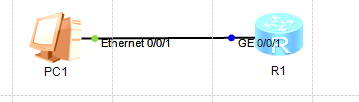
1.open dhcp service [R1]dhcp enable 2.open ipv6 Unicast function [R1]ipv6 3.Configure address pool [R1]dhcpv6 pool ipv6_pool [R1-dhcpv6-pool-ipv6_pool]address prefix 2020::/64 [R1-dhcpv6-pool-ipv6_pool]excluded-address 2020::1 to 2020::3 [R1-dhcpv6-pool-ipv6_pool]dns-server 2020::128 [R1-dhcpv6-pool-ipv6_pool]quit 4.Interface on ipv6 [R1] interface gigabitethernet 0/0/1 [R1-GigabitEthernet0/0/1] ipv6 enable [R1-GigabitEthernet0/0/1] ipv6 address 2020::1/64 5.Interface enable ipv6 Address pool [R1-GigabitEthernet0/0/1] dhcpv6 server ipv6_pool ----server Represents this device as a server [R1-GigabitEthernet0/0/1]dhcpv6 relay destination 2020::128 ---relay It means that the equipment is a relay, IP Address: DHCP The server IP [R1-GigabitEthernet0/0/1] undo ipv6 nd ra halt [R1-GigabitEthernet0/0/1] ipv6 nd autoconfig managed-address-flag [R1-GigabitEthernet0/0/1] ipv6 nd autoconfig other-flag [R1-GigabitEthernet0/0/1] quit 6.inspect PC Enable DHCPV6,command line ipconfig View acquired IPV6 address