1, introduction
The image loading frameworks commonly used in Android are:
- UniversalImageLoader
- Volley
- Picasso
- Fresco
- Glide
Google's official recommended framework is Glide, and the use of other frameworks is similar.
2. Basic use of Glide
1. Create a project named GlideDemo. First add the dependencies in the Module's build.gradle file.
implementation 'com.github.bumptech.glide:glide:4.7.1'2. The layout documents are prepared as follows:
<LinearLayout xmlns:android="http://schemas.android.com/apk/res/android"
xmlns:tools="http://schemas.android.com/tools"
android:layout_width="match_parent"
android:layout_height="match_parent"
android:gravity="center_horizontal"
android:orientation="vertical"
tools:context=".MainActivity">
<ImageView
android:id="@+id/ivGlide"
android:layout_width="300dp"
android:layout_height="300dp" />
<Button
android:layout_width="wrap_content"
android:layout_height="wrap_content"
android:onClick="load"
android:text="Load" />
</LinearLayout>3.MainActivity code is written as follows:
public class MainActivity extends AppCompatActivity {
private ImageView mIvGlide;
@Override
protected void onCreate(Bundle savedInstanceState) {
super.onCreate(savedInstanceState);
setContentView(R.layout.activity_main);
mIvGlide = findViewById(R.id.ivGlide);
}
public void load(View view) {
Glide.with(this)
.load("http://img.mukewang.com/55666c0a0001d6b506000338-240-135.jpg")
.into(mIvGlide);
}
}4. Add network permission in Android manifest.
<uses-permission android:name="android.permission.INTERNET" />5. Run the application and click Load, as shown below. 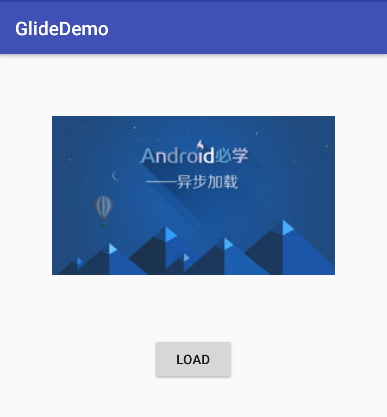
3. Glide
For the above applications, we further do some optimization. For example, if the pictures are not downloaded late, they will be blank, so the experience is not good.