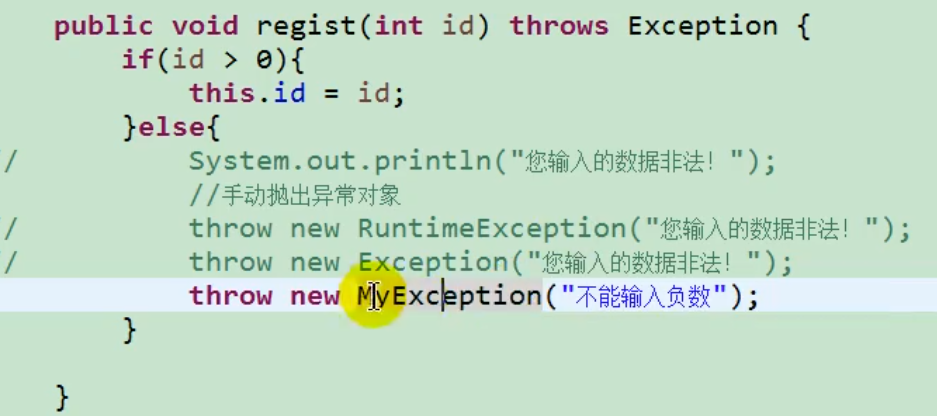**Bullshit: * * Hello, everyone. Welcome to this article. I'm a beginner of java. Ready to find a job after February 7, 22, now take a 70 day sprint note. Overall notes from advanced java features to microservice architecture (which is my route). From today on, I want to be self disciplined (I hope you like it). Welcome to discuss and study together. I'm a beginner shivering
All my notes here are from online videos: Shang Silicon Valley, dark horse, etc. these two address videos are very awesome
silicon valley
https://www.bilibili.com/read/cv5216534?spm_id_from=333.999.0.0
dark horse
https://www.bilibili.com/read/cv9965357?spm_id_from=333.999.0.0
This one comes from the advanced part of 30 days java in Silicon Valley
Silicon Valley, dark horse's notes can be asked for from me if you need them
exception handling
What is an exception
When we write java code, exceptions often occur when running. This time the program will stop.
Of course, sometimes even if we report an error, we don't want the program to stop, but we can continue to execute.
In the Java language, abnormal conditions occurring during program execution are called "exceptions".
(syntax and logic errors during development are not exceptions)
The problems caused by logic generally do not affect the program interrupt, but the results are different from what we think.
java program exception classification
Error
Serious problems that cannot be solved by the Java virtual machine. JVM system internal error, resource exhaustion and other serious conditions.
For example:
public class ErrorTest {
public static void main(String[] args) {
// An exception reached by overflowing the stack
//Exception in thread "main" java.lang.StackOverflowError
main(args);
}
}
Exception
Other general problems caused by programming errors or accidental external factors can be handled with targeted code.
For example:
- Null pointer access
- An attempt was made to read a file that does not exist
- Network connection interrupted
- Array subscript out of bounds
exception classification
Compilation exception (checked exception)
The best way to catch errors is to see them through tools such as IDEA during compilation and before running
That can handle exceptions
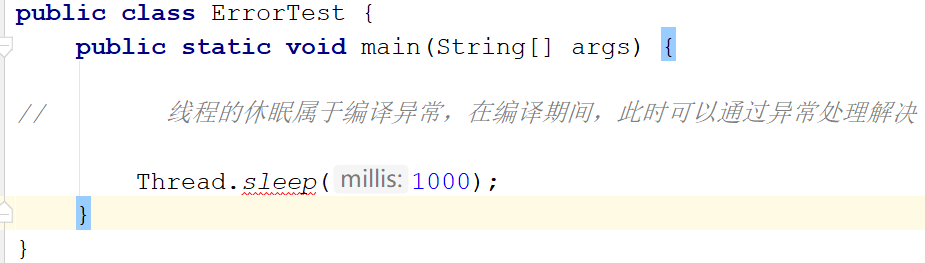
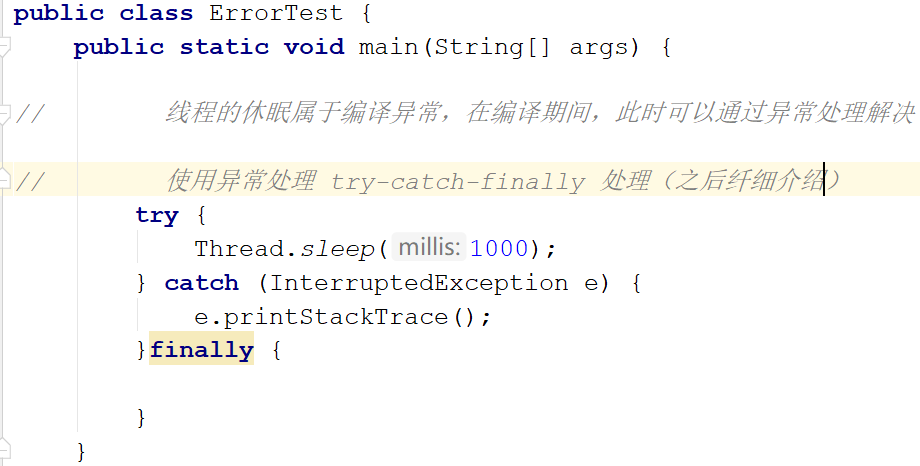
Runtime exception
Some errors occur only at runtime.
Divisor is 0, array subscript is out of bounds, etc
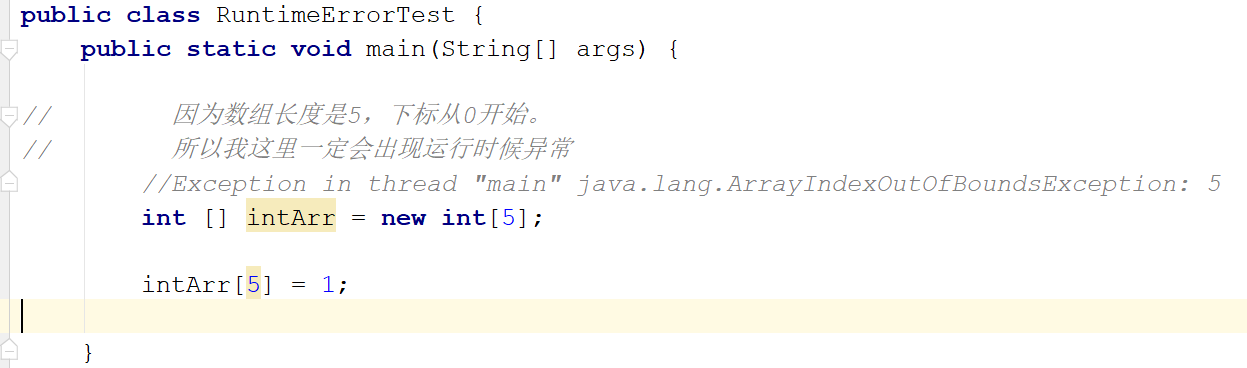
Exception type diagram
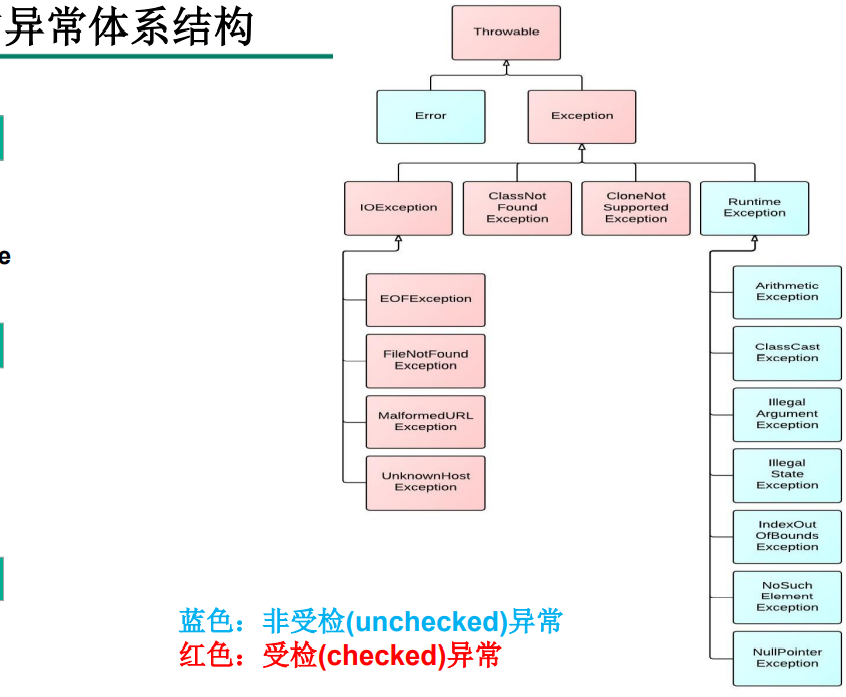
Throwable: the parent class of the exception. There are many divisions below
Error: the error belongs to JVM exception, which is hard to handle (I don't understand 55 here)
Exception: normal exceptions we often encounter. It is divided into checked exceptions and runtime exceptions
The videos in Silicon Valley are really powerful and worthy of recommendation
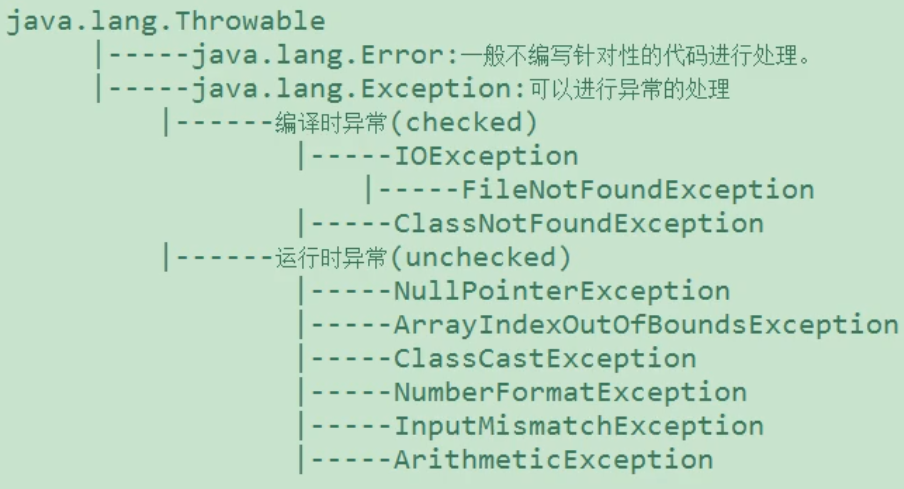
Treatment method
We generally use two methods for exceptions
- try-catch-finally
- throws
Try-catch-finally
grammar
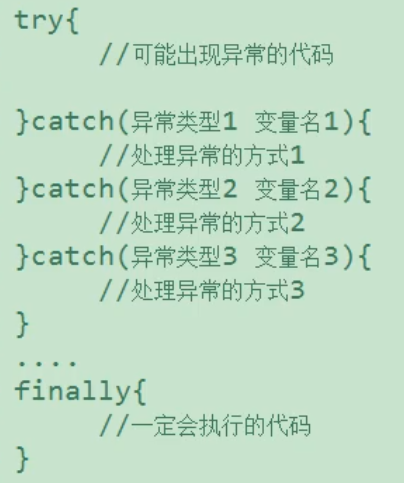
Example
public class RuntimeErrorTest {
public static void main(String[] args) {
// Because the array length is 5, the subscript starts from 0.
// So I'm sure there will be runtime exceptions here
//Exception in thread "main" java.lang.ArrayIndexOutOfBoundsException: 5
int [] intArr = new int[5];
try {
System.out.println("Run the parts where exceptions may occur");
//Exceptions may occur in this paragraph.
intArr[5] = 1;
System.out.println("After running the part with possible exceptions");
} catch (ArrayIndexOutOfBoundsException e){
System.out.println("Catch exception message"+e.getMessage());
}catch (Exception e) {
e.printStackTrace();
}
System.out.println("Exception handling completed------------");
}
}
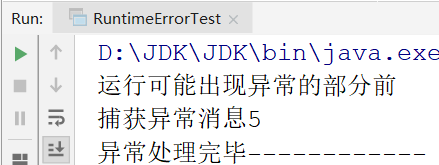
Analysis according to the results
First of all, we know that there must be exceptions in the code in try (we wrote it ourselves)
At this time, we write a print statement on it, because when an exception occurs in the try, the try will not continue to execute
The exception type matching of catch will be performed
Note: the catch condition here is similar to the match in switch. If you select more than one parent class exception, it cannot appear above the child class exception, because the child class will not be considered after the child class exception. The subclass will lose the meaning of writing, and the catch () module will also have a check exception
Discovery: Although the above still reported an exception, the program did not terminate, but continued to execute
There are two common methods for exception classes
As we can see from the above code, there are also methods in the exception class of catch that can be called
| method | describe |
|---|---|
| getMessage() | Return exception information, String return value |
| printStackTrace() | Printing stack information will print a lot of information in the console, which is the same as the previous error style, but will not affect subsequent execution |
finally
finally: it is a module that will be executed in the end no matter what
No matter whether there is a return in: try or not, catch: another exception occurs or the return is performed. Finally, the module will execute
finally, the role of
We often need to close some resources during IO operation or JDBC operation. Avoid waste of resources
Therefore, we can use finally to close resources when there are exceptions in the program. Other operations
Throws (declaration throws an exception)
If a method (when the statement in is executed) may generate some kind of exception, but it is not sure how to handle this exception,
This method should explicitly declare that exceptions are thrown, indicating that the method will not handle these exceptions,
The caller of the method is responsible for processing.
Example
Display through examples and read the content through the note number
public class TrowsExceptionTest {
//6. Of course, main () can continue to throw exceptions and hand them over to the jvm for processing
// It's best to handle it yourself in the main method
public static void main(String[] args) throws Exception {
TrowsExceptionTest tet = new TrowsExceptionTest();
tet.TrowseTestTwo();
}
public void TrowseTestTwo() throws InterruptedException,Exception{
//3. When calling the One method, it is found that the Checked exception also occurs
// 4. Because one didn't handle the exception, the exception was still there, but it was handed over to the caller for processing
// 5. So two chooses to continue throwing
TrowsTestOne();
}
public void TrowsTestOne()throws InterruptedException,Exception{
//1. Thread hibernation is a checked exception. I did not use try catch to handle it here
// 2. Instead, throw the exception
Thread.sleep(1000);
}
}
be careful
The exception type thrown by the caller cannot be less than the exception of the calling method. (the checked prompt will appear)
Try catch finally compare rows
Try catch, you can perform more operations and use it more abundantly
Silicon Valley recommendations
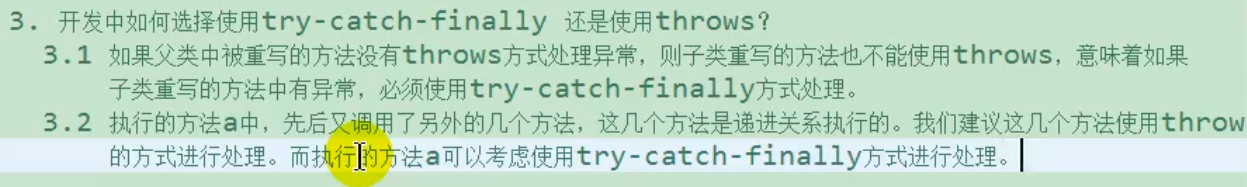
Throw (throw exception manually)
During execution, we create an exception ourselves. When running here, no exception handling will be carried out, and a checked exception or runtime exception will be reported
It depends on what type of exception is thrown manually
public class ThrowTest {
public static void main(String[] args) {
// Exception handling through try catch
try {
ThrowTestOne(-2);
} catch (Exception e) {
// Print abnormal information
System.out.println(e.getMessage());
}
}
// Generally, judge whether to throw an exception. The exception thrown also needs to be handled
public static void ThrowTestOne(int num){
// If the parameter num of this method is less than 0, a runtime exception is thrown
if(num<0){
throw new RuntimeException("num Less than 0");
}
}
}
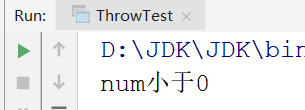
Custom exception class
Generally, user-defined exception classes are subclasses of RuntimeException.
Custom exception classes usually require writing several overloaded constructors.
The user-defined exception needs to provide serialVersionUID for unique representation
Custom exceptions are thrown through throw.
The most important thing for custom exceptions is the name of the exception class. When an exception occurs, you can judge the exception type according to the name.
Example
Create custom exception class
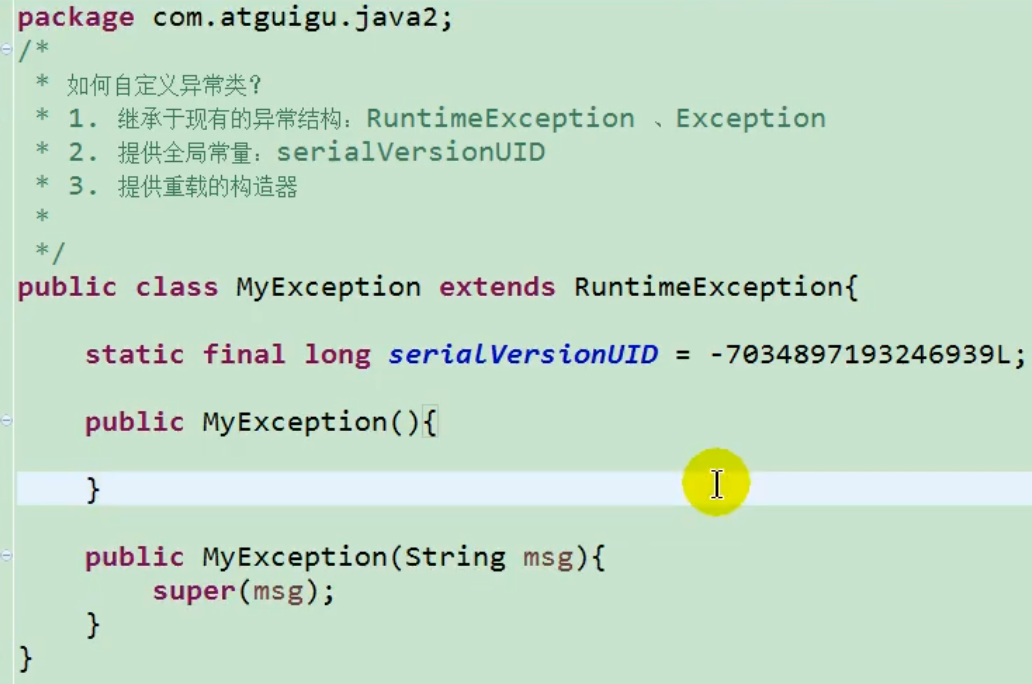
Using custom exception classes
Normal call