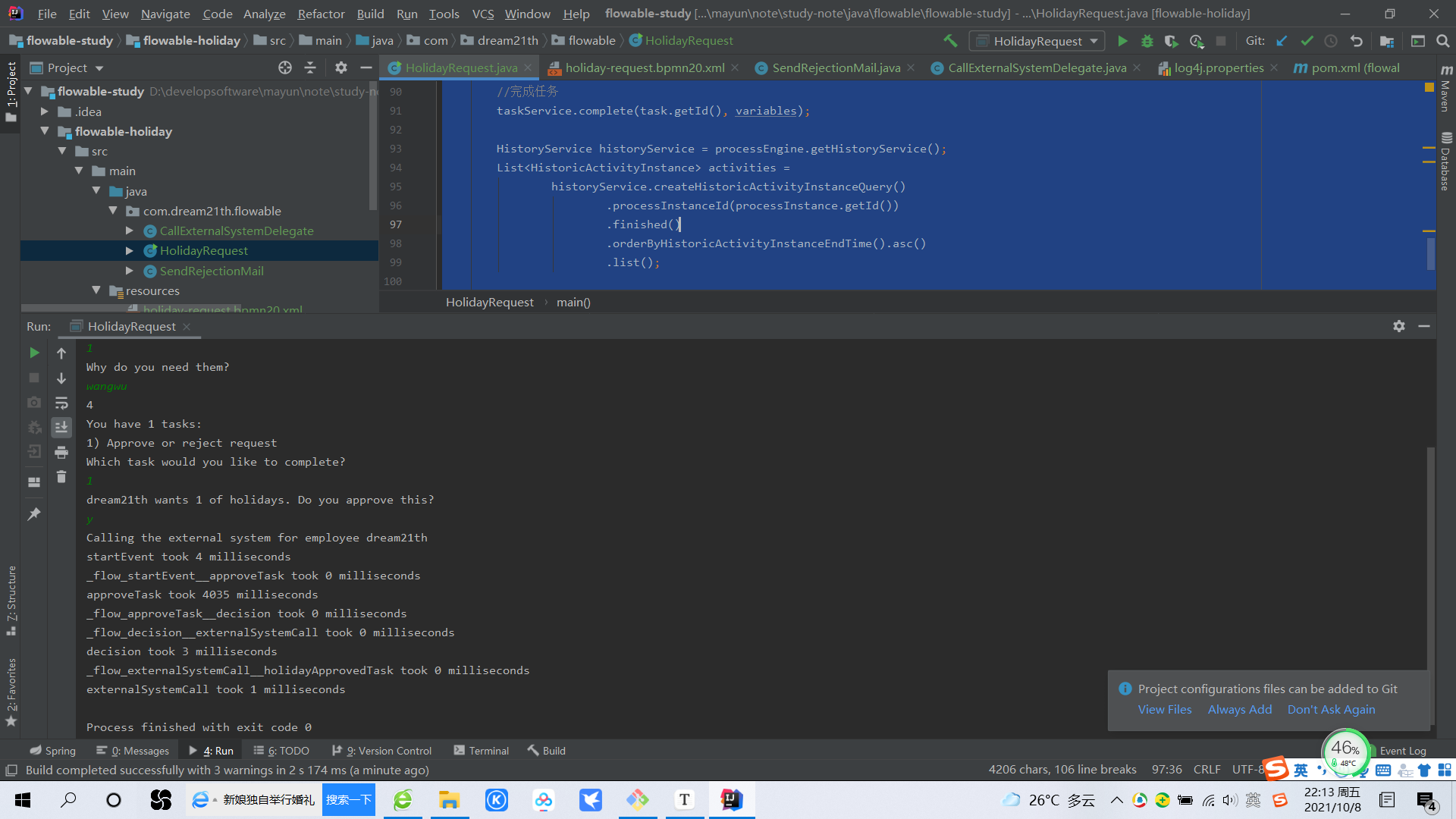1 Introduction
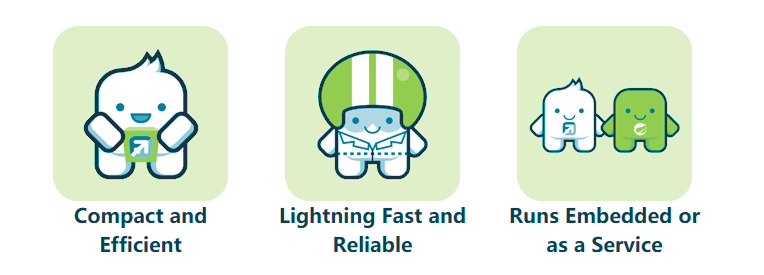
2.1 initial experience of flowable
2.1.1 what is a flowable?
Flowable is a lightweight business process engine written in java language. It allows the deployment of process definitions that comply with BPMN 2.0, an industrial process definition XML standard. Through process definition, you can create process instances. Through process instances, you can perform queries, query historical data, and view related process data. The following article will introduce some related concepts step by step, and let you get familiar with them through API display, so that you can finally use them well. Flowable is very flexible when building a project. You can use the JAR package as a dependency in the project or as an application alone.
2.1.2 Flowable and Activiti
Flowable is a branch of Activiti (a registered trademark of Alfresco). In all the following sections, you will notice that package names, configuration files, and so on use flowable.
2.1.3 building command line applications
2.1.3.1 create a process engine
Use the development tool idea to build a simple maven project. The process of creating the project is as follows:
Select new - > module
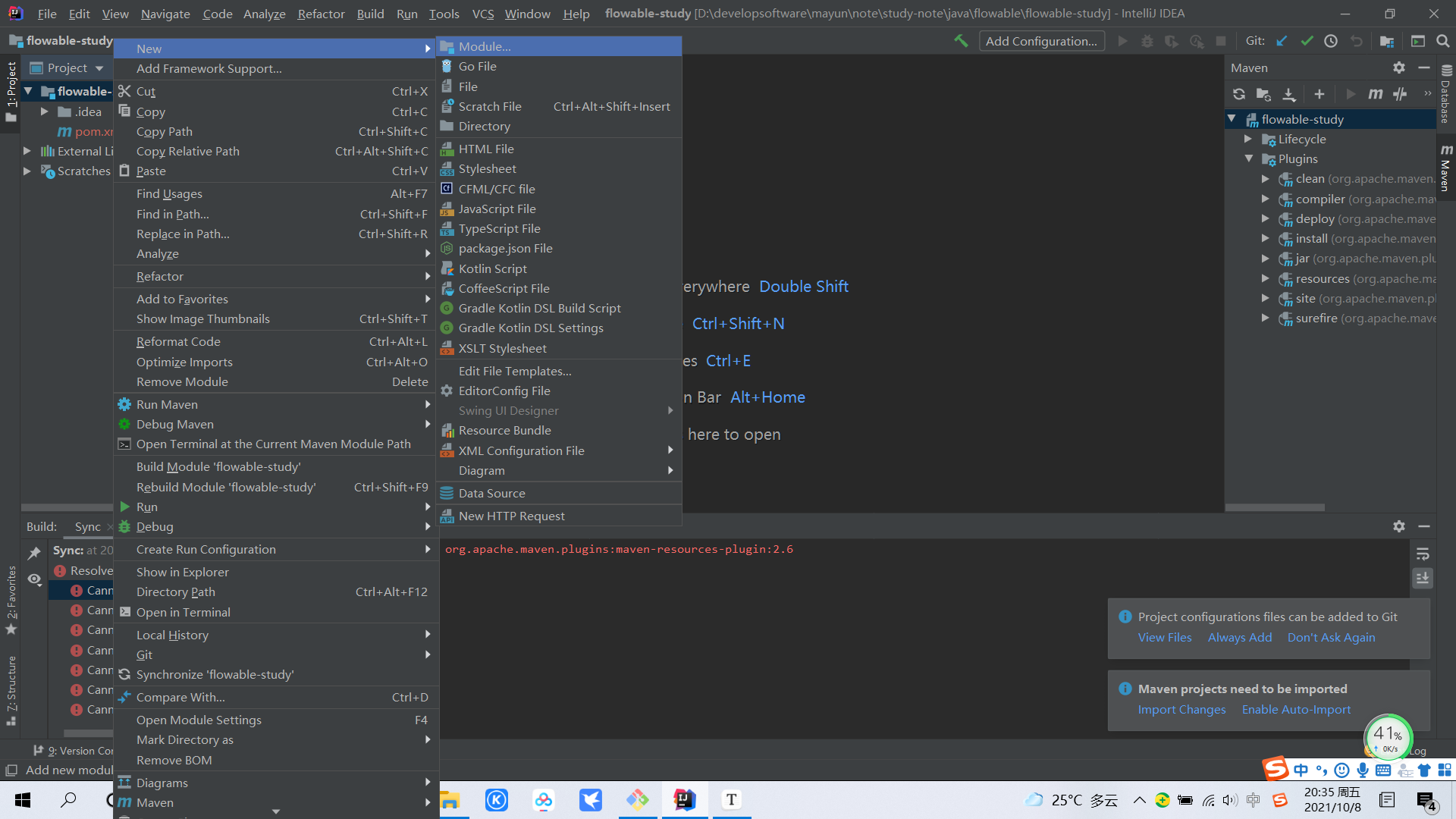
Fill in the ArtifactId. Fill in the flowable holiday here. After filling in the name, click the Next button in the lower right corner
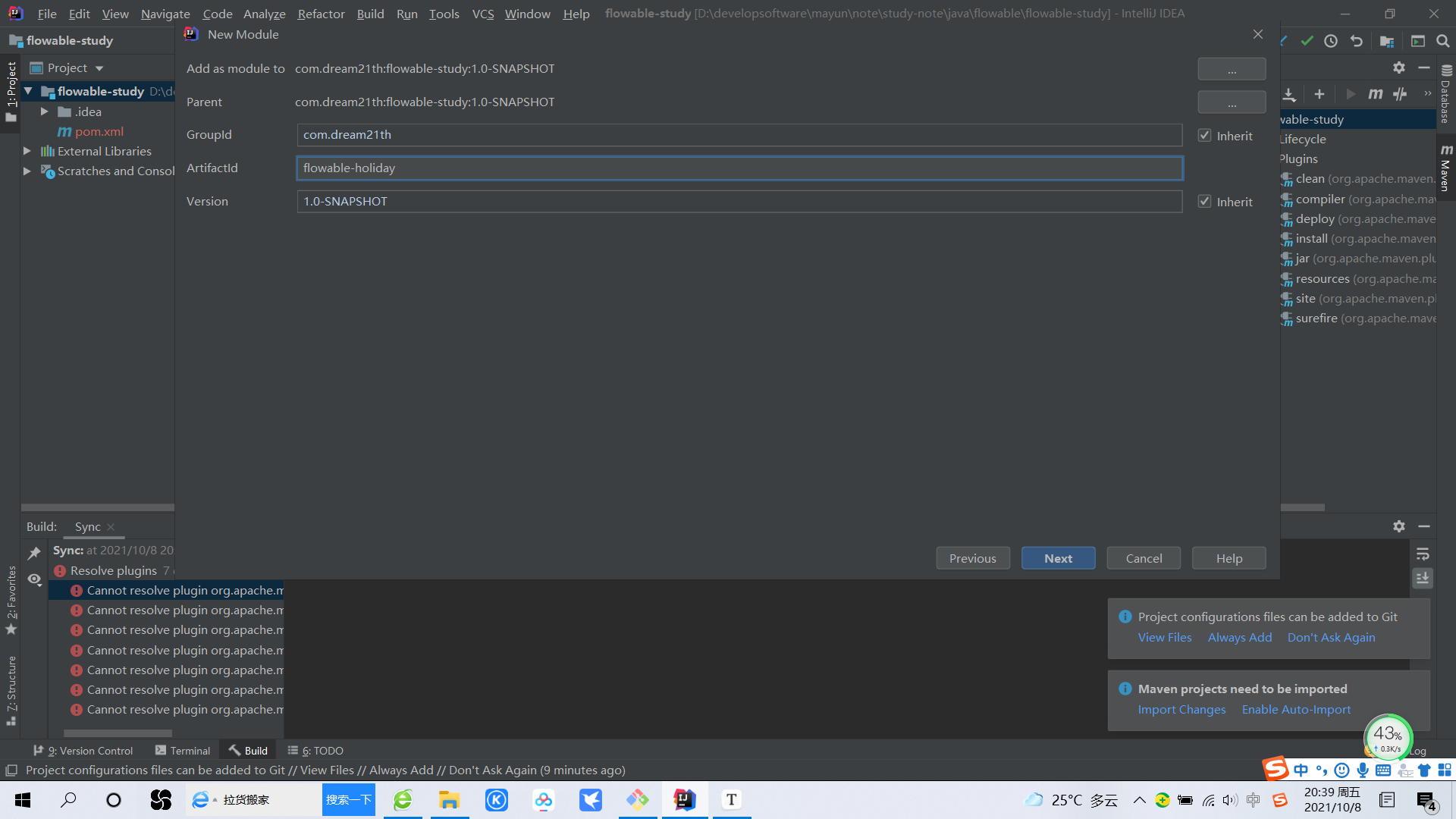 Enter the following interface and click Finish to complete the project creation
Enter the following interface and click Finish to complete the project creation
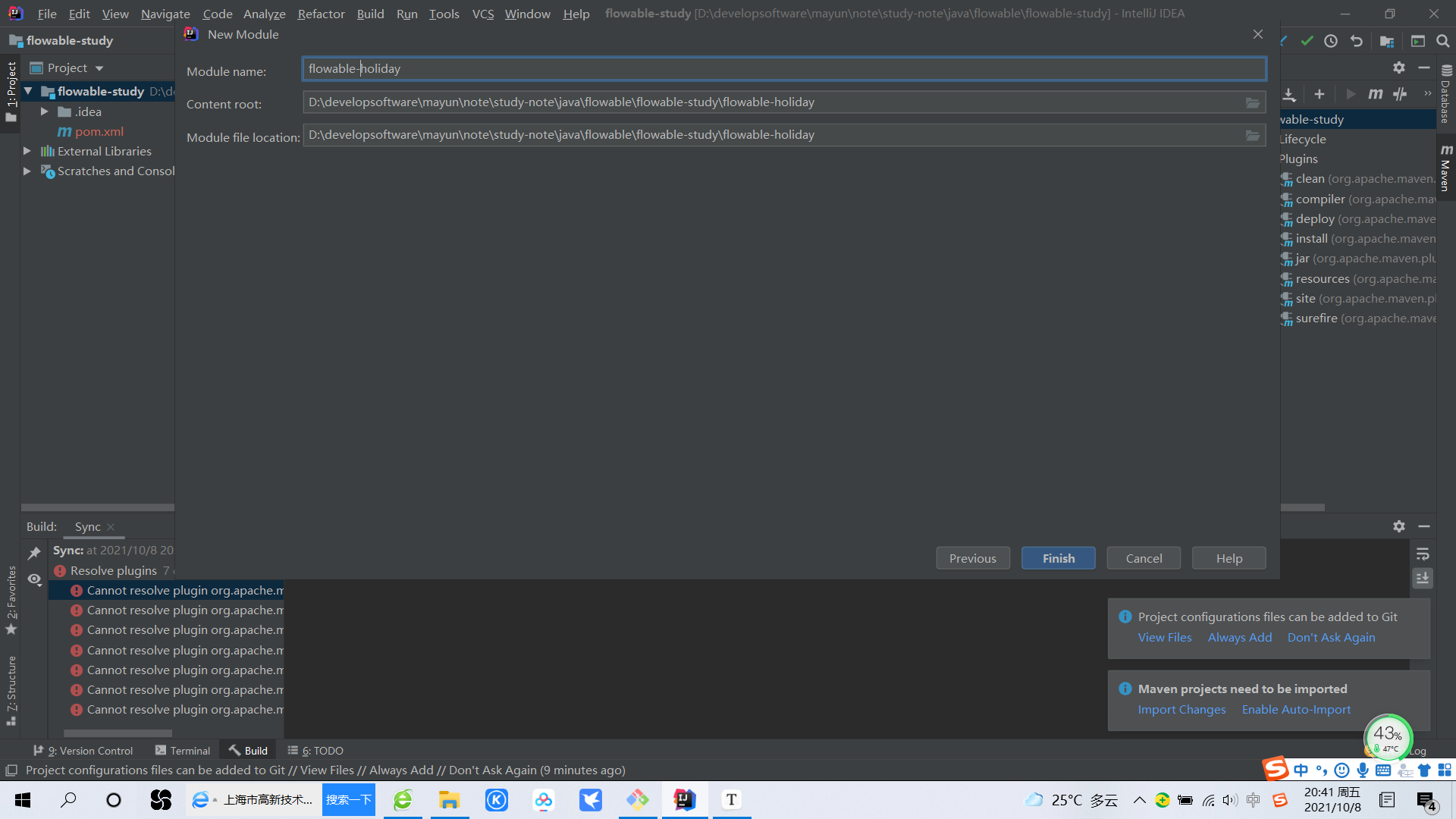
So far, we have successfully created a Maven Module project. The overall structure of the project is as follows:
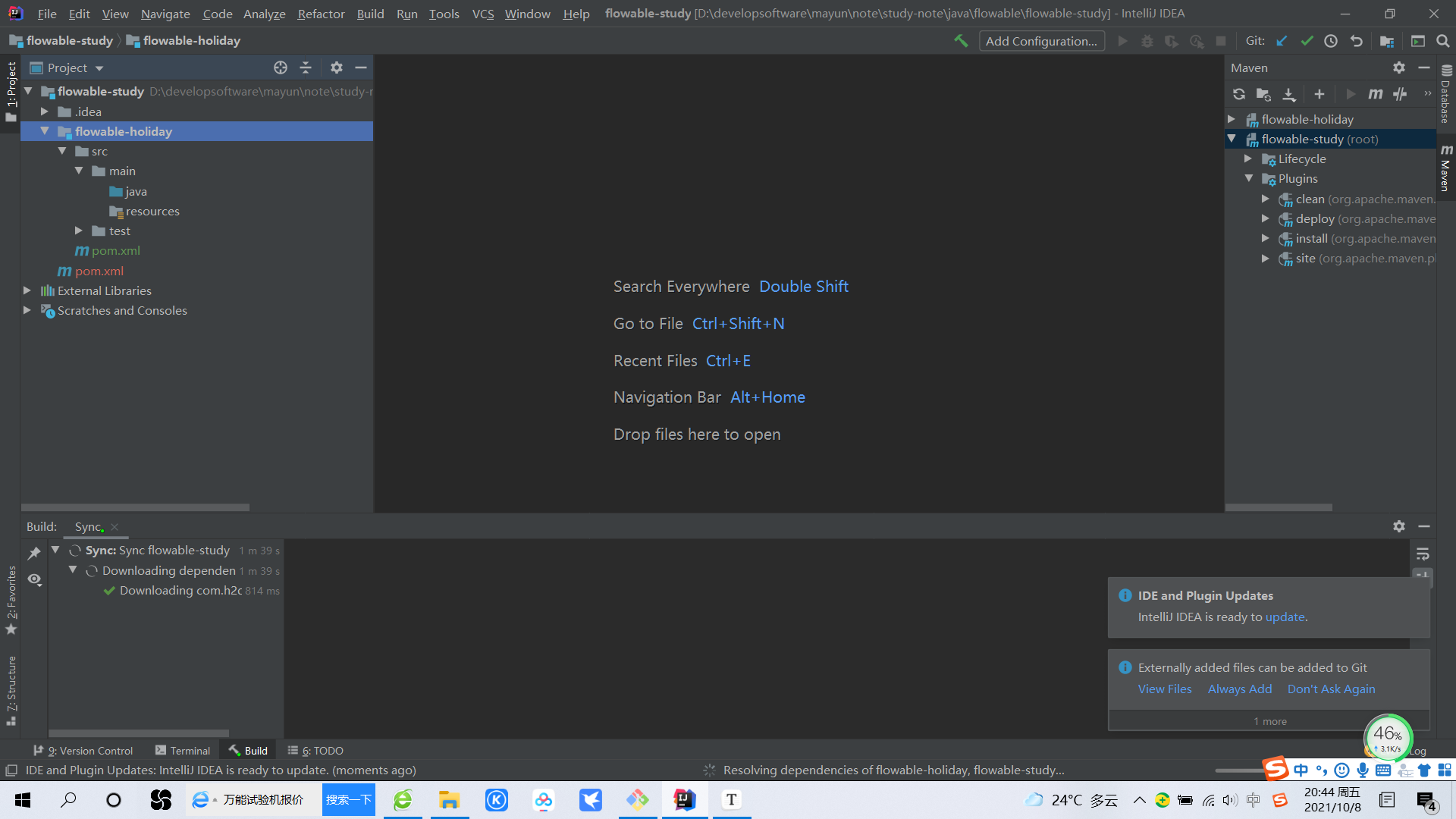
Open pom.xml in the new Module and add the following dependencies:
| <dependencies> <dependency> <groupId>org.flowable</groupId> <artifactId>flowable-engine</artifactId> <version>6.6.0</version> </dependency> <dependency> <groupId>com.h2database</groupId> <artifactId>h2</artifactId> <version>1.3.176</version> </dependency> </dependencies> |
Select pom.xml, right-click, select Maven - > reimport, reload the POM file and download the required dependencies.
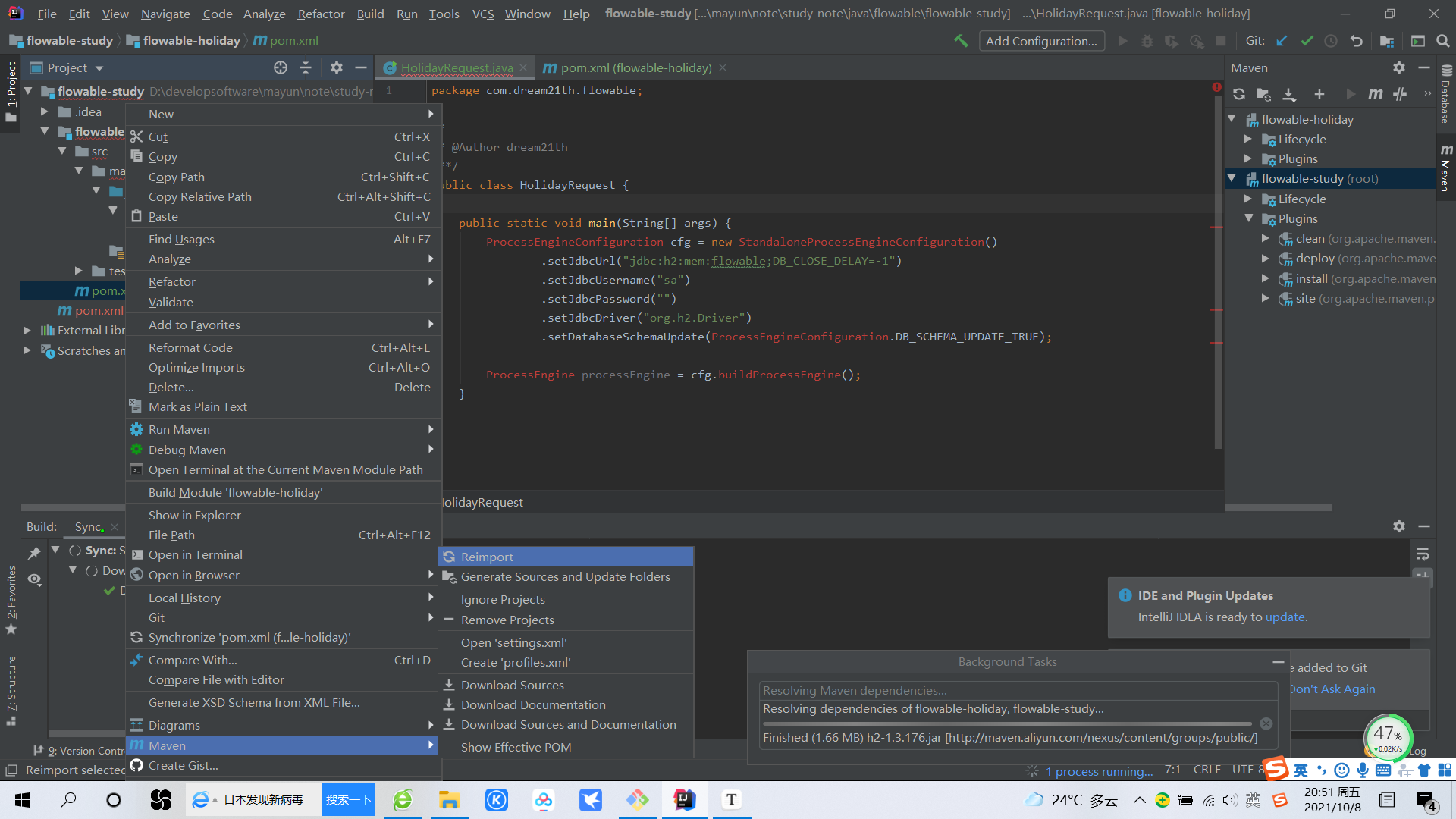
Create a new HolidayRequest.java file under the new Module:
package com.dream21th.flowable;
import org.flowable.engine.ProcessEngine;
import org.flowable.engine.ProcessEngineConfiguration;
import org.flowable.engine.impl.cfg.StandaloneProcessEngineConfiguration;
/*
* @Author dream21th
**/
public class HolidayRequest {
public static void main(String[] args) {
ProcessEngineConfiguration cfg = new StandaloneProcessEngineConfiguration()
.setJdbcUrl("jdbc:h2:mem:flowable;DB_CLOSE_DELAY=-1")
.setJdbcUsername("sa")
.setJdbcPassword("")
.setJdbcDriver("org.h2.Driver")
.setDatabaseSchemaUpdate(ProcessEngineConfiguration.DB_SCHEMA_UPDATE_TRUE);
ProcessEngine processEngine = cfg.buildProcessEngine();
}
}Run the above code, and the console outputs the following:
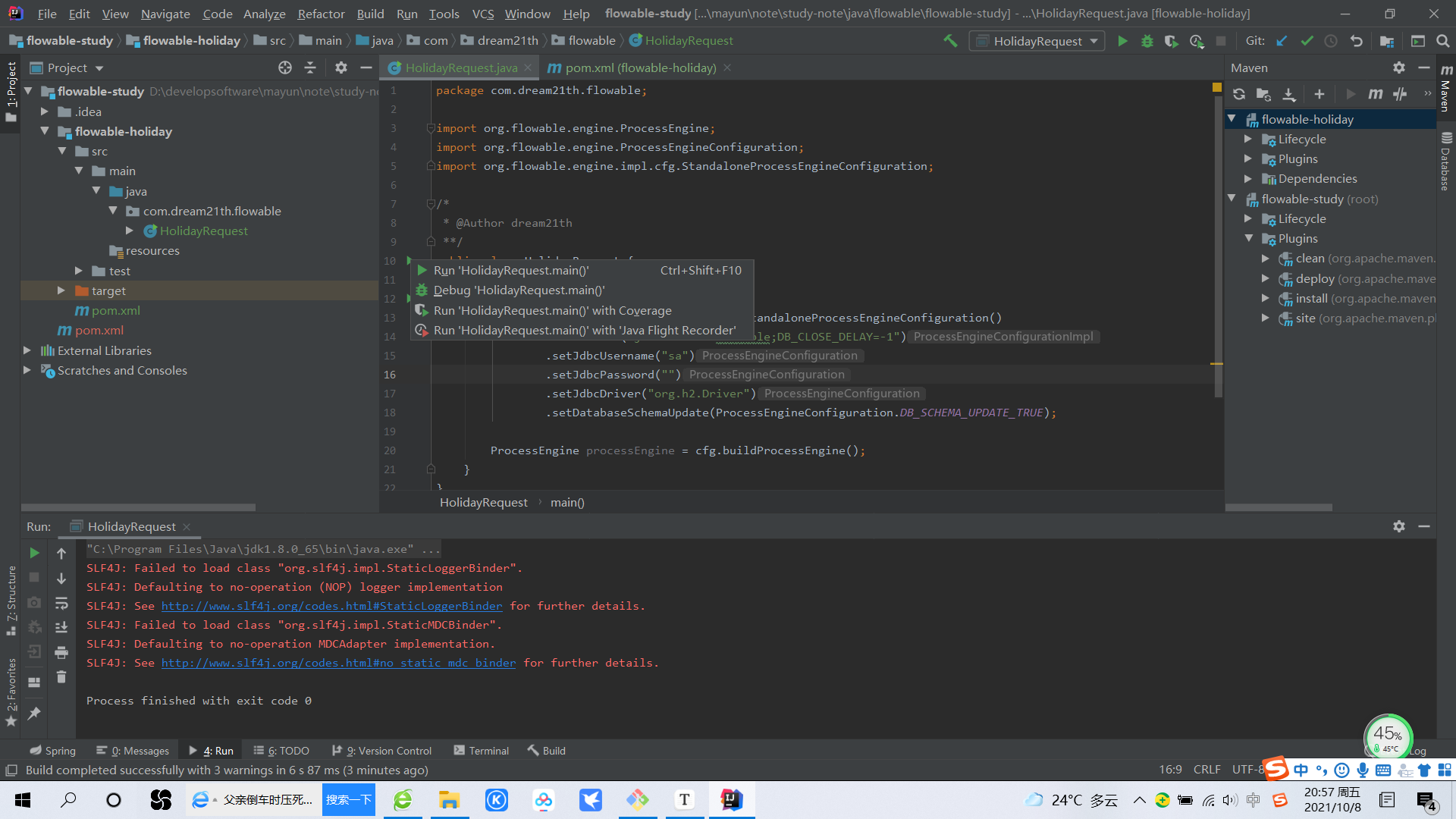
Judging from the above console output, there is no useful information. We can add some log output and add the following dependencies in pom.xml file:
<dependency> <groupId>org.slf4j</groupId> <artifactId>slf4j-api</artifactId> <version>1.7.30</version> </dependency> <dependency> <groupId>org.slf4j</groupId> <artifactId>slf4j-log4j12</artifactId> <version>1.7.30</version> </dependency>
Create a new file log4j.properties under the src/main/resources directory. Re run the above main method, and the console outputs the following:
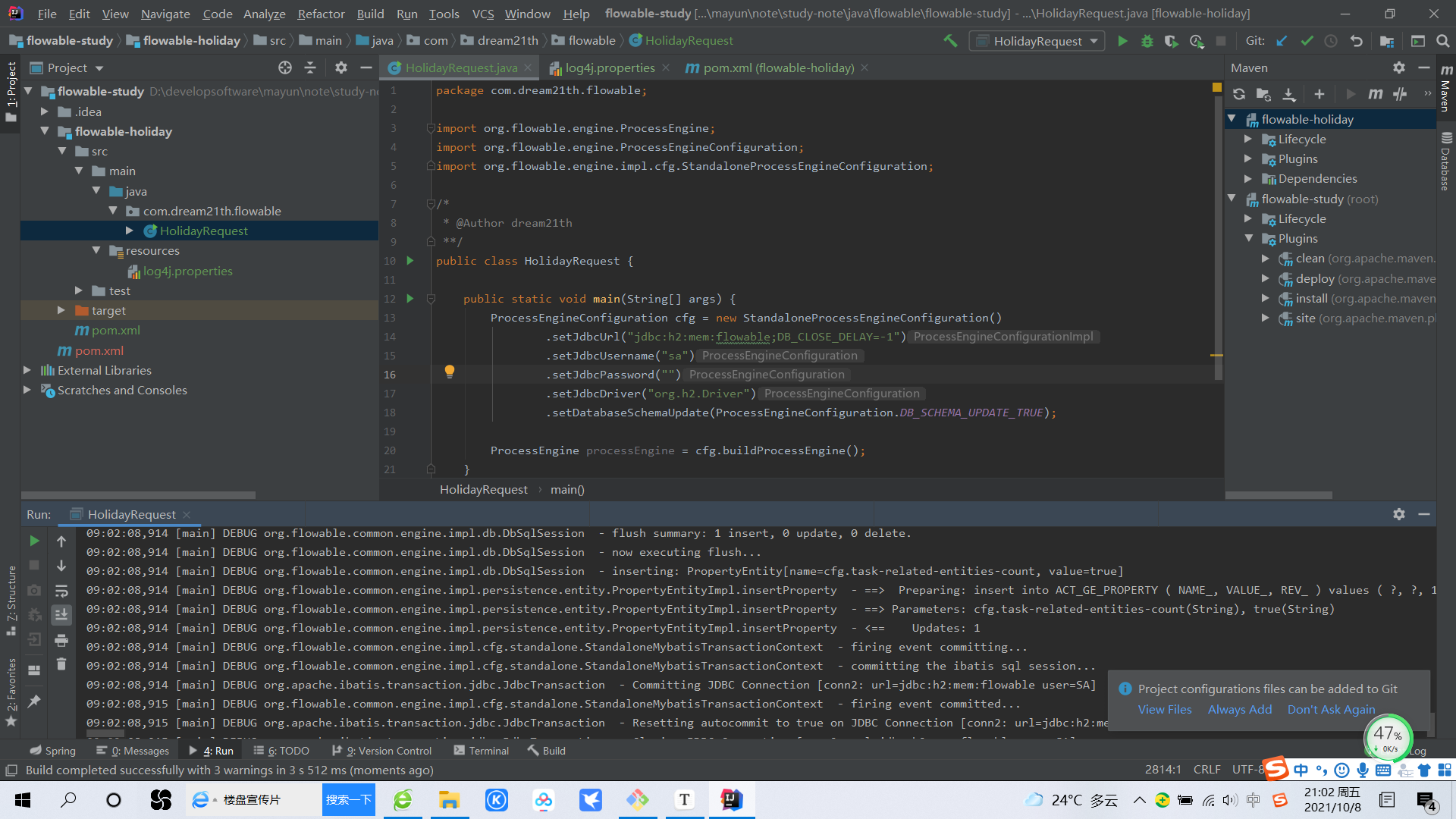
So let's create a simple process engine.
2.1.3.2 deploy a process definition
Next, we deploy a simple leave process definition. The process definition file is a standard XML file, which follows the BPMN 2.0 specification. The following is the flow chart of the deployment process definition:
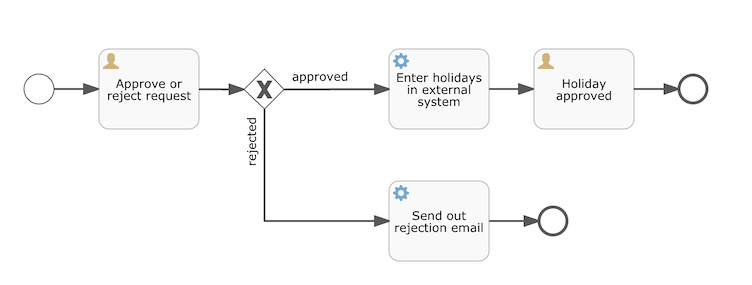
The following figure illustrates the icons in the above process definition. The specific meanings are shown in the figure below:
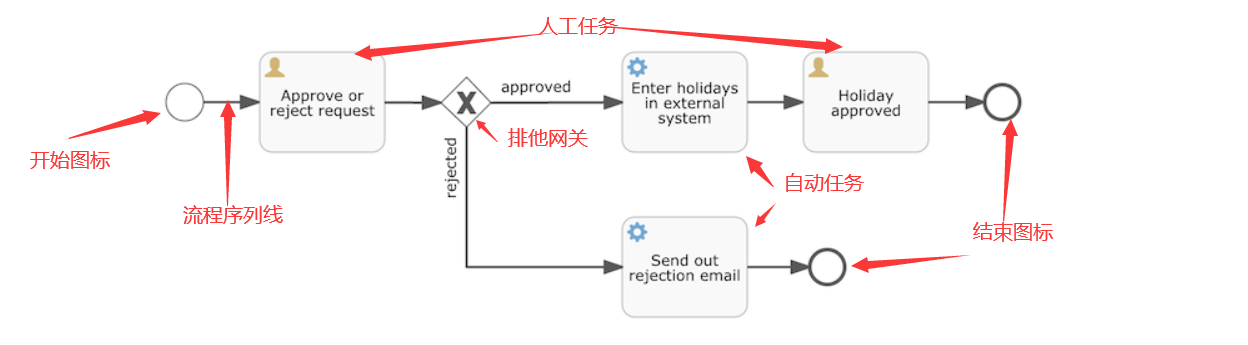
Create a holiday-request.bpmn20.xml file under src/main/resources. The contents of the file are as follows:
<?xml version="1.0" encoding="UTF-8"?>
<definitions xmlns="http://www.omg.org/spec/BPMN/20100524/MODEL"
xmlns:xsi="http://www.w3.org/2001/XMLSchema-instance"
xmlns:xsd="http://www.w3.org/2001/XMLSchema"
xmlns:bpmndi="http://www.omg.org/spec/BPMN/20100524/DI"
xmlns:omgdc="http://www.omg.org/spec/DD/20100524/DC"
xmlns:omgdi="http://www.omg.org/spec/DD/20100524/DI"
xmlns:flowable="http://flowable.org/bpmn"
typeLanguage="http://www.w3.org/2001/XMLSchema"
expressionLanguage="http://www.w3.org/1999/XPath"
targetNamespace="http://www.flowable.org/processdef">
<process id="holidayRequest" name="Holiday Request" isExecutable="true">
<startEvent id="startEvent"/>
<sequenceFlow sourceRef="startEvent" targetRef="approveTask"/>
<userTask id="approveTask" name="Approve or reject request"/>
<sequenceFlow sourceRef="approveTask" targetRef="decision"/>
<exclusiveGateway id="decision"/>
<sequenceFlow sourceRef="decision" targetRef="externalSystemCall">
<conditionExpression xsi:type="tFormalExpression">
<![CDATA[
${approved}
]]>
</conditionExpression>
</sequenceFlow>
<sequenceFlow sourceRef="decision" targetRef="sendRejectionMail">
<conditionExpression xsi:type="tFormalExpression">
<![CDATA[
${!approved}
]]>
</conditionExpression>
</sequenceFlow>
<serviceTask id="externalSystemCall" name="Enter holidays in external system"
flowable:class="com.dream21th.flowable.CallExternalSystemDelegate"/>
<sequenceFlow sourceRef="externalSystemCall" targetRef="holidayApprovedTask"/>
<userTask id="holidayApprovedTask" name="Holiday approved"/>
<sequenceFlow sourceRef="holidayApprovedTask" targetRef="approveEnd"/>
<serviceTask id="sendRejectionMail" name="Send out rejection email"
flowable:class="com.dream21th.flowable.SendRejectionMail"/>
<sequenceFlow sourceRef="sendRejectionMail" targetRef="rejectEnd"/>
<endEvent id="approveEnd"/>
<endEvent id="rejectEnd"/>
</process>
</definitions>After adding the code to HolidayRequest.java above, the overall code is as follows:
package com.dream21th.flowable;
import org.flowable.engine.ProcessEngine;
import org.flowable.engine.ProcessEngineConfiguration;
import org.flowable.engine.RepositoryService;
import org.flowable.engine.impl.cfg.StandaloneProcessEngineConfiguration;
import org.flowable.engine.repository.Deployment;
import org.flowable.engine.repository.ProcessDefinition;
/*
* @Author dream21th
**/
public class HolidayRequest {
public static void main(String[] args) {
ProcessEngineConfiguration cfg = new StandaloneProcessEngineConfiguration()
.setJdbcUrl("jdbc:h2:mem:flowable;DB_CLOSE_DELAY=-1")
.setJdbcUsername("sa")
.setJdbcPassword("")
.setJdbcDriver("org.h2.Driver")
.setDatabaseSchemaUpdate(ProcessEngineConfiguration.DB_SCHEMA_UPDATE_TRUE);
ProcessEngine processEngine = cfg.buildProcessEngine();
/**
* Deployment process definition
*/
RepositoryService repositoryService = processEngine.getRepositoryService();
Deployment deployment = repositoryService.createDeployment()
.addClasspathResource("holiday-request.bpmn20.xml")
.deploy();
/**
* Query process definition
*/
ProcessDefinition processDefinition = repositoryService.createProcessDefinitionQuery()
.deploymentId(deployment.getId())
.singleResult();
System.out.println("Found process definition : " + processDefinition.getName());
}
}2.1.3.3 start a process instance
We have deployed a process definition above. The key of the process definition is holidayRequest. Next, we can open a process instance through the key of the process definition. The following code is added in the main method to control the input of some parameters on the keyboard.
Scanner scanner= new Scanner(System.in);
System.out.println("Who are you?");
String employee = scanner.nextLine();
System.out.println("How many holidays do you want to request?");
Integer nrOfHolidays = Integer.valueOf(scanner.nextLine());
System.out.println("Why do you need them?");
String description = scanner.nextLine();Use the following code to open a process instance
<process id="holidayRequest" name="Holiday Request" isExecutable="true">
RuntimeService runtimeService = processEngine.getRuntimeService();
Map<String, Object> variables = new HashMap<String, Object>();
variables.put("employee", employee);
variables.put("nrOfHolidays", nrOfHolidays);
variables.put("description", description);
ProcessInstance processInstance =
runtimeService.startProcessInstanceByKey("holidayRequest", variables);
System.out.println(processInstance.getId());The main method after adding code is as follows:
package com.dream21th.flowable;
import org.flowable.engine.ProcessEngine;
import org.flowable.engine.ProcessEngineConfiguration;
import org.flowable.engine.RepositoryService;
import org.flowable.engine.RuntimeService;
import org.flowable.engine.impl.cfg.StandaloneProcessEngineConfiguration;
import org.flowable.engine.repository.Deployment;
import org.flowable.engine.repository.ProcessDefinition;
import org.flowable.engine.runtime.ProcessInstance;
import java.util.HashMap;
import java.util.Map;
import java.util.Scanner;
/*
* @Author dream21th
**/
public class HolidayRequest {
public static void main(String[] args) {
ProcessEngineConfiguration cfg = new StandaloneProcessEngineConfiguration()
.setJdbcUrl("jdbc:h2:mem:flowable;DB_CLOSE_DELAY=-1")
.setJdbcUsername("sa")
.setJdbcPassword("")
.setJdbcDriver("org.h2.Driver")
.setDatabaseSchemaUpdate(ProcessEngineConfiguration.DB_SCHEMA_UPDATE_TRUE);
ProcessEngine processEngine = cfg.buildProcessEngine();
/**
* Deployment process definition
*/
RepositoryService repositoryService = processEngine.getRepositoryService();
Deployment deployment = repositoryService.createDeployment()
.addClasspathResource("holiday-request.bpmn20.xml")
.deploy();
/**
* Query process definition
*/
ProcessDefinition processDefinition = repositoryService.createProcessDefinitionQuery()
.deploymentId(deployment.getId())
.singleResult();
System.out.println("Found process definition : " + processDefinition.getName());
Scanner scanner= new Scanner(System.in);
System.out.println("Who are you?");
String employee = scanner.nextLine();
System.out.println("How many holidays do you want to request?");
Integer nrOfHolidays = Integer.valueOf(scanner.nextLine());
System.out.println("Why do you need them?");
String description = scanner.nextLine();
RuntimeService runtimeService = processEngine.getRuntimeService();
Map<String, Object> variables = new HashMap<String, Object>();
variables.put("employee", employee);
variables.put("nrOfHolidays", nrOfHolidays);
variables.put("description", description);
ProcessInstance processInstance =
runtimeService.startProcessInstanceByKey("holidayRequest", variables);
System.out.println(processInstance.getId());
}2.1.3.4 query and complete a task
Modify the holiday-request.bpmn20.xml process definition file. The modified contents are as follows:
<?xml version="1.0" encoding="UTF-8"?>
<definitions xmlns="http://www.omg.org/spec/BPMN/20100524/MODEL"
xmlns:xsi="http://www.w3.org/2001/XMLSchema-instance"
xmlns:xsd="http://www.w3.org/2001/XMLSchema"
xmlns:bpmndi="http://www.omg.org/spec/BPMN/20100524/DI"
xmlns:omgdc="http://www.omg.org/spec/DD/20100524/DC"
xmlns:omgdi="http://www.omg.org/spec/DD/20100524/DI"
xmlns:flowable="http://flowable.org/bpmn"
typeLanguage="http://www.w3.org/2001/XMLSchema"
expressionLanguage="http://www.w3.org/1999/XPath"
targetNamespace="http://www.flowable.org/processdef">
<process id="holidayRequest" name="Holiday Request" isExecutable="true">
<startEvent id="startEvent"/>
<sequenceFlow sourceRef="startEvent" targetRef="approveTask"/>
<userTask id="approveTask" name="Approve or reject request" flowable:candidateGroups="managers"/>
<sequenceFlow sourceRef="approveTask" targetRef="decision"/>
<exclusiveGateway id="decision"/>
<sequenceFlow sourceRef="decision" targetRef="externalSystemCall">
<conditionExpression xsi:type="tFormalExpression">
<![CDATA[
${approved}
]]>
</conditionExpression>
</sequenceFlow>
<sequenceFlow sourceRef="decision" targetRef="sendRejectionMail">
<conditionExpression xsi:type="tFormalExpression">
<![CDATA[
${!approved}
]]>
</conditionExpression>
</sequenceFlow>
<serviceTask id="externalSystemCall" name="Enter holidays in external system"
flowable:class="com.dream21th.flowable.CallExternalSystemDelegate"/>
<sequenceFlow sourceRef="externalSystemCall" targetRef="holidayApprovedTask"/>
<userTask id="holidayApprovedTask" name="Holiday approved" flowable:assignee="${employee}"/>
<sequenceFlow sourceRef="holidayApprovedTask" targetRef="approveEnd"/>
<serviceTask id="sendRejectionMail" name="Send out rejection email"
flowable:class="com.dream21th.flowable.SendRejectionMail"/>
<sequenceFlow sourceRef="sendRejectionMail" targetRef="rejectEnd"/>
<endEvent id="approveEnd"/>
<endEvent id="rejectEnd"/>
</process>
</definitions>Add the following code to the HolidayRequest.java Code:
TaskService taskService = processEngine.getTaskService();
//Querying candidate groups is the task of managers
List<Task> tasks = taskService.createTaskQuery().taskCandidateGroup("managers").list();
System.out.println("You have " + tasks.size() + " tasks:");
for (int i=0; i<tasks.size(); i++) {
System.out.println((i+1) + ") " + tasks.get(i).getName());
}System.out.println("Which task would you like to complete?");
int taskIndex = Integer.valueOf(scanner.nextLine());
Task task = tasks.get(taskIndex - 1);
//Query the process variables of the task
Map<String, Object> processVariables = taskService.getVariables(task.getId());
System.out.println(processVariables.get("employee") + " wants " +
processVariables.get("nrOfHolidays") + " of holidays. Do you approve this?");boolean approved = scanner.nextLine().toLowerCase().equals("y");
variables = new HashMap<String, Object>();
variables.put("approved", approved);
//Complete the task
taskService.complete(task.getId(), variables);The output of the execution console is as follows:
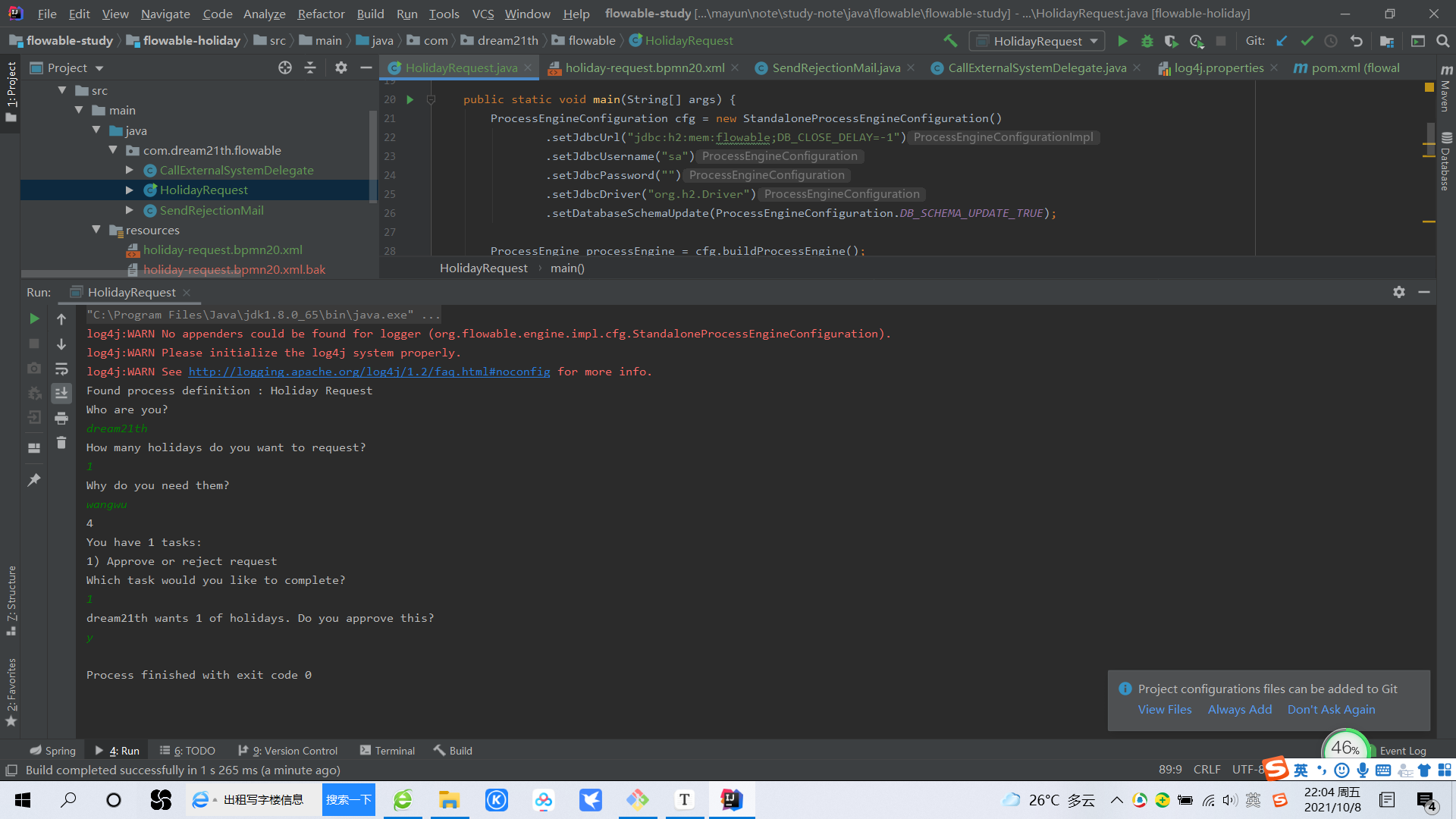
2.1.3.5 write a JavaDelegate
In automatic tasks, you usually need to write an agent class, mainly such as:
<serviceTask id="externalSystemCall" name="Enter holidays in external system"
flowable:class="com.dream21th.CallExternalSystemDelegate"/>The contents of the proxy class are as follows:
package com.dream21th.flowable;
import org.flowable.engine.delegate.DelegateExecution;
import org.flowable.engine.delegate.JavaDelegate;
/*
* @Author dream21th
**/
public class CallExternalSystemDelegate implements JavaDelegate {
public void execute(DelegateExecution delegateExecution) {
System.out.println("Calling the external system for employee "
+ delegateExecution.getVariable("employee"));
}
}The results of the implementation are as follows:
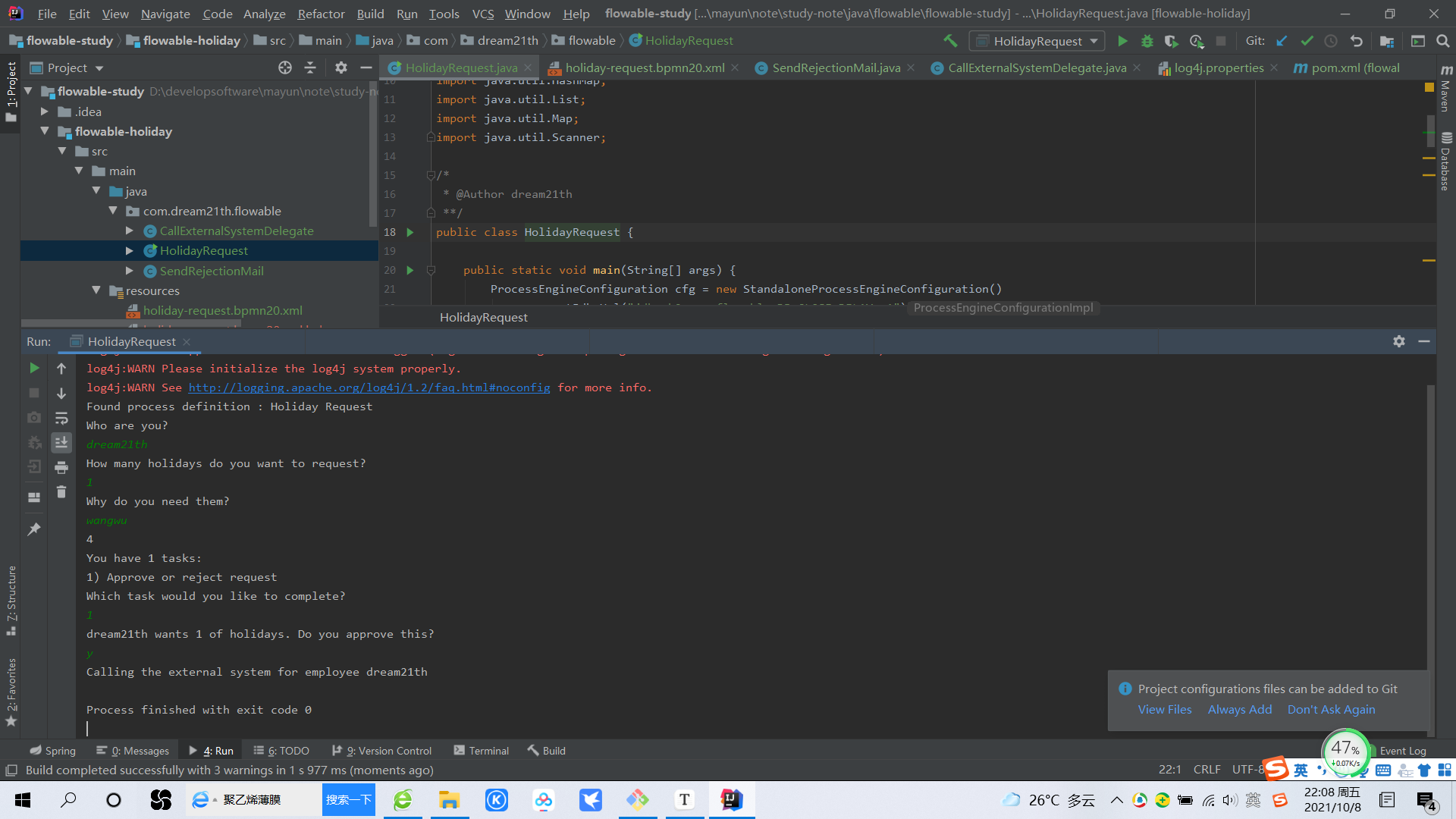
2.1.3.6 Querying Historical Data
When the process instance is executing or finished, we can query the historical data through the following code
HistoryService historyService = processEngine.getHistoryService();
List<HistoricActivityInstance> activities =
historyService.createHistoricActivityInstanceQuery()
.processInstanceId(processInstance.getId())
.finished()
.orderByHistoricActivityInstanceEndTime().asc()
.list();
for (HistoricActivityInstance activity : activities) {
System.out.println(activity.getActivityId() + " took "
+ activity.getDurationInMillis() + " milliseconds");
}The overall code is as follows:
package com.dream21th.flowable;
import org.flowable.engine.*;
import org.flowable.engine.history.HistoricActivityInstance;
import org.flowable.engine.impl.cfg.StandaloneProcessEngineConfiguration;
import org.flowable.engine.repository.Deployment;
import org.flowable.engine.repository.ProcessDefinition;
import org.flowable.engine.runtime.ProcessInstance;
import org.flowable.task.api.Task;
import java.util.HashMap;
import java.util.List;
import java.util.Map;
import java.util.Scanner;
/*
* @Author dream21th
**/
public class HolidayRequest {
public static void main(String[] args) {
ProcessEngineConfiguration cfg = new StandaloneProcessEngineConfiguration()
.setJdbcUrl("jdbc:h2:mem:flowable;DB_CLOSE_DELAY=-1")
.setJdbcUsername("sa")
.setJdbcPassword("")
.setJdbcDriver("org.h2.Driver")
.setDatabaseSchemaUpdate(ProcessEngineConfiguration.DB_SCHEMA_UPDATE_TRUE);
ProcessEngine processEngine = cfg.buildProcessEngine();
/**
* Deployment process definition
*/
RepositoryService repositoryService = processEngine.getRepositoryService();
Deployment deployment = repositoryService.createDeployment()
.addClasspathResource("holiday-request.bpmn20.xml")
.deploy();
/**
* Query process definition
*/
ProcessDefinition processDefinition = repositoryService.createProcessDefinitionQuery()
.deploymentId(deployment.getId())
.singleResult();
System.out.println("Found process definition : " + processDefinition.getName());
Scanner scanner= new Scanner(System.in);
System.out.println("Who are you?");
String employee = scanner.nextLine();
System.out.println("How many holidays do you want to request?");
Integer nrOfHolidays = Integer.valueOf(scanner.nextLine());
System.out.println("Why do you need them?");
String description = scanner.nextLine();
RuntimeService runtimeService = processEngine.getRuntimeService();
Map<String, Object> variables = new HashMap<String, Object>();
variables.put("employee", employee);
variables.put("nrOfHolidays", nrOfHolidays);
variables.put("description", description);
ProcessInstance processInstance =
runtimeService.startProcessInstanceByKey("holidayRequest", variables);
System.out.println(processInstance.getId());
TaskService taskService = processEngine.getTaskService();
//Querying candidate groups is the task of managers
List<Task> tasks = taskService.createTaskQuery().taskCandidateGroup("managers").list();
System.out.println("You have " + tasks.size() + " tasks:");
for (int i=0; i<tasks.size(); i++) {
System.out.println((i+1) + ") " + tasks.get(i).getName());
}
System.out.println("Which task would you like to complete?");
int taskIndex = Integer.valueOf(scanner.nextLine());
Task task = tasks.get(taskIndex - 1);
//Query the process variables of the task
Map<String, Object> processVariables = taskService.getVariables(task.getId());
System.out.println(processVariables.get("employee") + " wants " +
processVariables.get("nrOfHolidays") + " of holidays. Do you approve this?");
boolean approved = scanner.nextLine().toLowerCase().equals("y");
variables = new HashMap<String, Object>();
variables.put("approved", approved);
//Complete the task
taskService.complete(task.getId(), variables);
HistoryService historyService = processEngine.getHistoryService();
List<HistoricActivityInstance> activities =
historyService.createHistoricActivityInstanceQuery()
.processInstanceId(processInstance.getId())
.finished()
.orderByHistoricActivityInstanceEndTime().asc()
.list();
for (HistoricActivityInstance activity : activities) {
System.out.println(activity.getActivityId() + " took "
+ activity.getDurationInMillis() + " milliseconds");
}
}
}results of enforcement