We will create two tables: show school subjects on the left and show schedules on the right You can drag and drop school subjects onto the schedule cell. The school subject is a < div class = "item" > element, and the schedule cell is an element, as shown in the following figure: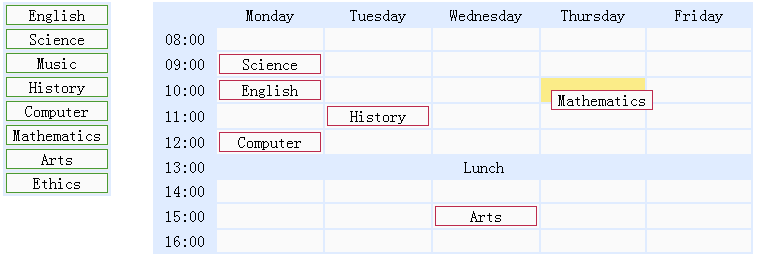
Show school subjects
<div class="left">
<table>
<tr>
<td><div class="item">English</div></td>
</tr>
<tr>
<td><div class="item">Science</div></td>
</tr>
<!-- other subjects -->
</table>
</div>
Show schedule
<div class="right">
<table>
<tr>
<td class="blank"></td>
<td class="title">Monday</td>
<td class="title">Tuesday</td>
<td class="title">Wednesday</td>
<td class="title">Thursday</td>
<td class="title">Friday</td>
</tr>
<tr>
<td class="time">08:00</td>
<td class="drop"></td>
<td class="drop"></td>
<td class="drop"></td>
<td class="drop"></td>
<td class="drop"></td>
</tr>
<!-- other cells -->
</table>
</div>
Drag the school subject on the left
$('.left .item').draggable({
revert:true,
proxy:'clone'
});
Place school subjects on schedule cells
$('.right td.drop').droppable({
onDragEnter:function(){
$(this).addClass('over');
},
onDragLeave:function(){
$(this).removeClass('over');
},
onDrop:function(e,source){
$(this).removeClass('over');
if ($(source).hasClass('assigned')){
$(this).append(source);
} else {
var c = $(source).clone().addClass('assigned');
$(this).empty().append(c);
c.draggable({
revert:true
});
}
}
});