Introduction to 21.22 redis cluster
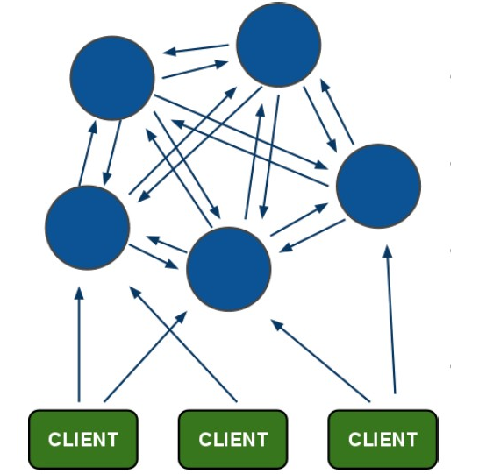
Multiple redis nodes network interconnected, data sharing
All nodes are master-slave (which can be multiple slaves), where services are never provided and only served as standby
Processing multiple keys at once (such as mset/mget) is not supported because redis need to distribute keys evenly across nodes, and concurrent key creation can degrade performance and result in unpredictable behavior.
Support adding and removing nodes Online
Client can read and write to any primary node
21.23/21.24 redis Cluster Setup Configuration
1. Scene settings:
Two machines, three Redis services (ports)
Three ports 7000,7002,7004 on machine A, all predominantly
Three ports 7001,7003,7005 on machine B, all from
Compile and install redis on both machines, then edit and copy three different redis.conf s, set different port numbers, dir and other parameters, add cluster-related parameters, and then start six redis services
3. Edit redis_7000,redis_7002,redis_7004 on Machine A
[root@arslinux-01 ~]# vim redis_7000.conf port 7000 bind 192.168.194.130 daemonize yes pidfile /var/run/redis_7000.pid dir /data/redis_data/7000 cluster-enabled yes cluster-config-file nodes_7000.conf cluster-node-timeout 10100 appendonly yes
The redis_7002 and redis_7004 methods are the same
Edit redis_7001,redis_7003,redis_7005 on machine B
[root@arslinux-02 ~]# vim redis_7001.conf port 7001 bind 192.168.194.132 daemonize yes pidfile /var/run/redis_7001.pid dir /data/redis_data/7001 cluster-enabled yes cluster-config-file nodes_7001.conf cluster-node-timeout 10100 appendonly yes
The redis_7003 and redis_7005 methods are the same
Parameters can be referenced https://coding.net/u/aminglinux/p/yuanke_centos7/git/tree/master/21NOSQL
3. Create a directory
A Machine
[root@arslinux-01 ~]# mkdir /data/redis_data/
[root@arslinux-01 ~]# mkdir /data/redis_data/{7000,7002,7004}B Machine
[root@arslinux-02 ~]# mkdir /data/redis_data/
[root@arslinux-02 ~]# mkdir /data/redis_data/{7001,7003,7005}4. Install redis on machine B
1) Copy the compiled source package directory
[root@arslinux-01 src]# scp -r redis-4.0.1 192.168.194.132:/usr/local/src/
2) Enter the source package directory and make install directly
[root@arslinux-02 redis-4.0.1]# make install cd src && make install make[1]: Enter Catalog "/usr/local/src/redis-4.0.1/src" Hint: It's a good idea to run 'make test' ;) INSTALL install INSTALL install INSTALL install INSTALL install INSTALL install make[1]: Leave Directory/usr/local/src/redis-4.0.1/src"
5, Machine A and Machine B start 6 redis respectively
[root@arslinux-01 ~]# redis-server /etc/redis_7000.conf 21160:C 15 Jul 12:47:55.370 # oO0OoO0OoO0Oo Redis is starting oO0OoO0OoO0Oo 21160:C 15 Jul 12:47:55.370 # Redis version=4.0.1, bits=64, commit=00000000, modified=0, pid=21160, just started 21160:C 15 Jul 12:47:55.371 # Configuration loaded [root@arslinux-01 ~]# redis-server /etc/redis_7002.conf 21169:C 15 Jul 12:47:59.268 # oO0OoO0OoO0Oo Redis is starting oO0OoO0OoO0Oo 21169:C 15 Jul 12:47:59.268 # Redis version=4.0.1, bits=64, commit=00000000, modified=0, pid=21169, just started 21169:C 15 Jul 12:47:59.268 # Configuration loaded [root@arslinux-01 ~]# redis-server /etc/redis_7004.conf 21174:C 15 Jul 12:48:02.023 # oO0OoO0OoO0Oo Redis is starting oO0OoO0OoO0Oo 21174:C 15 Jul 12:48:02.023 # Redis version=4.0.1, bits=64, commit=00000000, modified=0, pid=21174, just started 21174:C 15 Jul 12:48:02.023 # Configuration loaded [root@arslinux-01 ~]# ps aux|grep redis root 8128 0.1 0.9 147348 9080 ? Ssl 12:03 0:04 redis-server 127.0.0.1:6379 root 8151 0.1 0.9 147348 9004 ? Ssl 12:03 0:04 redis-server 127.0.0.1:6380 root 21161 0.1 0.2 145304 2640 ? Ssl 12:47 0:00 redis-server 192.168.194.130:7000 [cluster] root 21170 0.1 0.2 145304 2636 ? Ssl 12:47 0:00 redis-server 192.168.194.130:7002 [cluster] root 21175 0.1 0.2 145304 2640 ? Ssl 12:48 0:00 redis-server 192.168.194.130:7004 [cluster] root 21216 0.0 0.0 112724 988 pts/0 R+ 12:49 0:00 grep --color=auto redis
[root@arslinux-02 ~]# redis-server /etc/redis_7001.conf 7773:C 15 Jul 12:48:59.676 # oO0OoO0OoO0Oo Redis is starting oO0OoO0OoO0Oo 7773:C 15 Jul 12:48:59.676 # Redis version=4.0.1, bits=64, commit=00000000, modified=0, pid=7773, just started 7773:C 15 Jul 12:48:59.677 # Configuration loaded [root@arslinux-02 ~]# redis-server /etc/redis_7003.conf 7778:C 15 Jul 12:49:02.024 # oO0OoO0OoO0Oo Redis is starting oO0OoO0OoO0Oo 7778:C 15 Jul 12:49:02.024 # Redis version=4.0.1, bits=64, commit=00000000, modified=0, pid=7778, just started 7778:C 15 Jul 12:49:02.024 # Configuration loaded [root@arslinux-02 ~]# redis-server /etc/redis_7005.conf 7783:C 15 Jul 12:49:04.469 # oO0OoO0OoO0Oo Redis is starting oO0OoO0OoO0Oo 7783:C 15 Jul 12:49:04.470 # Redis version=4.0.1, bits=64, commit=00000000, modified=0, pid=7783, just started 7783:C 15 Jul 12:49:04.470 # Configuration loaded [root@arslinux-02 ~]# ps aux|grep redis root 7774 0.2 0.7 145304 7576 ? Ssl 12:48 0:00 redis-server 192.168.194.132:7001 [cluster] root 7779 0.3 0.7 145304 7576 ? Ssl 12:49 0:00 redis-server 192.168.194.132:7003 [cluster] root 7784 0.2 0.7 145304 7572 ? Ssl 12:49 0:00 redis-server 192.168.194.132:7005 [cluster]
6. Close the firewall
7. Install ruby (just install it on one machine)
[root@arslinux-01 ~]# yum -y groupinstall "Development Tools"
Process omission
8. Install related packages
[root@arslinux-01 ~]# yum -y install gdbm-devel libdb4-devel libffi-devel libyaml libyaml-devel ncurses-devel openssl-devel readline-devel tcl-deve
9. Create a catalog and download source packages
[root@arslinux-01 ~]# cd /root/
[root@arslinux-01 ~]# mkdir -p rpmbuild/{BUILD,BUILDROOT,RPMS,SOURCES,SPECS,SRPMS}
[root@arslinux-01 ~]# wget http://cache.ruby-lang.org/pub/ruby/2.2/ruby-2.2.3.tar.gz -P rpmbuild/SOURCES10. Download the Ruby2x.spec file
[root@arslinux-01 ~]# wget https://raw.githubusercontent.com/tjinjin/automate-ruby-rpm/master/ruby22x.spec -P rpmbuild/SPECS
11. Compile and make rpm packages
[root@arslinux-01 ~]# rpmbuild -bb rpmbuild/SPECS/ruby22x.spec [root@arslinux-01 ~]# ls rpmbuild/RPMS/x86_64/ruby-2.2.3-1.el7.x86_64.rpm rpmbuild/RPMS/x86_64/ruby-2.2.3-1.el7.x86_64.rpm [root@arslinux-01 ~]# du -sh rpmbuild/RPMS/x86_64/ruby-2.2.3-1.el7.x86_64.rpm 10Mrpmbuild/RPMS/x86_64/ruby-2.2.3-1.el7.x86_64.rpm
12. yum installs local rpm packages (avoid dependency issues)
[root@arslinux-01 ~]# yum -y localinstall rpmbuild/RPMS/x86_64/ruby-2.2.3-1.el7.x86_64.rpm
13. Installation Error
[root@arslinux-01 ~]# gem install redis Fetching: redis-4.1.2.gem (100%) ERROR: Error installing redis: redis requires Ruby version >= 2.3.0.
14. Install rvm to update ruby Version to 2.3.0
1) Download
[root@arslinux-01 ~]# gpg2 --recv-keys 409B6B1796C275462A1703113804BB82D39DC0E3 7D2BAF1CF37B13E2069D6956105BD0E739499BDB [root@arslinux-01 ~]# \curl -sSL https://get.rvm.io | bash -s stable Downloading https://github.com/rvm/rvm/archive/1.29.9.tar.gz Downloading https://github.com/rvm/rvm/releases/download/1.29.9/1.29.9.tar.gz.asc gpg: to 2019 July 10, 2000 Wednesday 16 31 min 02 seconds CST Created signature, using RSA,Key number 39499BDB gpg: Good signature from Piotr Kuczynski <piotr.kuczynski@gmail.com>" gpg: Warning: This key is not authenticated by a trusted signature! gpg: There is no evidence that the signature belongs to the holder it claims to be. //Primary key fingerprint: 7D2B AF1C F37B 13E2 069D 6956 105B D0E7 3949 9BDB GPG verified '/usr/local/rvm/archives/rvm-1.29.9.tgz' Creating group 'rvm' Installing RVM to /usr/local/rvm/ Installation of RVM in /usr/local/rvm/ is almost complete: * First you need to add all users that will be using rvm to 'rvm' group, and logout - login again, anyone using rvm will be operating with `umask u=rwx,g=rwx,o=rx`. * To start using RVM you need to run `source /etc/profile.d/rvm.sh` in all your open shell windows, in rare cases you need to reopen all shell windows. * Please do NOT forget to add your users to the rvm group. The installer no longer auto-adds root or users to the rvm group. Admins must do this. Also, please note that group memberships are ONLY evaluated at login time. This means that users must log out then back in before group membership takes effect! Thanks for installing RVM
2) Add rvm users to the rvm group as prompted
[root@arslinux-01 ~]# useradd -g rvm rvm
Function
[root@arslinux-01 ~]# source /etc/profile.d/rvm.sh
3) Change rvm download Ruby source to mirror ruby china
[root@arslinux-01 ~]# gem sources --add https://gems.ruby-china.com/ --remove https://rubygems.org/ https://gems.ruby-china.com/ added to sources https://rubygems.org/ removed from sources
4) Re\curl
[root@arslinux-01 ~]# \curl -sSL https://get.rvm.io | bash -s stable
5) Version of rvm after installation
[root@arslinux-01 ~]# rvm -v rvm 1.29.9 (latest) by Michal Papis, Piotr Kuczynski, Wayne E. Seguin [https://rvm.io]
6) View known ruby versions of rvm Libraries
[root@arslinux-01 ~]# rvm list known # MRI Rubies [ruby-]1.8.6[-p420] [ruby-]1.8.7[-head] # security released on head [ruby-]1.9.1[-p431] [ruby-]1.9.2[-p330] [ruby-]1.9.3[-p551] [ruby-]2.0.0[-p648] [ruby-]2.1[.10] [ruby-]2.2[.10] [ruby-]2.3[.8] [ruby-]2.4[.6] [ruby-]2.5[.5] [ruby-]2.6[.3] [ruby-]2.7[.0-preview1] ruby-head
7) Install ruby 2.3.0
[root@arslinux-01 ~]# rvm install 2.3.0
8) ruby version after installation
[root@arslinux-01 ~]# ruby -v ruby 2.3.0p0 (2015-12-25 revision 53290) [x86_64-linux]
15. Re-gem install redis
[root@arslinux-01 ~]# gem install redis Fetching redis-4.1.2.gem Successfully installed redis-4.1.2 Parsing documentation for redis-4.1.2 Installing ri documentation for redis-4.1.2 Done installing documentation for redis after 2 seconds 1 gem installed
16. Create a cluster master-slave
[root@arslinux-01 ~]# cp /usr/local/src/redis-4.0.1/src/redis-trib.rb /usr/bin/ [root@arslinux-01 ~]# redis-trib.rb create --replicas 1 192.168.194.130:7000 192.168.194.130:7002 192.168.194.130:7004 192.168.194.132:7001 192.168.194.132:7003 192.168.194.132:7005 >>> Creating cluster >>> Performing hash slots allocation on 6 nodes... Using 3 masters: 192.168.194.130:7000 192.168.194.132:7001 192.168.194.130:7002 Adding replica 192.168.194.132:7003 to 192.168.194.130:7000 Adding replica 192.168.194.130:7004 to 192.168.194.132:7001 Adding replica 192.168.194.132:7005 to 192.168.194.130:7002 M: 05078b35ab05d1d206f6a31d861e7a1eb8ff2e53 192.168.194.130:7000 slots:0-5460 (5461 slots) master M: 2ec8052ab336ccab81a6ce69ca49c454fa2971f6 192.168.194.130:7002 slots:10923-16383 (5461 slots) master S: 992e0e4837ddc544f28f820066b75f17648aad2b 192.168.194.130:7004 replicates 62f3b3275922753035007d4dcc272c839baf45fd M: 62f3b3275922753035007d4dcc272c839baf45fd 192.168.194.132:7001 slots:5461-10922 (5462 slots) master S: aa7d98cee9fca481caf8e1cdc06c1ff893693a23 192.168.194.132:7003 replicates 05078b35ab05d1d206f6a31d861e7a1eb8ff2e53 S: bac7f9d4a82091981dbc381d4b60d7677405e7e8 192.168.194.132:7005 replicates 2ec8052ab336ccab81a6ce69ca49c454fa2971f6 Can I set the above configuration? (type 'yes' to accept):
If you are not satisfied with the configuration, you can cancel it, change it and configure it again. From the distribution law, it should be allocated by port number.
Can I set the above configuration? (type 'yes' to accept): yes >>> Nodes configuration updated >>> Assign a different config epoch to each node >>> Sending CLUSTER MEET messages to join the cluster Waiting for the cluster to join.... >>> Performing Cluster Check (using node 192.168.194.130:7000) M: 05078b35ab05d1d206f6a31d861e7a1eb8ff2e53 192.168.194.130:7000 slots:0-5460 (5461 slots) master 1 additional replica(s) S: aa7d98cee9fca481caf8e1cdc06c1ff893693a23 192.168.194.132:7003 slots: (0 slots) slave replicates 05078b35ab05d1d206f6a31d861e7a1eb8ff2e53 M: 2ec8052ab336ccab81a6ce69ca49c454fa2971f6 192.168.194.130:7002 slots:10923-16383 (5461 slots) master 1 additional replica(s) S: bac7f9d4a82091981dbc381d4b60d7677405e7e8 192.168.194.132:7005 slots: (0 slots) slave replicates 2ec8052ab336ccab81a6ce69ca49c454fa2971f6 S: 992e0e4837ddc544f28f820066b75f17648aad2b 192.168.194.130:7004 slots: (0 slots) slave replicates 62f3b3275922753035007d4dcc272c839baf45fd M: 62f3b3275922753035007d4dcc272c839baf45fd 192.168.194.132:7001 slots:5461-10922 (5462 slots) master 1 additional replica(s) [OK] All nodes agree about slots configuration. >>> Check for open slots... >>> Check slots coverage... [OK] All 16384 slots covered.
21.25 redis cluster operations
Connect redis cluster
Redis-cli-c plus-c to cluster
[root@arslinux-01 ~]# redis-cli -c -h 192.168.194.130 -p 7000 192.168.194.130:7000> set key1 123 -> Redirected to slot [9189] located at 192.168.194.132:7001 OK 192.168.194.132:7001> set key2 abc -> Redirected to slot [4998] located at 192.168.194.130:7000 OK 192.168.194.130:7000> set key3 asdfadf OK 192.168.194.130:7000> set key4 safasdfafafaf -> Redirected to slot [13120] located at 192.168.194.130:7002 OK 192.168.194.130:7002> get key3 -> Redirected to slot [935] located at 192.168.194.130:7000 "asdfadf" 192.168.194.130:7000> get key4 -> Redirected to slot [13120] located at 192.168.194.130:7002 "safasdfafafaf"
Either node can create or view a key
View cluster status
[root@arslinux-01 ~]# redis-trib.rb check 192.168.194.130:7000 >>> Performing Cluster Check (using node 192.168.194.130:7000) M: 05078b35ab05d1d206f6a31d861e7a1eb8ff2e53 192.168.194.130:7000 slots:0-5460 (5461 slots) master 1 additional replica(s) S: aa7d98cee9fca481caf8e1cdc06c1ff893693a23 192.168.194.132:7003 slots: (0 slots) slave replicates 05078b35ab05d1d206f6a31d861e7a1eb8ff2e53 M: 2ec8052ab336ccab81a6ce69ca49c454fa2971f6 192.168.194.130:7002 slots:10923-16383 (5461 slots) master 1 additional replica(s) S: bac7f9d4a82091981dbc381d4b60d7677405e7e8 192.168.194.132:7005 slots: (0 slots) slave replicates 2ec8052ab336ccab81a6ce69ca49c454fa2971f6 S: 992e0e4837ddc544f28f820066b75f17648aad2b 192.168.194.130:7004 slots: (0 slots) slave replicates 62f3b3275922753035007d4dcc272c839baf45fd M: 62f3b3275922753035007d4dcc272c839baf45fd 192.168.194.132:7001 slots:5461-10922 (5462 slots) master 1 additional replica(s) [OK] All nodes agree about slots configuration. >>> Check for open slots... >>> Check slots coverage... [OK] All 16384 slots covered.
List Nodes
[root@arslinux-01 ~]# redis-cli -c -h 192.168.194.130 -p 7000 192.168.194.130:7000> cluster nodes aa7d98cee9fca481caf8e1cdc06c1ff893693a23 192.168.194.132:7003@17003 slave 05078b35ab05d1d206f6a31d861e7a1eb8ff2e53 0 1563200390518 5 connected 2ec8052ab336ccab81a6ce69ca49c454fa2971f6 192.168.194.130:7002@17002 master - 0 1563200391000 2 connected 10923-16383 bac7f9d4a82091981dbc381d4b60d7677405e7e8 192.168.194.132:7005@17005 slave 2ec8052ab336ccab81a6ce69ca49c454fa2971f6 0 1563200389000 6 connected 992e0e4837ddc544f28f820066b75f17648aad2b 192.168.194.130:7004@17004 slave 62f3b3275922753035007d4dcc272c839baf45fd 0 1563200391523 4 connected 62f3b3275922753035007d4dcc272c839baf45fd 192.168.194.132:7001@17001 master - 0 1563200389509 4 connected 5461-10922 05078b35ab05d1d206f6a31d861e7a1eb8ff2e53 192.168.194.130:7000@17000 myself,master - 0 1563200390000 1 connected 0-5460 192.168.194.130:7000>
View cluster information
192.168.194.130:7000> cluster info cluster_state:ok cluster_slots_assigned:16384 cluster_slots_ok:16384 cluster_slots_pfail:0 cluster_slots_fail:0 cluster_known_nodes:6 cluster_size:3 cluster_current_epoch:6 cluster_my_epoch:1 cluster_stats_messages_ping_sent:590 cluster_stats_messages_pong_sent:564 cluster_stats_messages_sent:1154 cluster_stats_messages_ping_received:559 cluster_stats_messages_pong_received:590 cluster_stats_messages_meet_received:5 cluster_stats_messages_received:1154 192.168.194.130:7000>
Add Node
1. Add a redis_7007.conf to machine B and start
[root@arslinux-02 ~]# cp /etc/redis_7001.conf /etc/redis_7007.conf [root@arslinux-02 ~]# vim !$ vim /etc/redis_7007.conf [root@arslinux-02 ~]# vim /etc/redis_7007.conf :1,$s/7001/7007/g [root@arslinux-02 ~]# mkdir /data/redis_data/7007 [root@arslinux-02 ~]# redis-server /etc/redis_7007.conf 11778:C 15 Jul 22:25:53.285 # oO0OoO0OoO0Oo Redis is starting oO0OoO0OoO0Oo 11778:C 15 Jul 22:25:53.286 # Redis version=4.0.1, bits=64, commit=00000000, modified=0, pid=11778, just started 11778:C 15 Jul 22:25:53.286 # Configuration loaded
2. Add Node CLUSTER MEET IP PORT to Machine A
192.168.194.130:7000> CLUSTER MEET 192.168.194.132 7007 OK 192.168.194.130:7000> cluster info cluster_state:ok cluster_slots_assigned:16384 cluster_slots_ok:16384 cluster_slots_pfail:0 cluster_slots_fail:0 cluster_known_nodes:7 cluster_size:3 cluster_current_epoch:6 cluster_my_epoch:1 cluster_stats_messages_ping_sent:887 cluster_stats_messages_pong_sent:840 cluster_stats_messages_meet_sent:1 cluster_stats_messages_sent:1728 cluster_stats_messages_ping_received:835 cluster_stats_messages_pong_received:888 cluster_stats_messages_meet_received:5 cluster_stats_messages_received:1728 192.168.194.130:7000> cluster nodes aa7d98cee9fca481caf8e1cdc06c1ff893693a23 192.168.194.132:7003@17003 slave 05078b35ab05d1d206f6a31d861e7a1eb8ff2e53 0 1563200827000 5 connected 2ec8052ab336ccab81a6ce69ca49c454fa2971f6 192.168.194.130:7002@17002 master - 0 1563200827000 2 connected 10923-16383 5ab4b80953ffe946608f288dad1d75e6136c7642 192.168.194.132:7007@17007 master - 0 1563200827911 0 connected bac7f9d4a82091981dbc381d4b60d7677405e7e8 192.168.194.132:7005@17005 slave 2ec8052ab336ccab81a6ce69ca49c454fa2971f6 0 1563200829925 6 connected 992e0e4837ddc544f28f820066b75f17648aad2b 192.168.194.130:7004@17004 slave 62f3b3275922753035007d4dcc272c839baf45fd 0 1563200827000 4 connected 62f3b3275922753035007d4dcc272c839baf45fd 192.168.194.132:7001@17001 master - 0 1563200828917 4 connected 5461-10922 05078b35ab05d1d206f6a31d861e7a1eb8ff2e53 192.168.194.130:7000@17000 myself,master - 0 1563200828000 1 connected 0-5460
7007 added to node
3. Add redis_7006.conf to Machine A and start
[root@arslinux-01 ~]# cp /etc/redis_7000.conf /etc/redis_7006.conf [root@arslinux-01 ~]# vim /etc/redis_7006.conf :1,$s/7000/7006/g [root@arslinux-01 ~]# mkdir /data/redis redis/ redis2/ redis_data/ [root@arslinux-01 ~]# mkdir /data/redis_data/7006 [root@arslinux-01 ~]# redis-server /etc/redis_7006.conf 30733:C 15 Jul 22:31:09.999 # oO0OoO0OoO0Oo Redis is starting oO0OoO0OoO0Oo 30733:C 15 Jul 22:31:09.999 # Redis version=4.0.1, bits=64, commit=00000000, modified=0, pid=30733, just started 30733:C 15 Jul 22:31:09.999 # Configuration loaded
4. After adding a node, it is discovered that the newly added node also exists as a master
[root@arslinux-01 ~]# redis-cli -c -h 192.168.194.130 -p 7000 192.168.194.130:7000> CLUSTER MEET 192.168.194.130 7006 OK 192.168.194.130:7000> CLUSTER NODES aa7d98cee9fca481caf8e1cdc06c1ff893693a23 192.168.194.132:7003@17003 slave 05078b35ab05d1d206f6a31d861e7a1eb8ff2e53 0 1563201239936 5 connected 8b689873117d639562fb33044f2904454e936d31 192.168.194.130:7006@17006 master - 0 1563201240000 0 connected 2ec8052ab336ccab81a6ce69ca49c454fa2971f6 192.168.194.130:7002@17002 master - 0 1563201239000 2 connected 10923-16383 5ab4b80953ffe946608f288dad1d75e6136c7642 192.168.194.132:7007@17007 master - 0 1563201238000 0 connected bac7f9d4a82091981dbc381d4b60d7677405e7e8 192.168.194.132:7005@17005 slave 2ec8052ab336ccab81a6ce69ca49c454fa2971f6 0 1563201240947 6 connected 992e0e4837ddc544f28f820066b75f17648aad2b 192.168.194.130:7004@17004 slave 62f3b3275922753035007d4dcc272c839baf45fd 0 1563201239000 4 connected 62f3b3275922753035007d4dcc272c839baf45fd 192.168.194.132:7001@17001 master - 0 1563201238000 4 connected 5461-10922 05078b35ab05d1d206f6a31d861e7a1eb8ff2e53 192.168.194.130:7000@17000 myself,master - 0 1563201238000 1 connected 0-5460
How do I set a node as slave?
Sets the current node as the slave of the specified node
You can go to a node you want to be master and configure slave
[root@arslinux-01 ~]# redis-cli -c -h 192.168.194.130 -p 7006 192.168.194.130:7006> CLUSTER REPLICATE 5ab4b80953ffe946608f288dad1d75e6136c7642 OK 192.168.194.130:7006> CLUSTER NODES aa7d98cee9fca481caf8e1cdc06c1ff893693a23 192.168.194.132:7003@17003 slave 05078b35ab05d1d206f6a31d861e7a1eb8ff2e53 0 1563201511361 1 connected 62f3b3275922753035007d4dcc272c839baf45fd 192.168.194.132:7001@17001 master - 0 1563201510347 4 connected 5461-10922 5ab4b80953ffe946608f288dad1d75e6136c7642 192.168.194.132:7007@17007 master - 0 1563201509140 7 connected bac7f9d4a82091981dbc381d4b60d7677405e7e8 192.168.194.132:7005@17005 slave 2ec8052ab336ccab81a6ce69ca49c454fa2971f6 0 1563201509339 2 connected 8b689873117d639562fb33044f2904454e936d31 192.168.194.130:7006@17006 myself,slave 5ab4b80953ffe946608f288dad1d75e6136c7642 0 1563201509000 0 connected 992e0e4837ddc544f28f820066b75f17648aad2b 192.168.194.130:7004@17004 slave 62f3b3275922753035007d4dcc272c839baf45fd 0 1563201509000 4 connected 2ec8052ab336ccab81a6ce69ca49c454fa2971f6 192.168.194.130:7002@17002 master - 0 1563201508330 2 connected 10923-16383 05078b35ab05d1d206f6a31d861e7a1eb8ff2e53 192.168.194.130:7000@17000 master - 0 1563201508000 1 connected 0-5460
Remove Nodes
slave can be removed and need to be removed in redis of non-removal nodes
192.168.194.130:7006> CLUSTER FORGET 8b689873117d639562fb33044f2904454e936d31 (error) ERR I tried hard but I can't forget myself... 192.168.194.130:7006> quit [root@arslinux-01 ~]# redis-cli -c -h 192.168.194.130 -p 7000 192.168.194.130:7000> CLUSTER FORGET 8b689873117d639562fb33044f2904454e936d31 OK 192.168.194.130:7000> CLUSTER NODES aa7d98cee9fca481caf8e1cdc06c1ff893693a23 192.168.194.132:7003@17003 slave 05078b35ab05d1d206f6a31d861e7a1eb8ff2e53 0 1563201752000 5 connected 2ec8052ab336ccab81a6ce69ca49c454fa2971f6 192.168.194.130:7002@17002 master - 0 1563201751000 2 connected 10923-16383 5ab4b80953ffe946608f288dad1d75e6136c7642 192.168.194.132:7007@17007 master - 0 1563201752000 7 connected bac7f9d4a82091981dbc381d4b60d7677405e7e8 192.168.194.132:7005@17005 slave 2ec8052ab336ccab81a6ce69ca49c454fa2971f6 0 1563201752812 6 connected 992e0e4837ddc544f28f820066b75f17648aad2b 192.168.194.130:7004@17004 slave 62f3b3275922753035007d4dcc272c839baf45fd 0 1563201753820 4 connected 62f3b3275922753035007d4dcc272c839baf45fd 192.168.194.132:7001@17001 master - 0 1563201751000 4 connected 5461-10922 05078b35ab05d1d206f6a31d861e7a1eb8ff2e53 192.168.194.130:7000@17000 myself,master - 0 1563201749000 1 connected 0-5460
Save Configuration File
192.168.194.130:7000> CLUSTER SAVECONFIG OK 192.168.194.130:7000> quit [root@arslinux-01 ~]# cat /data/redis_data/7000/nodes_7000.conf aa7d98cee9fca481caf8e1cdc06c1ff893693a23 192.168.194.132:7003@17003 slave 05078b35ab05d1d206f6a31d861e7a1eb8ff2e53 0 1563201851698 5 connected 8b689873117d639562fb33044f2904454e936d31 192.168.194.130:7006@17006 slave 5ab4b80953ffe946608f288dad1d75e6136c7642 0 1563201849684 7 connected 2ec8052ab336ccab81a6ce69ca49c454fa2971f6 192.168.194.130:7002@17002 master - 0 1563201849000 2 connected 10923-16383 5ab4b80953ffe946608f288dad1d75e6136c7642 192.168.194.132:7007@17007 master - 0 1563201848675 7 connected bac7f9d4a82091981dbc381d4b60d7677405e7e8 192.168.194.132:7005@17005 slave 2ec8052ab336ccab81a6ce69ca49c454fa2971f6 0 1563201849000 6 connected 992e0e4837ddc544f28f820066b75f17648aad2b 192.168.194.130:7004@17004 slave 62f3b3275922753035007d4dcc272c839baf45fd 0 1563201850690 4 connected 62f3b3275922753035007d4dcc272c839baf45fd 192.168.194.132:7001@17001 master - 0 1563201851000 4 connected 5461-10922 05078b35ab05d1d206f6a31d861e7a1eb8ff2e53 192.168.194.130:7000@17000 myself,master - 0 1563201847000 1 connected 0-5460 vars currentEpoch 7 lastVoteEpoch 0
extend
redis Sentinel https://segmentfault.com/a/1190000002680804
http://www.cnblogs.com/jaycekon/p/6237562.html