busybox is used to make small file systems and is often used in embedded systems.
Production process:
busybox's Compression Packet (or other versions can be downloaded) is included in the Development Board Data Pack of Xunwei itop4412.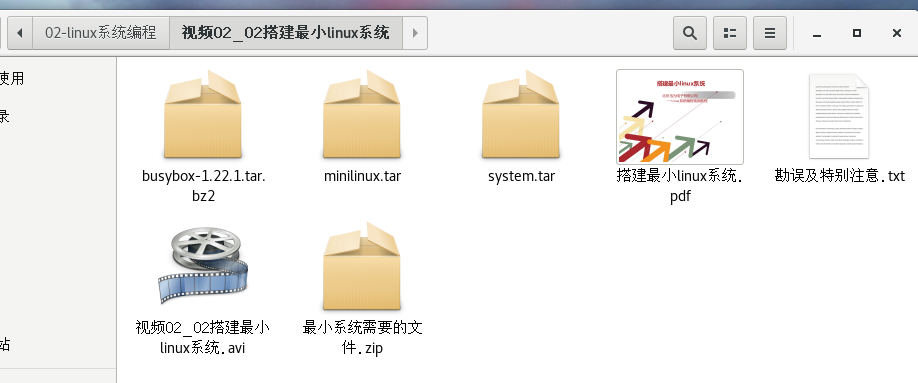
1. Copy the busybox-1.22.1.tar.bz2 compressed package to "/ARM4412" and decompress it. ("/ARM4412" is a folder I created specifically to store all the information of itop4412, which can be changed according to personal preferences)
[root@localhost ARM4412]# tar xf busybox-1.22.1.tar.bz2
2. Enter the bottom of the busybox-1.22.1 directory (as decompressed above)
[root@localhost ARM4412]# cd busybox-1.22.1/
3. Clear compiled files and configuration files first
[root@localhost busybox-1.22.1]# make distclean
4. Configuring busybox
[root@localhost busybox-1.22.1]# make menuconfig //Enter Configuration Interface
Then you will see the following interface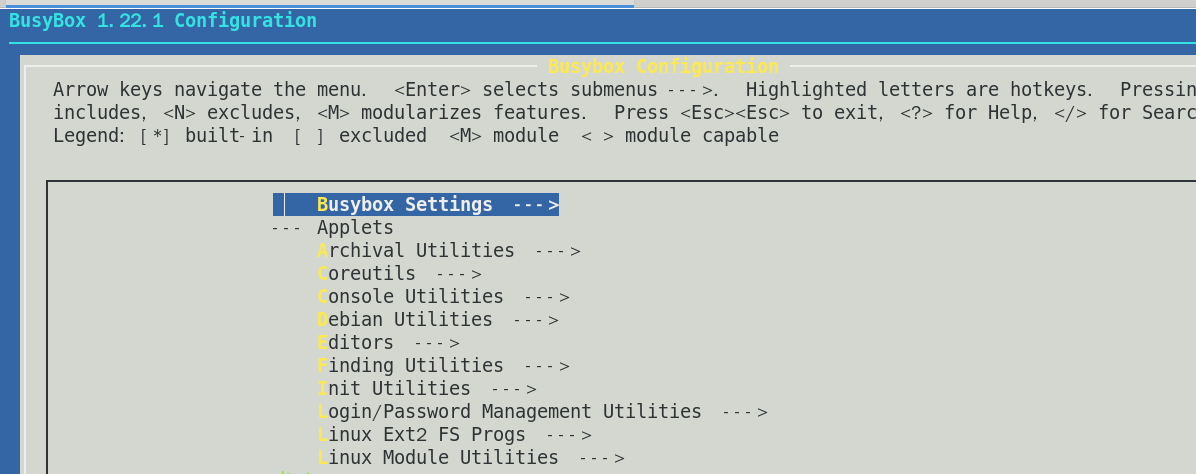
Then configure the following options
1. Enter Busybox Settings
Busybox Settings --->
Build Options --->
│[*] Build BusyBox as a static binary (no shared libs) //busybox is compiled statically, and the program is not dependent on other dynamic libraries
(arm-linux-gnueabihf-) Cross Compiler prefix //After the cursor moves this line, press the confirmation key to enter the input mode. Specify the use of the cross-compiler
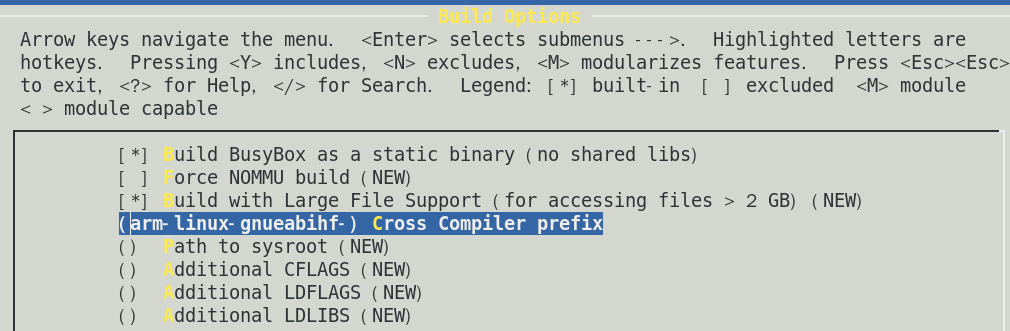 2. After setting up the first step, return to the menu of the previous level.
2. After setting up the first step, return to the menu of the previous level.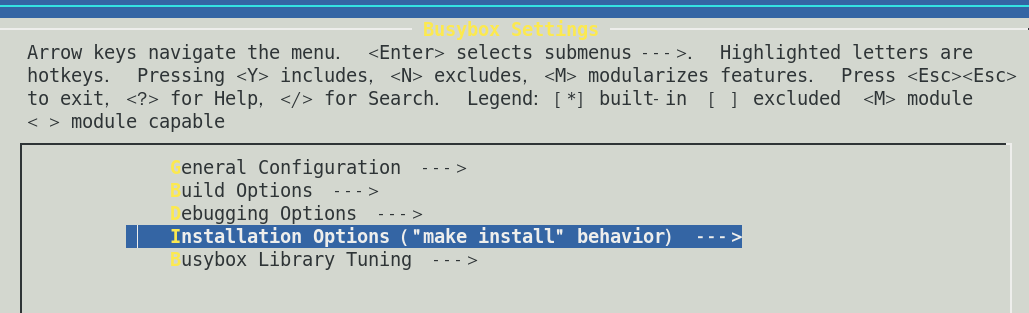
3. Enter Installation Options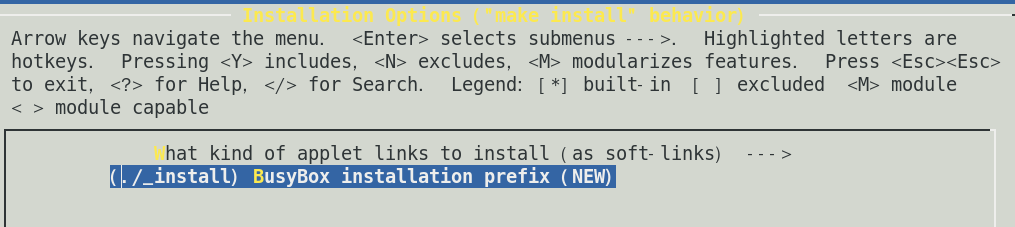
Select by return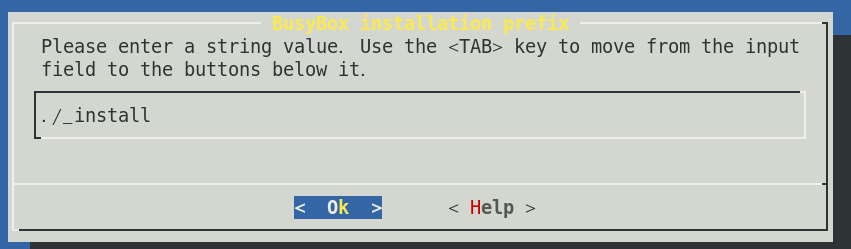
Change. /_install to... / The purpose of system is to store the generated files in this directory, of course, without changing here, then the default is to store them in. /_install.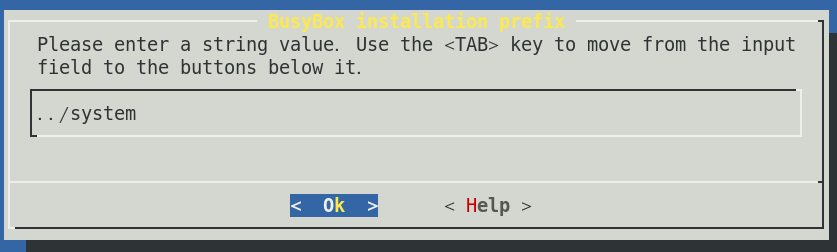
After the above settings are completed, exit and save, and then execute
[root@localhost busybox-1.22.1]# make // Start compiling busybox Note: If the following errors are found collect2: Error: ld returns 1 make: *** [busybox_unstripped] error 1 // Solutions Go to make menuconfig, find the following options and remove the selection Linux System Utilities - > [] Support mounting NFS file systems network file system Networking Utilities - > [] inetd (Internet Super Server) // Then make is executed again
To be compiled and executed
[root@localhost busybox-1.22.1]# make install
Then enter the system. / System)
[root@localhost system]# Some files generated after ls // compilation bin linuxrc sbin usr [root@localhost system]# pwd /ARM4412/system
The directory needed to create a filesystem in the system directory
//Create dev proc sys tmp var mnt
[root@localhost system]# mkdir dev
[root@localhost system]# mkdir proc
[root@localhost system]# mkdir sys
[root@localhost system]# mkdir tmp
[root@localhost system]# mkdir var
[root@localhost system]# mkdir mnt
[root@localhost system]# mkdir etc
[root@localhost system]# mkdir lib
[root@localhost system]# ls
bin dev etc linuxrc mnt proc sbin sys tmp usr var lib
//Create the following files in the var directory
[root@localhost system]# mkdir var/log
[root@localhost system]# mkdir var/lock
[root@localhost system]# mkdir var/lib
[root@localhost system]# mkdir var/run
[root@localhost system]# mkdir var/tmp
[root@localhost system]# ls ./var/
lib/ lock/ log/ run/ tmp/
//To enter the etc directory, complete the following steps
[root@localhost etc]# mkdir init.d
[root@localhost etc]# ls
init.d
[root@localhost etc]# touch init.d/rcS
//Open rcS file
[root@localhost etc]# vim init.d/rcS
//Write the following.
mount -t proc none /proc
mount -t sysfs none /sys
mount -t tmpfs none /tmp
mount -t ramfs none /dev
mdev -s
syslogd
echo /sbin/mdev > /proc/sys/kernel/hotplug
//Next
[root@localhost etc]# touch inittab
[root@localhost etc]# ls
init.d inittab
[root@localhost etc]# vim inittab
//After opening the inittab file, add the following
::sysinit:/etc/init.d/rcS
ttyS0::askfirst:-/bin/sh
::ctrlaltdel:/sbin/reboot
::shutdown:/sbin/swapoff -a
::shutdown:/bin/umount -a -r
::restart:/sbin/init
//Continue
[root@localhost etc]# touch profile
[root@localhost etc]# ls
init.d inittab profile
[root@localhost etc]# vim profile
//Open profile to add environment variables
export PS1="[uboot@itop4412 \W] # "
//Note:
\d : Represents the date in the format of ____________ weekday month date,For example:"Mon Aug1"
\H: Full host name. For example, my machine name is: fc4.linux,Then the name is fc4.linux
\h : Take only the first name of the host, as in the example above. fc4,.linux It is omitted.
\t : The display time is in 24-hour format, such as: HH: MM: SS
\T : Display time in 12-hour format
\A : The display time is in 24-hour format: HH: MM
\u : The current user's account name
\v : BASH Version information
\w : Full working directory name. Home catalogue will use ~replace
\W : utilize basename Get the working directory name, so only the last directory will be listed.
\# Several orders issued
\$ : Prompt character, if yes root When the prompt is:# Ordinary users are:$
Enter the lib directory of system
[root@localhost system]# cd lib/ //Copy the dynamic libraries required by the application from the cross-compiler to the directory [root@localhost lib]# cp /usr/local/arm/arm-gcc/arm-linux-gnueabihf/libc/lib/* ./
After the above steps are completed, set permissions for the entire file system directory
[root@localhost system]# chmod 0777 -R /ARM4412/system/
The next step is to generate a filesystem image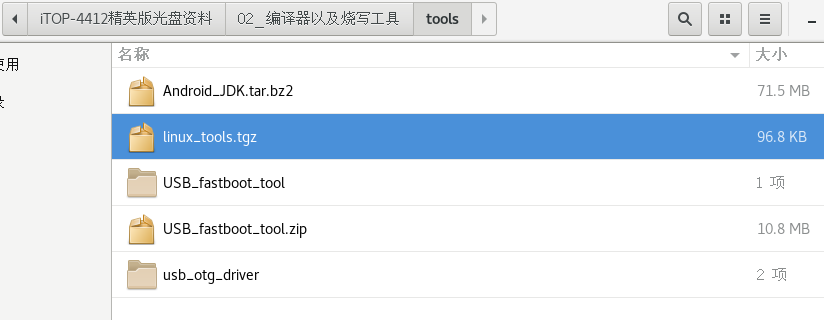
Copy linux_tools.tgz to the root directory for decompression
[root@localhost /]# tar xf linux_tools.tgz
Then go into / ARM4412
[root@localhost ARM4412]# make_ext4fs -s -l 314572800 -a root -L linux system.img system //Mirror files can be generated and burned (refer to uboot compiler chapters).
To complete the production of this file system