- In the code block that catches the exception (the code in try {}), if the previous code has an exception, the following code will not be executed.
- The getMessage() method is used to get information about the exception time.
- printStackTrace() is used to track the contents of the execution stack when the exception time occurs.
HashSet
- It stores the elements in the collection according to the Hash algorithm, so it has good access and search performance.
- characteristic:
- The rehearsal order of elements cannot be guaranteed
- Non repeatable
- HashSet is not thread safe.
- Collection elements can use null
- HashSet determines the condition that two objects are equal: the two objects are compared through the equals() method, and the hashCode() method of the two objects returns the value page.
- Demo:
public class HashSetDemo {
public static void main(String[] args) {
Set s = new HashSet();
//Add element
s.add(1);
s.add("a");
//Removing Elements
s.remove(1);
//Include an element
System.out.println(s.contains("a"));
s.clear();
s.add("a");
s.add("b");
//The first traversal method is recommend ed
for (Object o : s) {
System.out.println(o);
}
//Traversal using iterators
Iterator iterator = s.iterator();
while (iterator.hasNext()) {
System.out.println(iterator.next());
}
//The size of the collection
System.out.println(s.size());
//Collection stores objects of the same type
Set<Integer> intSet = new HashSet<Integer>();
}
}
TreeSet
- TreeSet ensures that collection elements are in a sorted state.
- Two sorting methods are supported: natural sorting and custom sorting. The default is natural sorting.
- Objects of the same type must be placed, otherwise type conversion exceptions may occur.
public class TreeSetDemo {
public static void main(String[] args) {
Set<Integer> s = new TreeSet<Integer>();
s.add(5);
s.add(3);
s.add(2);
s.add(1);
System.out.println(s);
s.remove(5);
System.out.println(s.contains(2));
for (Integer integer : s) {
System.out.println(integer);
}
//In the constructor of TreeSet, we need to pass in - > New person(), because we have customized comparetor
Set<Person> personSet = new TreeSet<>(new Person());
Person p1 = new Person(12,"bob");
Person p2 = new Person(18, "alice");
personSet.add(p1);
personSet.add(p2);
System.out.println("order -> ");
for (Person person : personSet) {
System.out.println(person.age + " : " + person.name);
}
}
}
class Person implements Comparator<Person> {
public int age;
public String name;
public Person(){
}
public Person(int age, String name){
this.age = age;
this.name = name;
}
@Override
public int compare(Person p1, Person p2) {
if (p1.age > p2.age) {
return 1;
}
else if(p1.age < p2.age)
{
return -1;
}
else
{
return 0;
}
}
}
List and ArrayList
- List represents an ordered and repeatable collection of elements, and each element in the collection has its corresponding sequential index.
- List allows you to use duplicate elements, and you can access collection elements at a specified location through an index.
- List sets the index of elements by default in the order in which they are added.
- The List collection adds some methods to manipulate the collection elements according to the index.
public class ListDemo {
public static void main(String[] args) {
List<String> list = new ArrayList<>();
list.add("a");
list.add("c");
list.add("b");
System.out.println(list);
//Access elements by index
System.out.println(list.get(2));
//Can repeat
list.add("a");
System.out.println(list.size());
//Inserts an element at the specified index subscript
list.add(1,"f");
System.out.println(list);
List<String> l = new ArrayList<>();
l.add("123");
l.add("456");
//Inserts a collection at the specified location
list.addAll(2,l);
System.out.println(list);
//Gets the index subscript of the first and last occurrence of the specified element in the collection
System.out.println(list.indexOf("f"));
list.add("f");
System.out.println(list.lastIndexOf("f"));
//Removes data based on the specified index subscript
list.remove(0);
System.out.println(list);
//Modifies the value of the specified index
list.set(0,"fffff");
System.out.println(list);
//Intercept list set, sublist (I, j), I - > j, excluding j
List<String> subList = list.subList(1, 3);
System.out.println(subList);
//Length of collection
System.out.println(list.size());
}
}
Map
- Map is used to save data with mapping relationship. Therefore, two groups of values are saved in the map set. One group of values is used to save the Key in the map and the other group is used to save the Value in the map.
- Duplicate keys in a Map are not allowed, that is, any two keys of the same Map object return false in the comparison through the equals method.
- HashMap is mainly used
public class HashMapDemo {
public static void main(String[] args) {
Map<String, Integer> hashMap = new HashMap<>();
hashMap.put("a",1);
hashMap.put("b",2);
hashMap.put("c",3);
System.out.println(hashMap);
//Value based on key
System.out.println(hashMap.get('b'));
//Remove key value pairs according to key
hashMap.remove("a");
//Size of map
System.out.println(hashMap.size());
//Judge whether the current map contains the specified key and value
System.out.println(hashMap.containsKey("b"));
System.out.println(hashMap.containsValue(2));
//ergodic
//The first traversal method
Set<String> keySet = hashMap.keySet();
for (String key : keySet) {
System.out.println("key:"+key+", Value:"+hashMap.get(key));
}
//The second traversal method
Set<Map.Entry<String, Integer>> entries = hashMap.entrySet();
for (Map.Entry<String, Integer> entry : entries) {
System.out.println(entry.getKey()+"->" +entry.getValue());
}
}
}
- TreeMap
- TreeMap can ensure that all key value pairs are in an orderly state. By default, it is sorted according to the key of the Map.
Collection
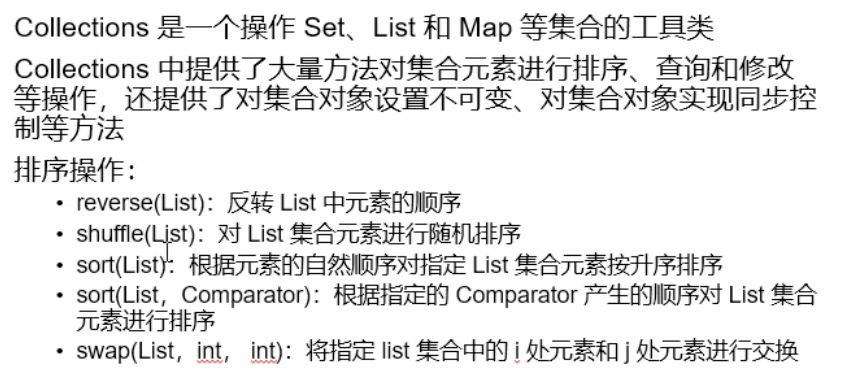
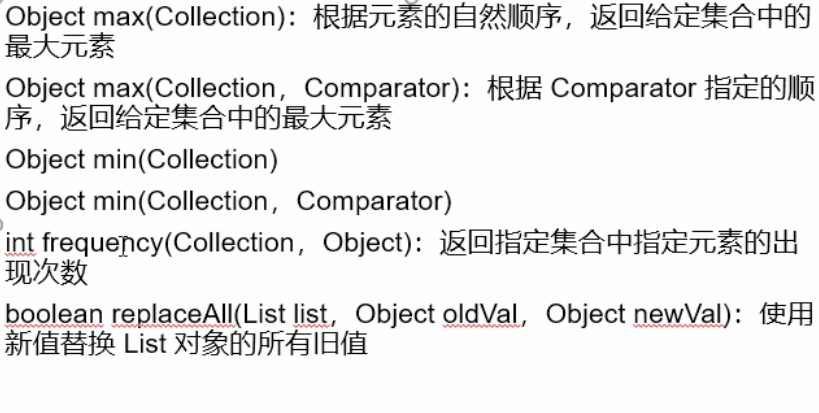
public class CollectionDemo {
public static void main(String[] args) {
List<String> list = new ArrayList<>();
list.add("b");
list.add("c");
list.add("d");
list.add("b");
//Replace the old value with the new value
Collections.replaceAll(list,"c","a");
System.out.println(list);
//Returns the number of occurrences of the specified element
int frequency = Collections.frequency(list,"b");
System.out.println(frequency);
System.out.println(list);
//Swap positions 0 and 3
Collections.swap(list,0,2);
System.out.println(list);
//Returns the largest element in the list
String max = Collections.max(list);
System.out.println(max);
//Reverse the order of the list collection
Collections.reverse(list);
System.out.println(list);
//Randomly sort the list set
Collections.shuffle(list);
System.out.println(list);
//list set dictionary in ascending order
Collections.sort(list);
System.out.println(list);
Student s1 = new Student(12, "a");
Student s2 = new Student(14, "b");
Student s3 = new Student(13, "c");
ArrayList<Student> studentArrayList = new ArrayList<>();
studentArrayList.add(s1);
studentArrayList.add(s2);
studentArrayList.add(s3);
for (Student student : studentArrayList) {
System.out.println(student.age+"->"+student.name);
}
//Sort by age
Collections.sort(studentArrayList,new Student());
for (Student student : studentArrayList) {
System.out.println(student.age + "->" + student.name);
}
}
}
class Student implements Comparator<Student>{
int age;
String name;
public Student(int age, String name) {
this.age = age;
this.name = name;
}
public Student() {
}
@Override
public int compare(Student t1, Student t2) {
if(t1.age > t2.age)
{
return 1;
}
else if(t1.age < t2.age)
{
return -1;
}
else
{
return 0;
}
}
}